Προσφέρουμε καθημερινά ΔΩΡΕΑΝ λογισμικό με άδεια χρήσης, που θα αγοράζατε σε διαφορετική περίπτωση!
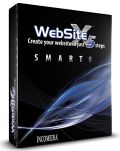
Giveaway of the day — WebSite X5 Smart 8
WebSite X5 Smart 8 ήταν διαθέσιμο ως προσφορά στις 21 Ιουνίου 2011!
To WebSite X5 είναι το μόνο λογισμικό που έχει σχεδιαστεί να δουλεύει ως οδηγός, που σας επιτρέπει να δημιουργήσετε ένα website σε 5 απλά βήματα.
Εύκολο και έξυπνο, το WebSite X5 δεν απαιτεί οποιαδήποτε γνώση προγραμματισμού και σας καθοδηγεί διαμέσου βημάτων για να δημιουργήσετε και να δημοσιεύσετε το website σας στο Internet άμεσα.
Κύρια χαρακτηριστικά του WebSite X5 SMART 8:
- Γκαλερί από 184 έτοιμα πρότυπα ( 46 μοναδικά πρότυπα σε 4 διαφορετικά χρώματα).
- Προσαρμογή προτύπου customization.
- Γεννήτρια δυναμικών μενού.
- Ενσωμάτωση Βίντεο και Ήχων.
- Ενσωμάτων Flash Animations.
- Εσωτερική μηχανή FTP για εύκολο ανέβασμα στο Internet.
- Το WebSite X5 Smart 8 είναι διαθέσιμο στις ακόλουθες γλώσσες: IT, EN, DE, ES, FR, RU, PL, TR, NL, GR.
Περισσότερες πληροφορίες για το WebSite X5 καθώς και για την πλήρη έκδοση του WebSite X5 Evolution 8 είναι διαθέσιμες στο επίσημο website. Προτείνουμε επίσης να παρακολουθήσετε το Tutorial για να έχετε μια εισαγωγική ενημέρωση για το λογισμικό, καθώς και το website με την γκαλερί των χρηστών.
Με την εγκατάσταση του WebSite X5 Smart 8, θα σας επιτραπεί να αγοράσετε την πλήρη έκδοση του WebSite X5 Evolution 8 σε χαμηλή τιμή χρησιμοποιώντας την ειδική έκπτωση.
Προαπαιτούμενα:
Windows 98, Me, 2000, XP, Vista, 7
Εκδότης:
IncomediaΣελίδα:
http://www.websitex5.comΜέγεθος Αρχείου:
46.3 MB
Τιμή:
19.90 euro
Προτεινόμενοι τίτλοι

Δώστε χώρο στη δημιουργικότητα σας με το WebSite X5 Evolution 8. Αυτή η νέα έκδοση του προγράμματος είναι γρήγορη και εύκολη στην χρήση όπως το Smart 8 αλλά το Website X5 Evolution 8, προσφέρει μια πλήρη συλλογή χαρακτηριστικών που σας επιτρέπουν την δημιουργία επαγγελματικών websites, Blogs και ηλεκτρονικών καταστημάτων. Το WebSite X5 Evolution 8 διαθέτει έκθεση με 1,400 προκαθορισμένα πρότυπα, ενσωματωμένους επεξεργαστές για την προσαρμογή των γραφικών του website, βοηθητικές οδηγίες για δημιουργία προστατευμένης περιοχής μελών με κωδικό και πολυγλωσσικά websites, φόρμες email με φίλτρα spam, κλπ.

Σχόλια σχετικά με το WebSite X5 Smart 8
Please add a comment explaining the reason behind your vote.
Sorry, but this was nothing more than a useless "limited demo", not full version as "normal" GOTD-standard.
No advanced features as expected..
-Trashed.
Save | Cancel
I have installed it, because i really want to creat my own site.
From this guide: http://www.websitex5.com/en/tutorial.html I could learn about how to use this software. But i found it's a basic version, not a pro version.
Save | Cancel
Visually nice website (what the overloaded servers allowed me to see of it, that is)and that's always encouraging in web creation software.
I prefer a more do it yourself approach than this (WYSIWYG meets my needs well) but this offering's *approach* isn't bad if you're not too picky. As far as the software itself goes...maybe the *real* version works better but this dumbed down version seems far too basic to do anybody much good. (IMHO) don't bother with this.
Save | Cancel
Never mind. Found what it wanted, buried under:
Control Panel > Personalization > Adjust font size > default scale.
Wonderful! (said with sarcasm) I'll have to waste 4 minutes restarting my PC every time I want to fiddle with this and suffer eyestrain trying to use anything else because of the microscopic font, then waste another 4 minutes resetting and restarting again when I'm done? I don't think so. Too bad it can't accomodate older users and our failing eyesight because it looked promising. I would strongly recommend SERIF Web Plus although it isn't free. It can handle the oversize font I have become accustomed to reading.
Thanks anyway, Team GOTD. Keep the freebies coming!
Save | Cancel
Never seen anything like this before. First thing to greet me after installation/launch is an error message:
This software cannot be executed in 'large font' mode: choose 'normal font (96dpi)' from advanced video settings within Windows Control Panel.
If making that change mucks up my desktop layout or interfers with every other program I might want to access whilst building a web site, I'm gonna be berrry bery dissatisfied. It took me long enough to resolve video issues after the last ATI Catalyst Control upgrade. I do NOT want to have to deal with that again. I have an extra wide Dell supplied ATI Radeon HD 4300/4500 Series monitor.
Vista does not show an 'Advanced Video Settings' icon or a 'Video Settings' icon in Control Panel, nor did I see anything like that in Device Manager under Display adapters or Monitors. So, I guess "5 easy steps to build a web site" forgot to count a "Mother May I" request right out of the starting block?
Help, please?
Save | Cancel