Προσφέρουμε καθημερινά ΔΩΡΕΑΝ λογισμικό με άδεια χρήσης, που θα αγοράζατε σε διαφορετική περίπτωση!

Giveaway of the day — Foxreal YouTube FLV Downloader Pro
Foxreal YouTube FLV Downloader Pro ήταν διαθέσιμο ως προσφορά στις 27 Δεκεμβρίου 2010!
To Foxreal YouTube FLV Downloader Pro είναι ένα επαγγελματικό πρόγραμμα μεταφόρτωσης βίντεο από το web σχεδιασμένο ειδικά για εύκολο και γρήγορο κατέβασμα/μετατροπή οποιουδήποτε βίντεο σε Flash (FLV/F4V) από τα YouTube, Google, Yahoo, Facebook, FOX, CBS και άλλα site διαμοιρασμού σε MP4, 3GP, MPG, DVD, MOV, κλπ. Με αυτό, μπορείτε να αποθηκεύετε βίντεο σε iPad, iPhone 4, Droid X, Galaxy S, PSP, PS3, Apple TV και άλλα player για αναπαραγωγή με υψηλή ποιότητα. Επιπλέον, υποστηρίζει συνδεσιμότητα UPnP για να σας βοηθήσει να μοιραστείτε ταινίες/μουσική σε UPnP συσκευές με ευκολία.
Σημαντικά χαρακτηριστικά:
- Αυτόματος εντοπισμός/σύλληψη οποιουδήποτε URL από το web όταν παίζει το βίντεο
- Προσαρμογή προχωρημένων ρυθμίσεων ήχου και τεχνολογίας συγχρονισμού βίντεο
- Παρέχει οδηγό βήμα-προς-βήμα για να δείξει την χρήση του Foxreal YouTube FLV Downloader Pro
- Υποστήριξη για κατέβασμα/μετατροπή των βίντεο από το YouTube videos την ίδια στιγμή.
- Διαχείριση των μεταφορτωμένων αρχείων FLV με την ενσωματωμένες βιβλιοθήκες των «Movie» και Music»
- Προεπισκόπηση του web βίντεο με ενσωματωμένο player
Προαπαιτούμενα:
Windows 2000/ XP/ 2003/ Vista/ 7
Εκδότης:
Foxreal SoftwareΣελίδα:
http://www.foxreal.com/youtube-downloader-pro/Μέγεθος Αρχείου:
18.2 MB
Τιμή:
$28
Προτεινόμενοι τίτλοι

Για να σας ευχαριστήσουμε για την μακροχρόνια υποστήριξη σας, η Foxreal παρέχει μια σημαντική έκπτωση για ένα ολοκληρωμένο πακέτο όταν έρθει η Νέα Χρονιά. Μπορείτε να διαλέξετε οποιοδήποτε πρόγραμμα ή αρκετά προγράμματα ως δώρο για να τα χαρίσετε στην οικογένεια, σε φίλους ή συναδέλφους.
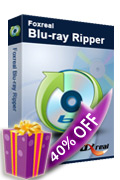
Απομακρύνετε την προστασία των BD/DVD και κάντε rip σε Blu-ray/DVD to MP4/M2TS/AVI ή άλλες μορφές για τα iPad, iPhone 4, iPod Touch 4, Droid X, PS3, Galaxy S και άλλα, με γρήγορη ταχύτητα με τέλειο συγχρονισμό ήχου/βίντεο βασισμένο στην τεχνολογία NVIDIA CUDA technology. Προσφέρεται έως και 40% έκπτωση για όλους τους χρήστες του Giveawayoftheday.

Ένας ισχυρός μετατροπέας βίντεο και επεξεργαστής. Μετατρέψτε και επεξεργαστείτε οποιοδήποτε βίντεο σε άλλη μορφή με υψηλή ποιότητα. Υποστήριξη μετατροπής σε TiVo, MTS, AVI, WMV, MKV, FLV, VP6, MXF, VRO, F4V, VOB, MVI, EVO, MOV, MPG, MPEG, 3GP, M2TS, κλπ., με τηντεχνολογία CUDA. Προσφέρεται έως και 40% έκπτωση για όλους τους χρήστες του Giveawayoftheday.

Σχόλια σχετικά με το Foxreal YouTube FLV Downloader Pro
Please add a comment explaining the reason behind your vote.
The Good
* Straightforward and easy to use.
* Has the ability to download streaming videos and convert videos.
* Streaming video feature supports many websites, including but not limited to Youtube and Hulu.
* Video converter supports many input formats, and output formats/profiles.
o Has particularly good support for electronic devices, specially smartphones.
* Video converter can double as a standalone converter.
* Video converter can do SD and HD conversions.
* Supports UPnP.
The Bad
* No option to automatically shutdown computer after downloading/converting has finished.
* Navigating through the output video formats/profiles can be a little quirky at times.
Free Alternatives
Freemake Video Converter & Downloader
Tubemaster++
For final verdict and recommendations please click here.
Save | Cancel
To Ashraf (nr. 2):
It is possible to have your computer shut down automatically after the download / conversion is finished. To do this, follow these steps:
1. In your right upper corner, you'll see a button with "Option" and the picture of a gear on it. Click it.
2. Then go to the tab "Normal" and look for "Task Finished Action".
3. Select what you want the program to do when it's done downloading / converting. The choices are:
No Action
Exit (the program will exit)
Shut down
Hibernate
Stand-by
I hope I've helped you with this.
Save | Cancel
The Bad
* No option to automatically shutdown computer after downloading/converting has finished.
Ashraf: Look under OPTIONS, then click NORMAL, then go down to TAKK FINISHED ACTION. The options are in the Box.
Save | Cancel
Sorry Guys the " You are using the Givaway version with the following limitations, 1. The maximum 5 minutes conversion of a more than 5 minutes file" etc etc etc. turns me against this give away. Sorry
Save | Cancel
Please read this guide, if you are not sure how to register and use this software.
Installation Guide:
Step 1. Download Zip package from GOTD.
Step 2. Unzip the Package and run setup.exe to install the software.
Step 3. Open “read me” txt, use the registration information to register it. If you are not clear about the registration steps, you can refer to this guide: http://blog.foxreal.com/how-to-install-the-giveaway-version-of-foxreal-youtube-flv-downloader-pro/
On the interface of GOTD Foxreal YouTube FLV Downloader Pro, there is a "News" button for you to buy the recommended hot software from Foxreal Official website at 40% off. (Valid Date: Dec. 27th – Jan. 2nd)
To get information on how to use Foxreal YouTube FLV Downloader Pro, please refer to: http://www.foxreal.com/youtube-downloader-pro/youtube-flv-downloader-pro-online-help.html
If you have any question about this software, please feel free to contact our technical support directly at: support@foxreal.com
Save | Cancel