Ελληνικά
Προσφέρουμε καθημερινά ΔΩΡΕΑΝ λογισμικό με άδεια χρήσης, που θα αγοράζατε σε διαφορετική περίπτωση!

$49.95
ΕΛΗΞΕ
Giveaway of the day — docLock
docLock allows you to password protect any file or folder on your computer with ease.
$49.95
ΕΛΗΞΕ
Αξιολόγηση Χρηστών:
241
Σχολιάστε
docLock ήταν διαθέσιμο ως προσφορά στις 23 Ιουνίου 2011!
Σήμερα Giveaway of the Day
Εγγράψτε MP3 από οποιαδήποτε συσκευή είναι εγκατεστημένη στο σύστημά σας.
To docLock σας επιτρέπει να προστατεύσετε με κωδικό οποιοδήποτε αρχείο ή φάκελο στον υπολογιστή σας με ευκολία. Διατηρήστε τις ευαίσθητες πληροφορίες απολύτως ασφαλείς από οποιονδήποτε που μπορεί να έχει πρόσβαση στον υπολογιστή σας και διατηρήστε τις προσωπικές σας πληροφορίες υπό έλεγχο κάθε στιγμή.
Χρειάζεται να πάρετε τα ασφαλισμένα αρχεία μαζί σας; Το docLock είναι απλό για την μεταφορά του μέσω δίσκου ή φορητής μονάδας αποθήκευσης για χρήση σε οποιοδήποτε PC!
Σημαντικά χαρακτηριστικά:
- Ασφαλές κλείδωμα Αρχείων, Φακέλων, Εγγράφων.
- Προστασία έναντι Χαμένων ή Κλεμμένων Προσωπικών πληροφοριών.
- Απλό στη χρήση.
- Τεχνολογία Κλειδώματος/Ξεκλειδώματος με μεταφορά και απόθεση.
- Συμπληρώνει το λογισμικό προστασίας.
Προαπαιτούμενα:
Windows 2000/ XP/ Vista/ 7
Εκδότης:
LargeSoftware.comΣελίδα:
http://www.largesoftware.com/html/doclock.htmlΜέγεθος Αρχείου:
3.91 MB
Τιμή:
$49.95
GIVEAWAY download basket
Log in to your system and web browsers using fingerprint management.
Developed by New Softwares.net
Developed by Kaspersky Lab
The standard anti-malware solution for Windows.
Προσφορές για iPhone »
Effortlessly keep a digital record of your hours spent outside with the Official 1000 Hours Outside app.
$3.99 ➞ Δωρεάν σήμερα
Catch the crib! Play the App Store’s top rated cribbage online with your friends or anyone in the world!
$2.99 ➞ Δωρεάν σήμερα
Flowpaper is an interactive drawing tool that lets you make beautiful flowing paintings using your finger tip.
$0.99 ➞ Δωρεάν σήμερα
Reverse Yes & No Swap Stickers pack magically changes texts with friends and family.
$0.99 ➞ Δωρεάν σήμερα
$4.99 ➞ Δωρεάν σήμερα
Προσφορές για Android »
Dive into a breathtaking fantasy world filled with mysterious monsters to capture, battle, and train.
$0.99 ➞ Δωρεάν σήμερα
Word mania is a game of words. It contains seven mini word games and over 7000 word puzzles to boost up your brain.
$6.49 ➞ Δωρεάν σήμερα
$0.99 ➞ Δωρεάν σήμερα
$1.19 ➞ Δωρεάν σήμερα
$1.99 ➞ Δωρεάν σήμερα
« Paragon Backup and Recovery 10 Home Special Edition (English Version)
aXmag PDF to Flash converter »

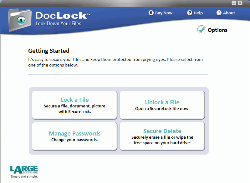
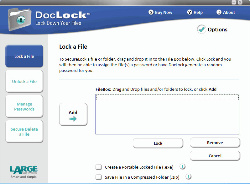

Σχόλια σχετικά με το docLock
Please add a comment explaining the reason behind your vote.
What happens if you lose your GOTD application status for some reason - have a crash that requires a re-install... you're going to have protected files you won't be able to open. No thanks I'll pass on this one.
Save | Cancel
Just does not work and leaves original file still wide open for others to view!
Save | Cancel
I use EncryptOnClick and it's freeware. http://www.2brightsparks.com/freeware/freeware-hub.html
Save | Cancel
Installation and activation perfect, but leaves the original files/folders intact, so useless. Strange piece of security software.
Save | Cancel
We at Largesoftware.com wanted to touch base on a recurring question/comment. We see a lot of concern with creating a locked file and it remaining unlock on for example the desktop. This is actually a feature we put in place from customer feedback from first time users, as they were worried about locking a file for the first time. With that said, you can absolutely have the original file deleted upon locking a file each and every time by simply going into the "Options" tab and going to "File Options" and selecting "Delete Locked Files after Unlocking" This will allow you as seasoned users of the product to have each original file completely deleted after creating a locked file. I like the feedback and it might be good for us to have a popup screen for first time users explaining this option upfront.
Save | Cancel