Προσφέρουμε καθημερινά ΔΩΡΕΑΝ λογισμικό με άδεια χρήσης, που θα αγοράζατε σε διαφορετική περίπτωση!
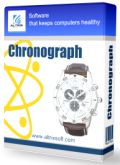
Giveaway of the day — Chronograph 6.85
Chronograph 6.85 ήταν διαθέσιμο ως προσφορά στις 30 Μαρτίου 2015!
Are you sure your computer clock always shows the current time? Because if it doesn’t the consequences might be much worse than just a messed up personal schedule. Contrary to what you might think, showing time to a user is not the most important function of a computer clock. This clock is also used for many critical system processes like creating files and managing programs execution. That’s why incorrect time can cause various problems from mere wrong time stamps in your e-mail to total inability to boot the system in the worst case scenario.
A typical computer clock is very often inaccurate, and you have to set the time frequently. This can be rather annoying. So, use Chronograph to keep your time synchronized to the atomic clock servers of the US National Institute of Standards and Technology. Chronograph does its job automatically with an accuracy of a fraction of a second. Keep your computer stable and reliable, download Chronograph now!
Get Hard Drive Inspector Professional with 50% discount!
Προαπαιτούμενα:
Windows 95/ 98/ ME/ NT/ 2000/ XP/ 2003 Server/ 7/ 8/ 8.1; About 4 MB of disk space; Internet connection.
Εκδότης:
AltrixSoftΣελίδα:
http://altrixsoft.com/en/chrono/Μέγεθος Αρχείου:
9.13 MB
Τιμή:
$19.95
Προτεινόμενοι τίτλοι

Hard Drive Inspector continually monitors your hard drive’s health and warns you in case of danger. This reduces your chances to lose all you data due to hard drive crash. Download Hard Drive Inspector now, tomorrow may be too late for your hard drive. Purchase an Unlimited personal license (with support and updates) with 50% discount.

Hard Drive Inspector for Notebooks is a powerful, effective and easy-to-use program that monitors hard drive health. Notebooks edition has all the functionality of the Professional version, but also takes into account specific features of notebooks.

Σχόλια σχετικά με το Chronograph 6.85
Please add a comment explaining the reason behind your vote.
Installed and registered without problems on a Win 8.1.3 Pro 64 bit system. A clean install with one installed service.
A Russian company from Irkutsk with address. Active company news.
We had had a previous version Chronograph 6.80 November 16, 2013. Here are the old reviews:
http://www.giveawayoftheday.com/chronograph-6-80/
Upon start a small, not resizable window opens, in the settings you can define the automatic mode, network access and the look of the tray clock.
The tray clock is not available for 64 bit systems:
http://i.imgur.com/5uyw7nN.png (screenshots made by Greenshot)
This is a small and easy to use routine for synchronizing your computer clock. Something, which is done by Windows automatically.
This software has a nice gimmick, it shows the difference between computer time and the selected timeserver. You can choose among ten timeservers...
http://i.imgur.com/BhEJzrY.png
The differences are due to the different running time to the servers:
http://i.imgur.com/TMSi3yC.png
Instead of displaying server time, it should display WHICH server time.
If you want to have this feature and have no problems with additional software, service, ... you can take this.
I'll use the normal system features.
Uninstalled via reboot
Save | Cancel
Why install this program when Windows already does the same job free of charge, and also lets you use your own favourite time server ?
Perhaps there is some benefit with this program that escapes me, I am always ready to be enlightened.
Save | Cancel
Today's program is actually not bad at all . With widget-like interface it works as it claims. Importantly it doesn't take much system resources while it is supposed to run all the time and performs time synchronization at a defined period of time.
Windows' built-in "service" also allows the computer to reference an atomic clock servers operated by the National Institute of Standards and Technology (NIST).
But for simple and painless configuration you can use the following two freeware programs -
Atomic Clock Sync - http://www.worldtimeserver.com/atomic-clock/
NetTime - http://www.timesynctool.com/
Also there are -
PTBSync - http://www.netcult.ch/elmue/ElmueSoft-en.htm (comprises an organizer and a scheduler, as well as a desktop calendar and a highly customizable desktop notes utility )
Chronos - Atomic Clock Synchronizer - http://www.chronosatomic.com/
Thanks
Save | Cancel
WorldTime () is older but still works on systems at least through Windows 7 (including 64-bit), has many more useful features, and is always free.
Save | Cancel
All things considered, shouldn't the download message above read something like this -
'Chronograph 6.85 is available as a Giveaway of the day! You have 22 hours 43 minutes 15 seconds and 940 msecs to download and install it.' ?
I've always found the Windows clock accurate enough for most purposes, so I'll give this one a miss.
Thanks though to GAOTD and Altrixsoft for the giveaway, I'm sure there will be many who find it useful.
Save | Cancel