Προσφέρουμε καθημερινά ΔΩΡΕΑΝ λογισμικό με άδεια χρήσης, που θα αγοράζατε σε διαφορετική περίπτωση!

Giveaway of the day — AOMEI Backupper Pro 4.6.2
AOMEI Backupper Pro 4.6.2 ήταν διαθέσιμο ως προσφορά στις 6 Μαΐου 2019!
AOMEI Backupper είναι μια όλα-σε-ένα, απλό και ασφαλή δημιουργία αντιγράφων ασφαλείας των Windows και του κλώνου του λογισμικού. Ενσωματώνει σειρά από πρακτικές εφαρμογές για την προστασία των δεδομένων σας και του συστήματος.
Βασικά χαρακτηριστικά:
- Συστήματος, σκληρό δίσκο, διαμέρισμα, αρχείων και φακέλων δημιουργία αντιγράφων ασφαλείας και επαναφορά. Συγχρονισμού Αρχείων.;
- Υποστηρίζει full, incremental, differential, εκδήλωση-προκάλεσε τον προγραμματισμό και την αυτόματη δημιουργία αντιγράφων ασφαλείας;
- Δημιουργία αντιγράφων ασφαλείας/Sync αρχείων σε cloud drive desktop app?
- Καθολική αποκατάσταση, επιλεκτική επαναφορά, επαναφορά από bootable media;
- Δίσκου και το σύστημα κλώνων για την αναβάθμιση HDD ή τη μεταφορά του λειτουργικού συστήματος;
- Τοποθετεί, τη συμπίεση, την διάσπαση, την κρυπτογράφηση, και έλεγχος εικόνες αντιγράφων ασφαλείας;
- Ειδοποιήσεις μέσω ηλεκτρονικού ταχυδρομείου, δείτε τα αρχεία καταγραφής και εξαγωγής/εισαγωγής εργασίες δημιουργίας αντιγράφων ασφαλείας;
- Περισσότερα χαρακτηριστικά...
Σημείωση: η προσφορά περιλαμβάνει 1 άδεια το χρόνο!
The current text is the result of machine translation. You can help us improve it.
Προαπαιτούμενα:
Windows 10/ 8.1/ 8/ 7/ Vista/ XP (x32/x64); CPU: Intel Pentium or compatible, 500MHz or faster processor; RAM: 256MB or greater; CD-RW/DVD-RW drive for bootable media creation
Εκδότης:
Aomei TechnologyΣελίδα:
http://www.backup-utility.com/professional.htmlΜέγεθος Αρχείου:
108 MB
Τιμή:
$39.95
Προτεινόμενοι τίτλοι
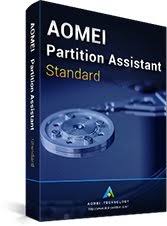
Δωρεάν και ασφαλές διαμέρισμα λογισμικό για τη διαχείριση και την κατάτμηση του σκληρού δίσκου σας - AOMEI Partition Assistant!

Διαχειριστείτε Όλες Αποθήκευσης Σύννεφο σε Ένα Μέρος.ΔΩΡΕΆΝ Εφαρμογή για το Συγχρονισμό, δημιουργία Αντιγράφων ασφαλείας και τη Μεταφορά Αρχείων μεταξύ του Cloud Storage.

Σχόλια σχετικά με το AOMEI Backupper Pro 4.6.2
Please add a comment explaining the reason behind your vote.
what does a "one year license" mean? it stops working after 1 year?
Save | Cancel
What happens after one year?
Save | Cancel
No matter how 'clean' you keep your PC, get this, burn a boot CD, create an image of at least your HD boot partition about once a month, and you're good to go, SAVES YOUR BACON.
Save | Cancel
Excellent software, but a 1 year licence is just pants. Can understand Aomei not giving away a premium product, but they could have just 'nobbled' it slightly, instead of giving away a trial of their software. Before, when a new version was released, software companies would give away their previous version, in a hope users would upgrade. Nowadays, its just 12 or 6 month trials. This means you're going to back up your system, then when you really need that backup, you won't be able to use it, as the software would have expired. Gah.
Aomei has been around a while and do regularly update their software. A similar program was given away recently, but this application has more 'miles' under its belt, and I'd trust it more to backup my system. I've used the previous versions of this with no issues.
There is a free edition of this software, and its a shame Aomei have sneakily taken more and more features out of the free edition and moved them to the professional. For most users though, the free one 'is good enough' - images your system and lets you restore it back again.
If you're in a corporate environment, the PXE boot is very useful - boot Aomei from a computer simply by rebooting it and setting the necessary boot option (boot from the network). This means you can easily back up several machines at once, rather than using several USB pens or CD ROMs. Recovering onto different hardware is also an excellent feature. Windows 10 complains a bit more about this, but this might be resolved in the newer versions. Think I was using 4.02 or some such. Again, more useful in the corporate world.
I've mentioned here before the benefits of an image backup over a directory backup, and doing these image backups regularly. Aomei Backupper is good for this, as it supports incremental and differential image backups.
Aomei backupper has a great user interface, and can even be run from the command line. This makes it easy to run from a batch file.
If you have a laptop, its especially important to have an image backup, as they're harder to get back up and running in the event of a system rebuild - network cards tend to be more 'specific', so finding all the right drivers again from a 'bare metal' rebuild can be a lengthy process. if you've an image from a known working ppoint in time, it can make a recovery take 30 minutes - again, fabulous in the corporate world when Jeremy in Accounts installs 'that new browser he's heard about' and now 'his PC won't start and I've tried to fix it but made matters worse. I'm due in a meeting in ten minutes - can you sort it??'. etc.
Save | Cancel
Despite the corny name, this is the software I depend on (free version) to backup my main PC (Win 10 64x pro). I have tested it by successfully restoring a image of my HD on another hard drive. Not all backup software has worked for me. I will be downloading and installing the pro version.
Save | Cancel