Προσφέρουμε καθημερινά ΔΩΡΕΑΝ λογισμικό με άδεια χρήσης, που θα αγοράζατε σε διαφορετική περίπτωση!

Giveaway of the day — WinPDFEditor 3.6.5.5
WinPDFEditor 3.6.5.5 ήταν διαθέσιμο ως προσφορά στις 5 Μαΐου 2019!
Win PDF Editor είναι ένα Windows PDF λογισμικό επεξεργασίας προϊόντων που σας επιτρέπει να τροποποιήσετε και να επεξεργαστείτε έγγραφα PDF όπως προσθήκη κειμένου, εισαγωγή εικόνων, αφαίρεση ανεπιθύμητου περιεχομένου, τη σχεδίαση γραμμών και περιστροφή σελίδων PDF. Αν μπορείτε να γράψετε το κείμενο σε PDF, μπορείτε να αλλάξετε τη γραμματοσειρά κειμένου, το μέγεθος, το χρώμα και να το μετακινήσετε οπουδήποτε θέλετε στην σελίδα. Μετά την εισαγωγή μιας εικόνας σε μορφή PDF, μπορείτε να αλλάξετε το μέγεθος της εικόνας και να το μετακινήσετε. Αν βρείτε κάποια λόγια ή εικόνες πρέπει να αφαιρεθεί, απλά χρησιμοποιήστε το εργαλείο γόμα για να διαγράψετε. Καλύτερο από το άλλο PDF Reader εφαρμογές, το Win PDF Editor μπορεί μόνιμα να αποθηκεύσετε την επεξεργασμένη μορφή PDF αλλαγές στο περιεχόμενο σε μορφή PDF. Με το "PDF Διαγραφή" και "Απολύσεις" λειτουργίες, οι χρήστες είναι σε θέση να διαγράψετε σελίδες PDF και συντάσσοντας το εμπιστευτικό κείμενο από το αρχείο PDF.
The current text is the result of machine translation. You can help us improve it.
Προαπαιτούμενα:
Windows 2000/ XP/ 2003/ Vista/ 7/ 8/ 10
Εκδότης:
WinPDFEditorΣελίδα:
https://www.winpdfeditor.comΜέγεθος Αρχείου:
24.3 MB
Τιμή:
$29.95
Προτεινόμενοι τίτλοι
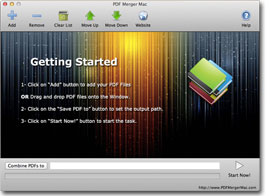
PDF Merger Mac είναι ένα λειτουργικό σύστημα Mac OS X εφαρμογή που σας επιτρέπουν να συγχωνεύσετε πολλά αρχεία PDF σε ένα αρχείο PDF. Το συγχωνευμένο αρχείο PDF θα κρατήσει την αρχική μορφοποίηση, το μέγεθος σελίδας και τον προσανατολισμό της σελίδας. PDF Merger Mac σας επιτρέπει επίσης να ρυθμίσετε το PDF ακολουθία με τα πλήκτρα UP και DOWN, το οποίο σημαίνει ότι μπορείτε απλά να προσθέσετε τα έγγραφα PDF σας και να αναδιατάξετε τη σειρά αργότερα, ακόμη και αν αυτά τα αρχεία σε διαφορετικούς φακέλους.
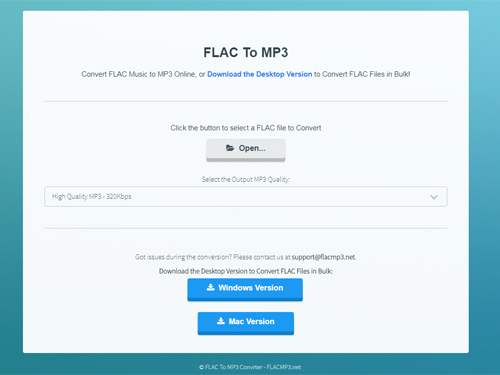
FLAC To MP3 Converter Online είναι μια νέα σε απευθείας σύνδεση web εφαρμογή που σας επιτρέπει να μετατρέψετε αρχεία FLAC σε MP3 format στον browser σας για δωρεάν. Δεν χρειάζεται να εγκαταστήσετε τίποτα στον ΥΠΟΛΟΓΙΣΤΉ σας. Μετατρέπει αρχεία FLAC πολύ γρήγορα στον browser σας σε τοπικό επίπεδο, χωρίς τη μεταφόρτωση αρχείων.
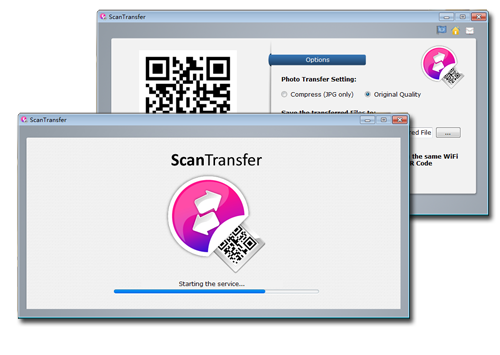
ScanTransfer είναι μια ελεύθερη επιφάνεια εργασίας των Windows πρόγραμμα λογισμικού που σας επιτρέπει να μεταφέρετε φωτογραφίες και βίντεο από το smartphone σας για να σας υπολογιστή ή το laptop σας και ΔΕΝ ΑΠΑΙΤΕΊ από εσάς να εγκαταστήσετε οποιαδήποτε νέα εφαρμογή στο τηλέφωνό σας!

Σχόλια σχετικά με το WinPDFEditor 3.6.5.5
Please add a comment explaining the reason behind your vote.
Downloaded and installed without any problem. My main use for a PDF editor is to remove annoying front-matter, so I can consult a document without the delay of blank pages with library stamps on them, and so forth. Well, this program deals with deletion simply and quickly, so it's worth keeping just for that - I hope I shall find its other features useful in the future, as well. Incidentally, the document I trimmed saved to a smaller file size.
Save | Cancel
The naasty unusable program . It just does basic page oparations (delete/rotate) and it does not allow edit the pdf but creates additional "graphic" layer covering the contents of the original page. The convertion to the doc/rtf is very bad and creates files in the buggy formats in particular with the pictures are inside. Thumbs down. Unistalled.
Save | Cancel
Artur Babecki, if a document is created from a program like Word, it is likely to be editable. If a PDF is from a scanner or created from a photo, then maybe not. If you took a picture of a street sign and then tried to edit it, maybe you should be using PhotoShop. -just my opinion.
Save | Cancel
Download, installed and registered ok.
Tried editing a pdf, works fine.
Converted to doc file again OK. Text ok, graphics converted to overlays.
Rather large file size.
Strange how you have to pick edit or convert at startup. Seems to be 2 programs with menu link at start.
Would be better if you could open file edit and then export etc, rather than have to save pdf and reopen to convert.
Thanks
Save | Cancel
simple
starts quickly
doesn't do much, just MS-Pain or less on functionality.
cannot edit original text of the pdf.
I dont understand what the sofrware need ghost for pdf manipulation when does not use any of its function except maybe to open it.
CTRL-Z , CTRL-C etc does not work.
not very intuitive.
for me NG.
best regards
Save | Cancel
Like the idea of the program and the layout. It is in need of a Tutorial which would show how to use the features.
I am trying to use it but some functions do not work because I do not know how to use it or start it
Save | Cancel