Προσφέρουμε καθημερινά ΔΩΡΕΑΝ λογισμικό με άδεια χρήσης, που θα αγοράζατε σε διαφορετική περίπτωση!

Giveaway of the day — Zoner Photo Studio 11 Xpress
Zoner Photo Studio 11 Xpress ήταν διαθέσιμο ως προσφορά στις 22 Απριλίου 2009!
To Zoner Photo Studio σας καθοδηγεί βήμα προς βήμα στην διαδικασία διαχείρισης και εργασίας με τις ψηφιακές σας φωτογραφίες: εισαγωγή, σύλληψη, επεξεργασία, αρχειοθέτηση και δημοσίευση τους. Η λύση όλα-σε-ένα είναι εξαιρετικά εύκολη στην χρήση και σας εξοικονομεί χρόνο και χρήμα: δημιουργήστε εκπληκτικές φωτογραφίες χρησιμοποιώντας μόνο ένα πρόγραμμα!
ΤΟ Zoner Photo Studio 11 Xpress είναι η ελαφριά έκδοση του Zoner Photo Studio 11 Professional. Δυστυχώς, δεν μπορούμε να προσφέρουμε την έκδοση Professional στο Giveaway of the Day, γιατί πληρώνουμε δικαιώματα που απορρέουν από τις τεχνολογίες που χρησιμοποιούμε, αλλά προσφέρουμε αυτή την έκδοση Xpress για 2 μήνες με την πλήρη λειτουργικότητα της έκδοσης Professional, στη συνέχεια, η έκδοση Xpress, θα παραμείνει ως πλήρης έκδοση και θα μπορείτε να την χρησιμοποιήσετε οποιαδήποτε στιγμή.
Νέες λειτουργίες της έκδοσης Professional εδώ.
Δοκιμάστε αυτή την έκδοση Pro για 2 μήνες και μετά αποκτήστε την πλήρη έκδοση Xpress και σας ευχόμαστε να δημιουργήσετε εκπληκτικές φωτογραφίες με το Zoner Photo Studio 10.
ZONER Inc. ειδική προσφορά: αποκτήστε το Zoner Photo Studio 11 Professional στην ειδική τιμή με 50% έκπτωση (εξοικονομήστε 50 USD), απλά χρησιμοποιήστε το κουπόνι με τον κωδικό GOTD (θα είναι διαθέσιμο για 2 εβδομάδες)!
Προαπαιτούμενα:
Microsoft Windows 2000/XP/Vista (cannot be installed on Windows 95/98/ME); Pentium or equivalent 300 MHz or higher; Memory: 256 MB RAM; HDD: 120 MB of free disk space; Resolution: 1024 × 768 High Color; Internet Explorer 6.0 and DirectX 8 (or higher)
Εκδότης:
ZONER Inc.Σελίδα:
http://www.zoner.com/ww-en/productsΜέγεθος Αρχείου:
58.9 MB
Τιμή:
$69.99
Προτεινόμενοι τίτλοι
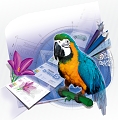
Το Zoner Draw 5 είναι εφαρμογή δημιουργίας γραφικών vector (διανυσματικών) για τον καθένα. Είναι μια επαγγελματική συλλογή εργαλείων για να πάρετε εκπληκτικά αποτελέσματα με σχέδια, χάρτες, σκίτσα, εικονογραφήσεις, γραφικά για το Web, και άλλα! Το Zoner Draw 5 παρέχει την καλύτερη σχέση κόστους/ απόδοσης από οποιοδήποτε πρόγραμμα της αγοράς, γιαυτό είναι ένα εκπληκτικό εργαλείο όχι μόνο για μικρά και οικιακά γραφεία, αλλά είναι εξοπλισμένο και με επαγγελματικά χαρακτηριστικά.

Το Zoner Barcode Studio 2 είναι ένα περιεκτικό πρόγραμμα που σας βοηθά στην δημιουργία, εξαγωγή, εισαγωγή, εκτύπωση και αρχειοθέτηση 17 τύπων γραμμωτού κώδικα. Κάνει αυτό που θέλετε για εκατοντάδες λιγότερα δολάρια από τις ανταγωνιστικές λύσεις.

Σχόλια σχετικά με το Zoner Photo Studio 11 Xpress
Please add a comment explaining the reason behind your vote.
I don't feel that this sort of offer fits the spirit of GAOTD. It's a blatant attempt to sell a different version than what is being offered free--so it's not really not any different from the 'free trial' versions that many companies offer for download at their sites.
So this is a definite pass for me, and I'm giving a thumbs down which is very rare for me.
Furthermore, I'd like to recommend the following free image software:
For keeping track of images and performing simple changes such as resize, crop, rotate, format conversion, etc., use FastStone Viewer; it also supports image changes in batches.
For a bit more power with a slightly less snazzy interface, Irfanview is great. I use Irfanview as my default image editor and FastStone as my viewer.
For really complex stuff, the GIMP cannot be beat. At least as powerful as Photoshop, and free.
Save | Cancel
>Every time you adjust something, you will have to press the Preview button to see the modification of the applied effect.
No true - there's a switch for automatic preview, take a better look.
Save | Cancel
First off, I should mention that the screenshots above are of Zoner Photo Studio version *10* - a slight mix-up by the good people at GAOTD.
Dejtemir - You are comparing a paid version of Zoner Photo Studio 10 with a free version of Zoner Photo Studio 11. The downgrade is between paid/free, not between 10/11. Zoner Photo Studio 11 Professional has all the abilities that you mentioned above for version 10.
Michele - To register for the free license code, visit:
http://www.zoner.com/registration/magazine.111 and fill out the form there. The code will then be emailed to you.
Everyone - When looking for something to compare Zoner Photo Studio to, Picasa/ACDSee/IrfanView is a much better place to look than Photoshop. Photoshop is almost completely about one thing - editing - and it does it like nobody else in the world. Photo workflow suites like Zoner Photo Studio and company cover the whole process from downloading your photos to publishing them, but editing is covered in much less depth than Photoshop does it.
Everyone, part two :) - Thanks to all for the vast rush of interest in Zoner Photo Studio today!
Any more questions, just write in - I will be here all morning Eastern US time.
Erik Piper
Customer Support
Zoner Software
Save | Cancel
Check out paint.net: http://www.getpaint.net
I'm not saying that today's offering isn't good, I'm just saying that paint.net is free every day. If your computer crashes and needs a rebuild, it will cost you $70 to get a copy of Zoner Photo Studio 11. Paint.net will always be free.
This product does contain features that paint.net does not, however, so it may be a better fit for you.
Save | Cancel
Home version is not bad I would say. Xpress version is quite limited, so this offer would be a 'pass' for me.
It isn't easy to find information about the Xpress version on the developer's website. Trying home and xpress versions however makes it clearer. Xpress version does not allow creation of Calendars, HTML albums. It seems then that many more features would be missing.
My main concern with programs for image organizing is that the keywords you enter are often stored in some proprietary database. Not with Zoner. (Adobe Photoshop Elements, Microsoft Live Photo Gallery are also good. Google Picasa is not. Sony Picture Motion Browser, which is otherwise just excellent also fails on this.)
A few not-so-good I have found:
1. Select multiple images. In the information pane, change the star rating. The star rating change applies only to the last image selected. It should be allowed to select multiple images and add ratings to them simultaneously.
2. Quick fix is barely doing anything.
Some more feedback to developer: Try to make the screens less cluttered. (This is not to say I know of any software of this sort that has better screens.)
That's all for now.
Save | Cancel