Προσφέρουμε καθημερινά ΔΩΡΕΑΝ λογισμικό με άδεια χρήσης, που θα αγοράζατε σε διαφορετική περίπτωση!
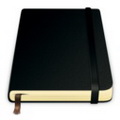
Giveaway of the day — ZenWriter 1.34
ZenWriter 1.34 ήταν διαθέσιμο ως προσφορά στις 26 Ιανουαρίου 2012!
To ZenWriter είναι ένας επεξεργαστής κειμένου για τα Windows που αποκόπτει κάθε περισπασμό και σας επιτρέπει να συγκεντρωθείτε στην ροή των σκέψεων σας. Είναι ένα πρόγραμμα πλήρους οθόνης, τύπου-Ζεν, που προσφέρει νέες επιλογές μορφοποίησης αλλά πολύ περισσότερη ηρεμία.
Αν πιάσετε τον εαυτό σας να περνά γρήγορα από καρτέλα σε καρτέλα στον browser σας ελέγχοντας συνεχώς το email και το Facebook όταν θα έπρεπε να γράφετε, τότε το ZenWriter είναι η λύση για το αποσπασμένο σας μυαλό.
Προαπαιτούμενα:
Windows XP/ Vista/ 7
Εκδότης:
BeenokleΣελίδα:
http://beenokle.com/zenwriter.htmlΜέγεθος Αρχείου:
58.3 MB
Τιμή:
$9.95
GIVEAWAY download basket
Σχόλια σχετικά με το ZenWriter 1.34
Please add a comment explaining the reason behind your vote.
I have been using FocusWriter to write in a distraction-free environment. FocusWriter is open source and free, so I thought I would try this ZenWriter and compare the two.
I immediately liked ZenWriter. It has a "feel" that is very comfortable. The backgrounds are beautiful, but discreet. It has 11 background pictures and 5 music choices.
Now I went to look at the folders installed. I was surprised to see 11 good quality (1920x1200) JPG regular pictures (the kind you would choose for your desktop background). I added some JPG pictures of mine to the folder and ZenWriter transformed them into soft, hazy versions of them. Very nice.
I did the same for the music. I added some of my MP3 to the existing MP3s. So, I can play any music I want.
I am sure I could do the same for the typing sounds. There are two folders with WAV files for typing sounds, one typewriter, the other drops falling.
At my first try, I didn't type a name into the header. I just typed some text and closed the program. There is no saving option. When I restarted the program, that file was gone. I then typed a name into the header and the file was saved. There is the option to open the last file typed.
As shown on the screenshots, the menu is along the right border. After a few seconds of inactivity, the menu disappears, but for me it then reappears randomly. I don't know if that's a fluke or not. Maybe it's my laptop moving a bit.
I haven't tried the spellcheck, but there are five dictionaries, 2 English (UK & US), French, German and Russian.
There is also the option to have a word and character count, line, page and time shown at the bottom of the page. You can also decide how many lines per page to get.
All in all, this looks like a solid piece of software I am going to enjoy using, especially with my favorite music.
Not sure if this post will be permitted
P-Apps is a portable application builder, which builds any software as a package, P-Apps does not depend on any agent to execute the portables.
http://portable-app.com/Downloads.aspx
58.3 MB for a very simple notepad-like writer with background music and spell-check? Seems a little heavy!
Installation went well on XP and Win 7 64. Just copy the license from the read me before you start. Once installed, click "purchase" and paste it into the box.
Music and background on a very simple typing program.
It's like Thai Chi and Notepad all rolled into one. There is a spell check. My favorite feature is the dark backgrounds in "Night" mode.
Grabbed this one last time. I'm using Word 2010, and this is a pleasent little escape for just doing some typing. Would be a good little netbook program as well.
Wordstar used to be around 100KB, and that was a very good word processor (going back 15 years or so), so why is this simple program so bloated?





Το πρόγραμμα είναι διαθέσιμο για $9.95, αλλά θα είναι δωρεάν για τους επισκέπτες μας, ως προσφορά περιορισμένου χρόνου.
Αυτο σημαινει οτι το προγραμμα ειναι δοκιμαστικο και θα ληξει σε 15-30 μερες ??
Αν ειναι ετσι τοτε ποιο ειναι το δωρεαν προγραμμα απο το Giveaway of the Day ????
θα περιμενω την απαντηση σας.
antonis
ευχαριστω
Save | Cancel