Ελληνικά
Προσφέρουμε καθημερινά ΔΩΡΕΑΝ λογισμικό με άδεια χρήσης, που θα αγοράζατε σε διαφορετική περίπτωση!
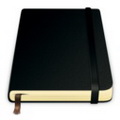
$9.95
ΕΛΗΞΕ
Giveaway of the day — ZenWriter
ZenWriter a text editor for Windows that cuts out all the distraction and lets you focus on letting your thoughts flow.
$9.95
ΕΛΗΞΕ
Αξιολόγηση Χρηστών:
362
Σχολιάστε
ZenWriter ήταν διαθέσιμο ως προσφορά στις 20 Μαρτίου 2011!
Σήμερα Giveaway of the Day
Σκουπίζει όλες τις ιδιωτικές πληροφορίες, τις ρυθμίσεις συστήματος, τα διαγραμμένα αρχεία και άλλα.
ZenWriter a text editor for Windows that cuts out all the distraction and lets you focus on letting your thoughts flow. It’s a full screen, zen-like program that offers few formatting options but a whole lot of tranquility.
If you find yourself, skipping between tabs in your browser checking up on email and Facebook when you’re meant to be writing, ZenWriter is the solution to your distracted mind.
Προαπαιτούμενα:
Windows XP/ Vista/ 7
Εκδότης:
BeenokleΣελίδα:
http://beenokle.com/zenwriter.htmlΜέγεθος Αρχείου:
46.5 MB
Τιμή:
$9.95
GIVEAWAY download basket
Developed by Microsoft
Create PDF documents from printable files.
Developed by ES-Computing
Generate, edit, convert and protect PDF files.
Προσφορές για iPhone »
$0.99 ➞ Δωρεάν σήμερα
$0.99 ➞ Δωρεάν σήμερα
$1.99 ➞ Δωρεάν σήμερα
SomaFM's official app, giving you access to 24 year-round channels of listener-supported, commercial-free, underground/alternative radio...
$7.99 ➞ Δωρεάν σήμερα
Experience the Ultimate Anime Waifu AI Art Generator - Unleash Your Creative Imagination!
$0.99 ➞ Δωρεάν σήμερα
Προσφορές για Android »
$1.49 ➞ Δωρεάν σήμερα
$0.99 ➞ Δωρεάν σήμερα
$0.99 ➞ Δωρεάν σήμερα
$0.99 ➞ Δωρεάν σήμερα
With Guardian War Ultimate Edition, you get unlimited access to all content.
$0.99 ➞ Δωρεάν σήμερα




Σχόλια σχετικά με το ZenWriter
Please add a comment explaining the reason behind your vote.
As a semi-professional writer and infamous bloviationist, this little utility piqued my interest. Installation/registering went smoothly on a crappy Vista PC.
PRO:
1. Ruslan's choice of ethereal music proved beguiling and welcome.
2. I'm a sucker for Segoe-style fonts for free association-style writing tasks, so having this along with more standard fonts is good.
3. Night/Day (white/black/image background) options is nice.
Nits to pick (realizing that cures add to bloat) Then again, the current 46MBs is likely the cost of bundled pictures and sound files):
a) I am loath to use any program that provides full screen/totally minimized options. This needs a scalable window option immediately.
b) It's billed as a text editor. I don't tink so, Lucy. A unique, whimsical notepad subby, yes. However, without an internal spellchecker (or any way to easily tie into a personal custom dictionary, and no controls even for basic bold/italic/indenting, and a nonstandard text size scroller, there's no real editing going on beyond what a good writer does naturally to tighten up word flow... retyping/revising.
c) *** IMHO, t'would have been much more helpful if the ZEN "Appearance" button allowed me access to my own image files. I think most bloggers and web designers could benefit from seeing what web filler looks like when set against the web page's background, not the ones stored in ZEN. Until that feature is added, backgrounds act more as a distraction than an aid to focusing.
d) Saving seems limited to ZEN's own folder. Burdensome if one wishes to do a variety of tasks that have to be stored separately and in some order.
e) Those who need to be alone with their thoughts might prefer some sort of simple encryption so a diary entry or nawty limerick isn't easily found by other family members. Just saying.
f) HUGE FAIL - the CLOSE button doesn't ask for CONFIRMATION!!!! Kiss all of your creativity goodbye if you accidentally hit that... and you will, trust me.
All in all, I see some appeal for those who journal, ramble and wax poetic, but anything more calls for a real text editor that's more a downsized word processor and the web.
Save | Cancel
This was actually a quite fun program.
Downloaded and installed Ok.
Activated OK (About, purchase and just paste the Registration Key)
Music included was "ok", but if you have any special music you want to listen to, you just copy/paste it in the \Program Files (x86)\ZenWriter\Music -folder.
My only objection is just... this program is fun, but not functional.
Yes, it was great typing my text in various backgrounds. But I would have liked it more if there had been more "settings" in the text-part as well.
No matter how "fun" things are, at the end of the day it is the TEXT that matters, and some more options for editing text would have been appreciated. You can use bold/italic etc (use your keyboard, it seems if you are addicted to buttons you will have a small problem here, as there are no buttons for this...), but I would like to have more options for paragraphs, indented paragraphs etc.
So... Fun, but no substitute for a real word processor.
Save | Cancel
Works fine on XP+SP3.
But what a strange beast, a minimal text editor for hippy wannabes. 90% of the 46 MB is due to a few background pictures and music - you can copy your own into the appropriate directories.
A gimmick more than anything.
Save | Cancel
Joey, another source of valuable feedback to both the developers and to visitors to this site - is discussing comparisons between the giveaway software and other FREEWARE applications.
Some users who miss the giveaway (on the day) may return to the comments section to look for recommended alternatives that they might like to try.
While you may not find suggestions of similar Freeware apps to be helpful, I can assure you that nearly every long time user to these pages has found at least one suggestion of a freeware application that met their personal needs better than the giveaway. (Nobody suggested giveaways were "one size fits all").
It's all about options, choices & feedback.
Save | Cancel
@ 8 RunesageMagik
"the CLOSE button doesn’t ask for CONFIRMATION!!!!"
Just open options, and check the box "Ask confirmation before exit", first option in the options-menu.
Save | Cancel