Προσφέρουμε καθημερινά ΔΩΡΕΑΝ λογισμικό με άδεια χρήσης, που θα αγοράζατε σε διαφορετική περίπτωση!

Giveaway of the day — Zebra Screen Recorder
Zebra Screen Recorder ήταν διαθέσιμο ως προσφορά στις 10 Νοεμβρίου 2011!
To Zebra Screen Recorder συλλαμβάνει την δραστηριότητα της επιφάνειας του PC, σε κανονικά αρχεία βίντεο MPEG ή AVI. Καταγράφει οτιδήποτε βλέπετε στην οθόνη του υπολογιστή, συμπεριλαμβανομένης ολόκληρης της επιφάνειας εργασίας, παράθυρα, μενού, κέρσορες - ακόμα και τα βίντεο με ήχο. Ο χάρακας της οθόνης σας επιτρέπει να συλλάβετε με ακρίβεια οτιδήποτε από την οθόνη σας. Μόνο ένα κλικ χρειάζεται για να συλλάβετε οποιοδήποτε βίντεο συμπεριλαμβανομένων των συζητήσεων σας με webcam και τις βιντεοκλήσεις.
Μπορείτε να το χρησιμοποιήσετε για να καταγράψετε συζητήσεις με βίντεο, συνεδρίες web, μαθήματα online, διαλέξεις online, ταινίες, παρουσιάσεις, διδακτικά βίντεο, κινούμενα αρχεία βοήθειας. Μπορείτε να χρησιμοποιήσετε το Zebra Screen Recorder για να παρουσιάσετε δυνατότητες ενός web site ή προγράμματος, να φτιάξετε εκπαιδευτικό υλικό, παρουσιάσεις ή οποιαδήποτε άλλη εργασία απαιτεί την προβολή της δραστηριότητας της οθόνης.
Επιλέξτε ελεύθερα ανάμεσα σε υψηλή ποιότητα, υψηλής ταχύτητας αρχεία MPEG/AVI, ή μικρότερα αρχεία μέσων. Το Zebra Screen Recorder μπορεί να χρησιμοποιήσει οποιονδήποτε κωδικοποιητή βίντεο υπάρχει στο σύστημα σας για την συμπίεση του βίντεο σε πραγματικό χρόνο!
Προαπαιτούμενα:
Windows ME/ 2000/ XP/ 2003/ 2008/ Vista/ 7
Εκδότης:
Zebra-MediaΣελίδα:
http://www.zebra-media.com/zebrascreenrecorder.htmlΜέγεθος Αρχείου:
8.14 MB
Τιμή:
$19.95
Προτεινόμενοι τίτλοι

Το Zebra Total Video Converter είναι ένα εύκολο στην χρήση εργαλείο για την γρήγορη μετατροπή ανάμεσα σε διαφορετικά αρχεία εικόνων/ ήχου. Υποστηρίζει μια ευρεία γκάμα από βίντεο και ήχο συμπεριλαμβανομένων των AVI, MP4, WMV, MKV, MOV, MPG, RM, RMVB, 3GP, VCD, DVD, DV, Flash Video FLV, SWF, HD MP4, H.264, XviD/Divx, κλπ., και ήχο MP3, MP2, WMA, OGG, AAC, AC3, FLAC, WAV, RA ανάμεσα τους.

Ένα κλικ είναι ότι χρειάζεστε για να συλλάβετε οποιοδήποτε βίντεο συμπεριλαμβανομένων των συζητήσεων σας με webcam και των βιντεοκλήσεων. Το Video Chat Recorder από την Zebra-Media είναι σχεδιασμένο να καταγράφει/ αποθηκεύει και συλλαμβάνει οποιοδήποτε βίντεο ή group video chat (συνεδρία βίντεο) με ευκολία. Χρησιμοποιώντας το πρόγραμμα μπορείτε να εγγράψετε από Skype, Google Chat Video, MSN, Cha-Cha-Chat, Live, Facebook Audio/Video Chat, AOL, Aim, Yahoo ή οποιονδήποτε άλλο messenger με video chat.
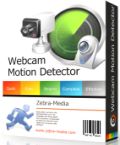
Αναγνώριση κίνησης και παρακολούθηση webcam. Παρακολούθηση βίντεο με πολλαπλές κάμερες IP και συσκευές σύλληψης βίντεο. Για κάθε καρέ βίντεο, αν εντοπιστεί κίνηση, ενεργοποιείται ο συναγερμός, που επιστρέφει έναν καθολικό λόγο των κελιών στα οποία εντοπίστηκε η κίνηση, και το επίπεδο κίνησης για κάθε κελί. Στα κελιά εφαρμόζεται ένα πλέγμα επιπέδων ευαισθησίας.

Σχόλια σχετικά με το Zebra Screen Recorder
Please add a comment explaining the reason behind your vote.
Preston, I would just like to say, whilst you may not need another screen recorder, others like me are quite new and have missed out on previous offers or don't know what is out there, we are not all computer geeks. There are new people joining everyday, if your happy with other software thats fine but I really wish people would only comment on the current software on offer or if they mention other software why the current one is either better or worse and the reasons for that.
Save | Cancel
Today's Giveaway is a let down. I feel that it is almost useless.
Functionality:
Selecting the area of the screen to record is terrible. This program makes you manually select the screen to record by making you drag and transform a transparent box on the screen. What's so bad about it? It's broken.
- Can't record full screen for 2 reasons.
(1) You can't press record because the box sits OVER the program
(2) You can't drag it to the bottom corner of the screen because the drag stops when it meets the task bar.
Also, for some reason you can drag the box OUTSIDE your screen and if this happens the recording won't even work. The box won't even disappear when you first open it. If there is a hotkey or something, it is not clear at all.
Another thing is, well at least for me is that the default settings don't work. By default it is set to "real time encoding" and this doesn't work (for me). I had to set it to "none".
Video:
The video output size is HUGE! I really mean it. I recorded 1 minute - filesize: 1.2Gb! (and remember that this isn't even full screen)
I used the video compressor "Xvid MPEG-4 Codec" to do this recording. I then checked the settings I had for Cam Studio and it was the same. So, what the heck? Is this a joke? 1.2Gb for 1 minute? This isn't even practical!
Interface:
It's very bare and simple. I don't really feel there should be a big text box in the middle of the program that only really tells you about the video size of the latest recording.
Features:
Serious lack of features.
There are only 2 features I can see.
- Show mouse cursor
- Enable Microphone recording.
Are you serious? What is this?
I wouldn't even use this even if it was FREEWARE. It's worse than the most popular freeware screen recorder Cam Studio. Much Worse!
Conclusion:
This is broken Junkware. Do not waste your time with this program!
If you managed to get HyperCam 3 or Screen Recorder Suite then you good job. If you don't have a screen recorder yet you can try Cam Studio as I mentioned.
Save | Cancel
#3 Tony
Quick reply: not sure.
Tell you what, why don't you try today's offering, then you can tell us how it compares.
Save | Cancel
Nice app! Works nicely as portable with config written to local .ini file BUT it does not offer the option to record overlay and the output file size is big*
*(almost 10 times the one made with FastStone Capture)
Save | Cancel
There are a number of comments regarding file size, by picking the right choice of compressor I managed to record 34 seconds of video and audio in 8,800 Kb.
Video info
Codec ID/Hint : XviD
Duration : 34s 800ms
Bit rate : 499 Kbps
Width : 644 pixels
Height : 316 pixels
Display aspect ratio : 2.038
Frame rate : 25.000 fps
The complaints about huge file size are not justified if you take the time to select the right compression.
Save | Cancel