Προσφέρουμε καθημερινά ΔΩΡΕΑΝ λογισμικό με άδεια χρήσης, που θα αγοράζατε σε διαφορετική περίπτωση!

Giveaway of the day — Wondershare Video Studio Express 1.2
Wondershare Video Studio Express 1.2 ήταν διαθέσιμο ως προσφορά στις 13 Απριλίου 2012!
Αυτό το μικρό διαμάντι της επεξεργασίας βίντεο είναι το μεγαλύτερο αγαπημένο πρόγραμμα ανάμεσα στους αρχάριους της επεξεργασίας βίντεο. Ως εύκολο, αλλά ισχυρό πρόγραμμα επεξεργασίας βίντεο, σας επιτρέπει να συνθέσετε οποιαδήποτε ταινία ή έργα βίντεο ανεξάρτητα από τον μορφότυπο και το μέγεθος τους, σε μερικά βήματα.
Μπορείτε να προσθέσετε μουσική φόντου, μεταβάσεις σκηνών, και ειδικά εφέ διαφόρων στυλ στα βίντεο σας, ή ακόμα και να επεξεργαστείτε το βίντεο και τα ηχητικά τμήματα του όπως το επιθυμείτε.
Σημαντικότερα χαρακτηριστικά του Wondershare Video Studio Express:
- Υψηλή συμβατότητα με όλα τα δημοφιλή είδη αρχείων βίντεο/ ήχου, όπως, AVI, MOV, MP4, MPG, MKV, FLV, WMV, MTS, TS, κ.λπ,. και αρχείων ήχου, AAC, APE, AIF, MP3, OGG, WMA, FLAC κ.λπ.
- Ακριβής και επαγγελματική επεξεργασία Βίντεο/ Ήχου. 3 Διαφορετικές στήλες για βίντεο, ήχο και μουσική φόντου στην γραμμή χρόνου, επιτρέποντας σας την ακριβή επεξεργασία τόσο του βίντεο όσο και του ήχου.
- Άφθονα εφέ επεξεργασίας Βίντεο/Ήχου, όπως φωτεινότητα βίντεο, αντίθεση, κορεσμός, λόγος εξαγωγής μεταξύ των αρχικών, πλήρης οθόνη, λόγος εικόνας 16:9 ή 4:3 για να κάνετε τα βίντεο σας πλήρως προσωπικά.
- Πολλαπλοί τρόποι για διαμοιρασμό των επεξεργασμένων βίντεο, στον τοπικό υπολογιστή, σε φορητές συσκευές, ή απευθείας μεταφόρτωση στο YouTube.
Προαπαιτούμενα:
Windows NT4/ 2000/ 2003/ XP/ Vista/ 7; 750MHz Intel or AMD CPU; 256 MB or above; 100 MB or more free hard disk space
Εκδότης:
Wondershare SoftwareΣελίδα:
http://www.wondershare.co.uk/pro/video-studio-express.htmlΜέγεθος Αρχείου:
17.9 MB
Τιμή:
$35.00
Προτεινόμενοι τίτλοι

Αν θέλετε τα βίντεο σας να είναι πιο εντυπωσιακά. Προτείνουμε ιδιαίτερα το Wondershare Video Editor, το οποίο είναι εύκολος στην χρήση επεξεργαστής βίντεο με περισσότερα ελκυστικά εφέ επεξεργασίας βίντεο και βελτιώσεις. Θέλετε να ζωντανέψετε το βίντεο σας με εφέ picture-in-picture; Προσθέστε αφήγηση στα αγαπημένα σας βίντεο όπως το θέλετε. Αλλάξτε και προσαρμόστε τον ήχο του βίντεο ελεύθερα. Ελέγξτε ακόμα και την αργή/ γρήγορη κίνηση για να ενδυναμώσετε τα βίντεο όπως τα θέλετε. Τώρα, έκπτωση 75% (μόνο $9.95) για να το λάβετε.
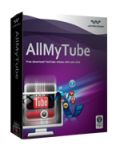
Λατρεύετε να παρακολουθείτε μουσικά βίντεο στο YouTube; Το Wondershare AllMyTube είναι γρήγορος και εύκολος μεταφορτωτής του YouTube και μετατροπέας που θα σας βοηθήσει να κατεβάσετε όποιο βίντεο επιθυμείτε από 100+ ιστότοπους διαμοιρασμού. Όχι μόνο κατεβάζετε τα βίντεο σας άμεσα, αλλά μπορείτε και να εξάγετε τον ήχο σε μορφή ήχου mp3 και να προσθέσετε το τραγούδι στην λίστα αναπαραγωγής σας. Περρισότερα για το AllMyTube.

Θέλετε να φτιάξετε τις δικές σας ταινίες ή θέλετε να κάψετε τα αγαπημένα σας βίντεο σε DVD για να τα έχετε για πάντα; Οτιδήποτε και αν θέλετε, το Wondershare DVD Creator μπορεί να τα πραγματοποιήσει όλα αυτά για εσάς. Απλά σύρετε τα αγαπημένα σας φιλμ μέσα στο DVD Creator, προσαρμόστε την ποιότητα με τον ενσωματωμένο επεξεργαστή και πατήστε το κουμπί εγγραφής. Τότε θα γίνουν όλα. Περισσότερα για το DVD Creator.

Σχόλια σχετικά με το Wondershare Video Studio Express 1.2
Please add a comment explaining the reason behind your vote.
Hello everybody,
Here is a message from Wondershare:
Installation and Registration
1. Unzip the package you've downloaded and install the software;
2. Run the software you installed;
3. Click "Get Code" button, enter your e-mail address on the popup page to get your registration code;
(Note: After entering your e-mail address, you can get the registration code email in second. Please check it in your mailbox or junk/trash folder. If found nowhere, please avoid the rush-hour and try it few minutes later)
4. Copy and paste your licensed e-mail and the registration code to activate the software;
5. Then you can enjoy the full version with all features of the application.
Please follow above steps to register the program. You are recommended to run the program under administrator account.
For all giveaway users, Wondershare also provides exclusive 75% off to get Video Editor, with which, you can spark your video with picture-in-picture effects; add voice-over to your favorite videos as you like; change and personalize the video sound track freely; or even to control fast/slow motion to brighten videos as you want. With so many enhanced features, now it’s only $9.95. This special offer will expire on April 20, 2012
P. S. And just few lines more to let you know that the built in installation of Yandex bar and Babylon bar is optional. Unchek the boxes and hit proceed if you don't wasnt those to be installed.
Have a nice Giveaway,
GOTD project team
Save | Cancel
My mate's laptop was utterly infested by Babylon toolbar -- installed itself about 30 times and each time he deleted a copy, 3 more appeared. It took me ages to manually go through the registry deleting all references to Babylon. MY ADVICE IS DO NOT INSTALL THE BABYLON TOOLBAR. Use Google (or similar) to check for posts about it. Wondershare products themselves are usually good.
Save | Cancel
Hello,
Installed without any problems on XP pro SP3 win32. One niggle was the default 'opt in' to change your homepage, default search engine and install a Babylon toolbar.
I'm a fan of Video and I like to edit, mainly using Camtasia so
for a quick test I wanted to zoom into an area of my video after 10 seconds, then after 5 seconds zoom out again.
I opened my mp4 video, dragged it to the timeline and pressed play to position where I'd like to zoom. Then clicked the edit button, up popped another window with the timeline reset to the beginning.. so I waited until the point I'd like to zoom in at and clicked pause, then 'zoomed' and clicked okay. Back in the main timeline the video has zoomed in from the beginning and not where I wanted it.
Next attempt, I thought I should split the video first, then followed the above and again the whole video was affected from the beginning of the original. I could not add a simple zoom to any part of the video, this is a very basic and often used editing function.
I don't think it's useful for anything other than very basic video editing. As for the price, I would not pay $35 for this as mentioned on GAOTD above nor the $22.95 mentioned on their website, whatever the price is.
Just my humble opinion, cheers,
Andy
Save | Cancel
I downloaded this November 2010 and that was v1.2.0 Today's version is also v1.2.0 ?? Is the version number just an oversight or is it really that out of date?
Also when I installed I get this message. "You've already installed a later version. To continue installation your later version will be uninstalled. Do you wish to continue?"
That's strange as the previously installed version is dated "19th November 2010"
Save | Cancel
---------------
Ads-free
---------------
To make the program Ads-free, just remove the GettingStart.png from the
folder C:\Program Files\Wondershare\Video Studio Express\Skin\Default
and you can use it without any discount thingy in the UI.
Save | Cancel