Προσφέρουμε καθημερινά ΔΩΡΕΑΝ λογισμικό με άδεια χρήσης, που θα αγοράζατε σε διαφορετική περίπτωση!

Giveaway of the day — Wondershare MP4 Video Converter
Wondershare MP4 Video Converter ήταν διαθέσιμο ως προσφορά στις 25 Σεπτεμβρίου 2009!
To Wondershare MP4 Video Converter είναι ένα ισχυρό πρόγραμμα μετατροπής βίντεο σε MP4, που μπορεί να μετατρέψει διάφορα είδη αρχείων, συμπεριλαμβανομένων των βίντεο υψηλής ανάλυσης σε MP4, M4V και AVI.
Αυτός ο μετατροπέας βίντεο σε MP4 υποστηρίζει φορητές συσκευές όπως iPod, iPhone, PSP, Zune, BlackBerry, Walkman και Apple TV με εξαιρετική ποιότητα αναπαραγωγής. Επίσης, σας παρέχει με ευέλικτες επιλογές επεξεργασίας βίντεο επιτρέποντας την εξαγωγή αρχείων βίντεο όπως ακριβώς την θέλετε.
Σημαντικά Χαρακτηριστικά:
- Υποστήριξη μετατροπής τόσο των απλών όσο και βίντεο υψηλής ανάλυσης HD (AVI, MP4, MOV, FLV, M2TS, 3GP, WMV κλπ.).
- Εξαγωγή ήχου από βίντεο σε αρχεία ήχου MP3, M4A και AAC.
- Μετατροπή βίντεο σε MP4, M4V και AVI για αναπαραγωγή σε iPod, iPhone, PSP, Zune, BlackBerry, Walkman και Apple TV κλπ.
- Επεξεργασία βίντεο με trimming, κόψιμο, προσαρμογή ειδικών εφέ βίντεο, προσθήκη υδατογραφήματος και υποτίτλων και 2 παράθυρα προεπισκόπησης πραγματικού χρόνου.
- Σύλληψη εικόνων από αρχεία βίντεο και αποθήκευση των εικόνων στον υπολογιστή σας.
- Ενοποίηση πολλαπλών αρχείων σε ένα αρχείο.
- Γρήγορη και χρήσιμη online υποστήριξη.
- Επιπλέον χαρακτηριστικά για το MP4 Video Converter.
Προαπαιτούμενα:
Windows NT4/2000/2003/XP and Vista; Processor; >750MHz Intel or AMD CPU; HD space: 100 MB or more; RAM: 256 MB or above
Εκδότης:
Wondershare SoftwareΣελίδα:
http://www.dvd-ripper-copy.com/mp4-video-converter.htmlΜέγεθος Αρχείου:
6.97 MB
Τιμή:
$29.95
Προτεινόμενοι τίτλοι

Wondershare DVD Converter Studio is an all-in-one DVD Video Converter, by providing you a one stop solution for family video/DVD conversion. You can convert both SD and HD videos to any video format for your portable media player or cell phone such as iPod, iPhone, Zune, Apple TV, , PSP, Pocket PC, Creative Zen, Archos, and 3GP mobile phones, etc.
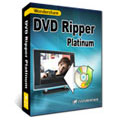
Wondershare DVD Ripper Platinum is easy-to-use and powerful DVD Ripping software which can rip DVD movies to almost all popular video and audio formats even HD video with excellent quality and super fast DVD Ripping speed.
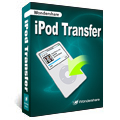
Wondershare iPod transfer is your ideal backup & transfer tool for your iPod music and video. With this iPod transfer, you can easily make backup of music/video from iPod to computer to freely use your iPod with a new computer or to use your iPod in more than one computer; you can copy music/video from computer to iPod directly without connecting iTunes; and you can transfer and import iPod to iTunes to rebuild your library from iPod. Furthermore, this iPod transfer fully supports the latest iPod Nano 5G and iPod Touch 3G.

Wondershare iPhone transfer offers a flexible way to transfer video/audio file(s) between iPhone and PC, and transfer iPhone content to iTunes in an extremely easy way. This iPhone Transfer is a powerful computer to iPhone transfer which allows you to backup videos/songs from your local network to iPhone directly without connecting iTunes. It is also an iPhone to computer transfer which helps you transfer iPhone content to PC smoothly. In addition, it allows you to transfer iPhone Video and music to iTunes easily. This iPhone Transfer fully supports the latest iPhone 3.1 including iPhone 3GS and iPod Touch 3G.
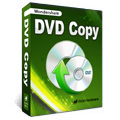
Wondershare DVD Copy is professional DVD copy software which helps you make backup of DVD movies easily. With just a few clicks, you can easily copy DVD to computer by saving as ISO image file or DVD folder, or you can copy DVD to another DVD disc such as copying DVD9 to DVD5, DVD5 to DVD5, DVD9 to DVD9 and DVD5 to DVD9.

Σχόλια σχετικά με το Wondershare MP4 Video Converter
Please add a comment explaining the reason behind your vote.
The Good
* Nice clean interface.
* Easy to use.
* Supports many input formats.
* Supports many output MP4 "profiles" for different gadgets, such as Apple products,PSP, the XBox 360, etc.
* Also does basic audio converting.
* Has many predefined profiles for different gadgets, such as the PSP the XBox 360.
* Can rip audio from videos.
* Good conversion speed.
* Allows you to do some video editing, such as crop, trim, add watermark, add effect, etc.
* Supports batch processing.
* Supports drag + drop.
* Good quality of outputs
* You are merge videos together.
* Supports DirectShow files.
* Supports H.264 high quality codec.
The Bad
* Does not take in SWF as input.
* If there is an output file of the same name/file type in the same folder, you can only overwrite or not convert - no option to rename automatically as something like "SummerVideo_1.mp4" instead of "SummerVideo.mp4".
* No ability to change "processing priority" (from within the program).
Free Alternatives
FormatFactory
For final verdict, recommendations, and full review please click here.
Save | Cancel
Please read the information from Wondershare Software before installation:
Installation Guide:
1. Unzip the package you’ve downloaded from GAOTD;
2. Run Setup.exe in the package to install the software FIRST;
3. THEN run the Activate.exe in the package to register.
P.S.: Vista users can follow the above steps to register the program as well, but it is recommended to run the program under administrator account.
Information on how to use Wondershare MP4 Video Converter, please refer to: http://www.dvd-ripper-copy.com/mp4-video-converter.html
Wondershare provides free support for this giveaway. If you have questions about Wondershare MP4 Video Converter, please feel free to contact our technical support directly at: sales-hm2@wondershare.com
Wondershare has also offered exclusive discounts only for GAOTD users today.
Get More info and Enjoy up to 40% Off Special Offer ONLY for GAOTD Users
Save | Cancel
It works on Windows 7. I am now using Windows 7 and it works well.
Save | Cancel
really good :) just converted 6 music videos for the iPod and they are really that clear :) You could also edit videos as well :) Well the only problem is the priority scheme in converting :) but overall, it's one good app :) thanks :)
Save | Cancel
To #13 (Marilyn) and others - I notified GOTD of this Gateway 502 error message yesterday, and the problem apparently has not been fixed yet. In addition, when I try to vote for certain comments, I get an error message that says "Please try again later." I sent another two messages now to Bubby and WhiteRabbit-UK (both GOTD administrators) so they can as the GOTD technical team to fix this problem. Hopefully, they will resolve this issue soon.
Save | Cancel