Προσφέρουμε καθημερινά ΔΩΡΕΑΝ λογισμικό με άδεια χρήσης, που θα αγοράζατε σε διαφορετική περίπτωση!
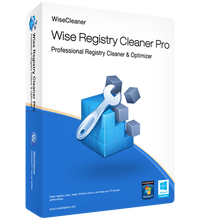
Giveaway of the day — Wise Registry Cleaner Pro 10.2.1
Wise Registry Cleaner Pro 10.2.1 ήταν διαθέσιμο ως προσφορά στις 29 Απριλίου 2019!
ΣΗΜΕΊΩΣΗ: άδεια Ζωή, χωρίς αναβαθμίσεις.
Το Wise Registry Cleaner είναι ένα από τα ασφαλέστερα καθαρισμού Μητρώου εργαλεία που είναι διαθέσιμα στην αγορά σήμερα. Η μηχανή ανίχνευσης είναι ολοκληρωμένη, ασφαλή και γρήγορη.
Είναι τόσο εύκολο στη χρήση, ακόμη και ο πιο άπειρος χρήστης μπορεί εύκολα να επιδιορθώσετε το μητρώο με αυτό το εργαλείο. Σαρώνει το μητρώο των Windows και διαπιστώνει ανακριβών ή παρωχημένων πληροφοριών στο μητρώο. Με τον καθορισμό των παρωχημένων πληροφοριών στο μητρώο των Windows, το σύστημα θα μπορεί να λειτουργεί καλύτερα και πιο γρήγορα, αφού το Wise Registry Cleaner αναλύει το σύστημά σας για τυχόν προβλήματα, μπορείτε να δείτε το καθένα ξεχωριστά από τα προβλήματα που διαπιστώθηκαν και να καλέσετε μια λεπτομερή περιγραφή. Αν θέλετε, μπορείτε επίσης να έχετε όλα τα προβλήματα διορθώνονται αυτόματα, όλες οι αλλαγές στο σύστημά σας παρακολουθούνται από το Wise Registry Cleaner και μπορεί να αναιρεθεί με μερικά κλικ του ποντικιού, ώστε να μπορείτε να χρησιμοποιήσετε το Wise Registry Cleaner αισθάνομαι ανακουφισμένος.
The current text is the result of machine translation. You can help us improve it.
Προαπαιτούμενα:
Windows 2003/ 2008/ XP/ Vista/ 7/ 8/ 10 (x32/x64); Supported Languages: English, Arabic, Azeri, Belarusian, Belorussian, Bulgarian, Chinese, ChineseSimplified, ChineseTraditional, Croatian, Czech, Danish, Dutch, Estonian, Finnish, French, Georgian, German,Greek, Hungarian, Italian, Japanese,Korean,Nepali, Norwegian,Polish, Portuguese, Romanian, Russian, Serbian, Slovak, Slovenian, Spanish, Swedish, Thai, Turkish, Ukrainian
Εκδότης:
WiseCleaner.comΣελίδα:
https://www.wisecleaner.com/wise-registry-cleaner.htmlΜέγεθος Αρχείου:
7.7 MB
Τιμή:
$19.95
Προτεινόμενοι τίτλοι

Υπερασπιστεί Ενάντια σε όλα τα είδη Κακόβουλου λογισμικού και απειλών για να κρατήσει τον ΥΠΟΛΟΓΙΣΤΉ σας ασφαλή.
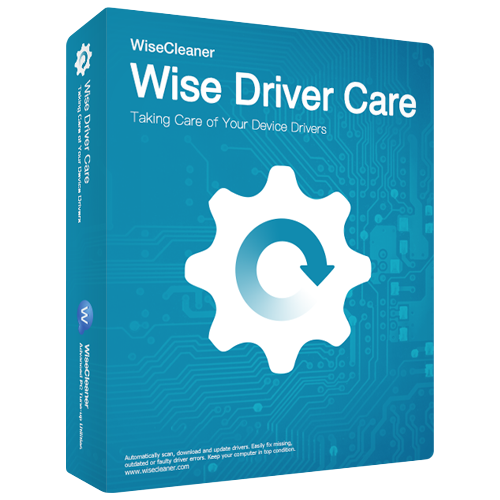
Κατεβάσετε και να ενημερώσετε ξεπερασμένα προγράμματα οδήγησης συσκευών των Windows!
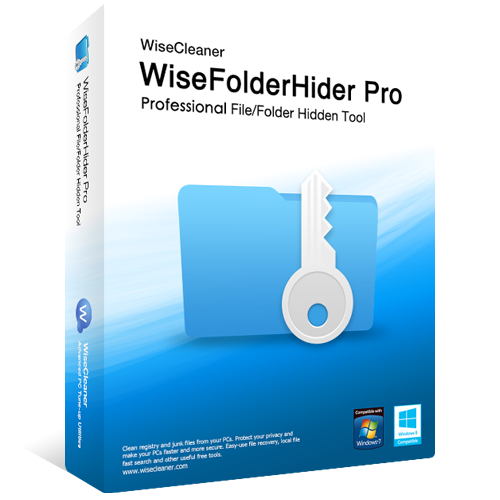
Απόκρυψη ιδιωτικά αρχεία, φωτογραφίες, βίντεο και άλλα προσωπικά δεδομένα από τον ΥΠΟΛΟΓΙΣΤΉ σας.

Ένα αντίγραφο του εργαλείο διαχείρισης αρχείων που μπορεί να σας βοηθήσει να βρείτε και διαγράψτε τα διπλά αρχεία συγκρίνοντας το όνομα του αρχείου, το μέγεθος, το περιεχόμενο ή και να ελευθερώσετε περισσότερο χώρο στο σκληρό σας δίσκο.

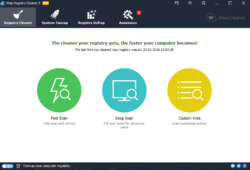

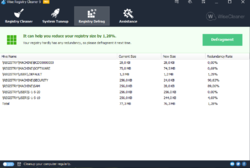
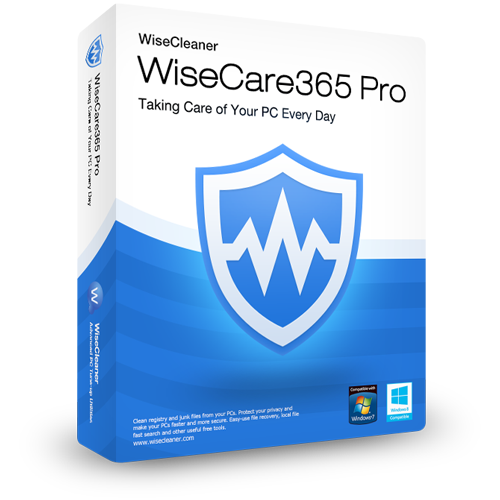
Σχόλια σχετικά με το Wise Registry Cleaner Pro 10.2.1
Please add a comment explaining the reason behind your vote.
You should use this and any reigstry cleaner with caution. Sometimes Wise Registry Cleaner will think that valid registry keys need to be deleted. If you let it delete these keys, which it mistakenly thinks are errors, it can cause problems. As a result, it's best not to use today's giveaway.
Due to way Microsoft designed the registry, it is exceptionally rare for cleaning the registry to make your computer run faster, no matter how many hundreds or even thousands of errors a registry cleaner finds and deletes. So if your computer is running slower than it used to, it will more than likely be just as slow after cleaning the registry. It's also very rare for a registry cleaner to fix an problems you have with your computer. The vast majority of the so called registry errors, which Wise Registry Cleaner and other registry cleaner finds, will not be causing any problems and there is no need to delete them.
If you are having computer problems, then using Windows Repair from Tweaking.com is a good starting point. It can actually fix a lot of problems and it is free, although there is a paid Pro version too
It's important to note, that just about every registry cleaner ever written, will sometimes want to delete needed registry keys. As a result, it's best to never clean the registry. As I already mentioned, it is very rare for cleaning the registry to make your computer faster or fix an issues you have, so it doesn't matter if you never clean it.
Save | Cancel
No good ever comes from registry cleaners. There is no need for such a tool. Orphaned registry content is unharmful. There is no point in removing such. No gain to be had, only risk... and some of that risk my not be discovered until weeks after cleaning.
Save | Cancel
I agree with Rodger, messing around with the registry files can do untold damage unless you really know what you are doing. Registry files take up very little room and Windows is designed to simply ignore invalid entries. I worked as an IT Tech and in all my years have ever had to meddle with registry files after users have thought they were being clever and ended up screwing up their machines. If it ain't broken, don't fix it. Best approach to keeping your PC running smoothly is to clear out the junk files and remove un-used software and doing the occasional defrag on your mechanical drives. SSD drives don't require to be defraged as this only shortens their life. Remember to back everything before doing any maintenance.
Save | Cancel
Do not try to fix something that is not broken. And if you have to fix, do not "clean" registry. Sometimes "cleaned" data is needed, but "cleaner" didn't know at that time...
Save | Cancel
You make a good point but what you wrote is not entirely true. If the registry has startup/run entries and the program was uninstalled Windows will look for it and that will slow the system down. Caution is a key word. Before using any registry cleaner and I do mean any, the wise thing to do is to make a complete backup on a external device. Meaning HDD/SSD or Bluray. If you kill your PC you may not be able to connect to the cloud. Doing a restore point is okay if you can boot but maybe you can't so play it safe with a backup.
Save | Cancel