Προσφέρουμε καθημερινά ΔΩΡΕΑΝ λογισμικό με άδεια χρήσης, που θα αγοράζατε σε διαφορετική περίπτωση!
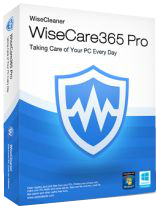
Giveaway of the day — Wise Care 365 Pro 5.3.4
Wise Care 365 Pro 5.3.4 ήταν διαθέσιμο ως προσφορά στις 27 Ιουνίου 2019!
ΣΗΜΕΊΩΣΗ: η διάρκεια Ζωής άδεια, δεν υπάρχουν ενημερωμένες εκδόσεις που υποστηρίζονται
Προστασία και επιταχύνετε το PC Σας με το Wise Care 365 PRO τώρα! Το Wise Care 365 Pro μπορεί να κρατήσει τον ΥΠΟΛΟΓΙΣΤΉ σας σε μέγιστη απόδοση. Υπάρχουν πάνω από 30,000,000 δημοτικότητα σε όλο τον κόσμο.
Το Wise Care 365 Pro είναι μια όλα-σε-ένα Windows συντήρηση και βελτιστοποίηση του λογισμικού, το οποίο περιλαμβάνει την ταχύτερη μηχανή σάρωσης. Είναι μια συλλογή από σημαντικά registry cleaner, disk cleaner, και άλλα βοηθητικά προγράμματα του συστήματος για τον ΥΠΟΛΟΓΙΣΤΉ σας.
Απορροφάται όλα τα χαρακτηριστικά της άκρως επαίνεσε το Wise Registry Cleaner και Wise Disk Cleaner, το Wise Care 365 καθαρίζει δίσκο και το μητρώο, υποστηρίζει ένα κλικ PC checkup, βελτιστοποιεί το σύστημα και προστατεύει την ιδιωτικότητα. Αυτό κάνει το Wise Care 365 να ξεχωρίζει από τα άλλα PC συντήρησης και βελτιστοποίησης βοηθητικά προγράμματα που είναι διαθέσιμα σήμερα.
Εύκολο στη χρήση και αποτελεσματικό, το Wise Care 365 είναι η καλύτερη λύση για να βελτιώσουν την απόδοση του ΥΠΟΛΟΓΙΣΤΉ σας. Πάρτε το Wise Care 365 και ο υπολογιστής σας ποτέ δεν θα τρέξει αργά και πάλι!
The current text is the result of machine translation. You can help us improve it.
Προαπαιτούμενα:
Windows 2003/ 2008/ XP/ Vista/ 7/ 8/ 10 (x32/x64)
Εκδότης:
WiseCleaner.comΣελίδα:
http://www.wisecleaner.com/wise-care-365.htmlΜέγεθος Αρχείου:
14.1 MB
Τιμή:
$29.95
Προτεινόμενοι τίτλοι

Υπερασπιστεί Ενάντια σε όλα τα είδη Κακόβουλου λογισμικού και απειλών για να κρατήσει τον ΥΠΟΛΟΓΙΣΤΉ σας ασφαλή.

Ένα αντίγραφο του εργαλείο διαχείρισης αρχείων που μπορεί να σας βοηθήσει να βρείτε και διαγράψτε τα διπλά αρχεία συγκρίνοντας το όνομα του αρχείου, το μέγεθος, το περιεχόμενο ή και να ελευθερώσετε περισσότερο χώρο στο σκληρό σας δίσκο.
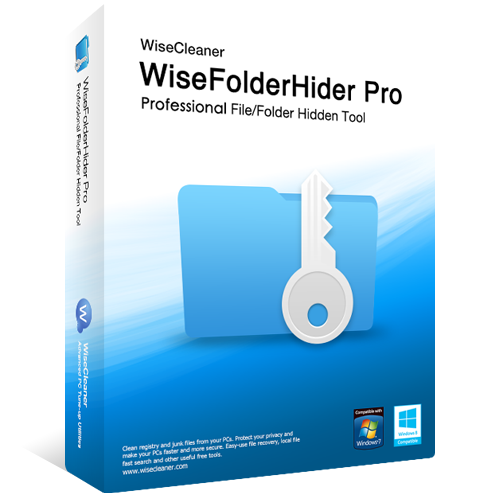
Απόκρυψη ιδιωτικά αρχεία, φωτογραφίες, βίντεο και άλλα προσωπικά δεδομένα από τον ΥΠΟΛΟΓΙΣΤΉ σας.

Σοφός Video Converter είναι ένα εύκολο στη χρήση λογισμικό που μπορεί να μετατρέψει όλες τις μορφές βίντεο, απλά με ΈΝΑ κλικ ή σύρετε. Αυτό βοηθά στο να γίνει το διακόπτη μεταξύ των συσκευών πιο ευέλικτη.

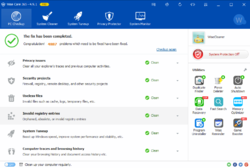
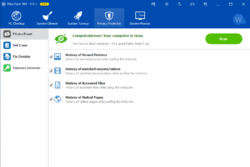

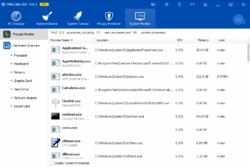
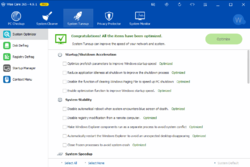
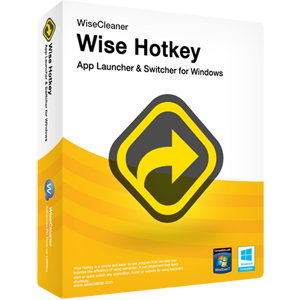
Σχόλια σχετικά με το Wise Care 365 Pro 5.3.4
Please add a comment explaining the reason behind your vote.
Keep away from Wise Care! I installed it and it told me of things that needed fixing so I let it fix. When it stopped I had only one or two desktop icons left, no taskbar, no system tray. There was no undo button so I went to ‘system restore’ to restore back. System restore appeared but was frozen, it would not do anything. So I rebooted, it got halfway into rebooting and then went back to rebooting again, and kept doing this — a loop. I could not get into Windows (even with Hiren's disc!) to try to put thing right.
Eventually a technician took a few hours to get me back into Windows (I did not want to reinstal ), I copied some things from a backup and had to reinstal some programs. Altogether a week's work!
I cannot list all of the 365 things that Wise Care messed up, but it was most of them! Beware!
Save | Cancel
Zen ,
FWIW you might want to consider using a disk/partition image backup app -- there are several that are free. Most people don't have the sort of experience that you did with Wise Care 365 Pro, but disasters do happen, and if/when they do, restoring an image backup can take as little as 10 minutes and everything is exactly as it was when you performed the backup.
Save | Cancel
After you install this you have the option to make a portable version. Just go to setting and click on "make portable version". It will save a zipped file to the folder of your chice.
Save | Cancel
One must be careful with programs like this. I never use the "PC Checkup" on the main screen as you cannot select individual items it deems need to be cleaned, it is all or nothing, and one should never allow that! I do use the second "System Cleaner" tab but never the Registry portion, only the Common and Advanced options. In this section you can see each individual item in the results and check/uncheck them accordingly to remove or not. I've also used things in the next 2 tabs, "System Tuneup" and "Privacy Protector" which have some good stuff. The last tab, "System Monitor", can help you to see what's going on.
This is a good program to have but use wisely (pun intended) and never give it carte blanche to just delete whatever it claims is an issue. I use Glary Utilities more often than this as I find it to be less invasive but I do have and use both programs on occasion.
Thank you for this giveaway!
Save | Cancel
I have had this programme a few times and every time i had it my photo's stopped working every time i tried to open a photo i got error messages. When i uninstalled it then everything went back to normal so will give this a miss i think.
Save | Cancel