Προσφέρουμε καθημερινά ΔΩΡΕΑΝ λογισμικό με άδεια χρήσης, που θα αγοράζατε σε διαφορετική περίπτωση!
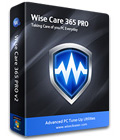
Giveaway of the day — Wise Care 365 Pro 2.94
Wise Care 365 Pro 2.94 ήταν διαθέσιμο ως προσφορά στις 16 Φεβρουαρίου 2014!
Wise Care 365 includes the fastest scanning engine, it's a bundle of important registry, disk, and other system utilities for your PC. Easy to use and effective, Wise Care 365 is the best solution to improve your PC's performance. Get Wise Care 365 and your computer will never run slow again!
Absorbed all the features of highly praised Wise Registry Cleaner and Wise Disk Cleaner, Wise Care 365 cleans disk and registry, optimizes system, protects privacy, etc. makes itself stand out from other PC maintenance and optimization utilities available today.
NOTE: this software includes one year license.
Προαπαιτούμενα:
System: XP, 2003, 2008, Vista, 7, 8 (x32/x64); 800 MHz CPU; 512 MB Memory; 200 MB Hard Disk Space
Εκδότης:
WiseCleaner.comΣελίδα:
http://www.wisecleaner.com/Μέγεθος Αρχείου:
17 MB
Τιμή:
$22.50
Προτεινόμενοι τίτλοι

Wise Video Converter Pro is an efficient software to convert all formats of videos just with ONE click or drag. It helps make switching between devices more flexible. Whether you are using a cellphone, a Pad or a PC, you can make your video files playable with this exquisite tool. With this Pro version, the max length available for converting is: unlimited! Purchase an Unlimited personal license (with support and updates) at 40% discount.

Σχόλια σχετικά με το Wise Care 365 Pro 2.94
Please add a comment explaining the reason behind your vote.
This GAOTD is one of the best PC Tune Up tools ever released so far, but honestly I don't need tools like this working for one year only....
Why?
Well.....
http://www.toolwiz.com/products/toolwiz-care
http://www.bluesprig.com/jetclean.html
http://www.koshyjohn.com/software/diskmax
http://www.privazer.com
http://www.remosoftware.com/domore (==> Brand New FREE GEM)
With these FREE tools my PCs are as fast as a FERRARI!!
FREE & ALWAYS UPDABLE forever without any 1-year-license hassle!!
Enjoy! ^_^
Save | Cancel
Pros
*Comes with a Disk Cleaner and a Registry Cleaner
*Additionally comes with the following utilities: Privacy Eraser, Registry Defrag, Disk Defrag, Startup Manager, Advanced Cleaner, System Slimmer, File Shredder, Password Generator, Registry Cleaner, Game Booster, Program Uninstaller, Memory Optimizer, Auto Shutdown, Data Recovery, Folder Hider, JetSearch, and Disk Eraser.
*Program does all the work for you. This allows you to keep your computer running great with just a few clicks.
*Extremely fast scanning speed when compared to similar utilities
*Has an always-free freeware version available
Cons
*As with all of these type of programs, some built-in tools don't perform as well as specialized software
Free Alternatives
Review of best free history and privacy cleaner for Windows
Toolwiz Care
Final Verdict
Click here for final verdict and full review
Save | Cancel
Good day to all giveaway community members, I just wanna give you guys some tips before you lay your hands on Wise Care 365. All PCs need regular cleaning and maintenance, it is suggested that users set a schedule task to make the auto scan run daily or weekly according to how often the PC is used. If you download a free copy of the PRO version, a word of warning: if you ever update it after downloading a free copy of the PRO version the update is likely to change it to the standard free version and you'll lose some functions.
If you have any question, please contact our support team.
support@wisecleaner.com
Save | Cancel
@ Comment #2 - Wisecleaner
You stated - "If you download a free copy of the PRO version, a word of warning: if you ever update it after downloading a free copy of the PRO version the update is likely to change it to the standard free version and you’ll lose some functions"
Now that doesn't make much sense. Is this a 1 year license of WiseCare 365 Pro, which should entitle you to 1 year of updates, Or is it a 1 year trial of WiseCare 365 Pro version 2.94 only, with no updates at all? If it's the latter, then it doesn't make much sense to call it a 1 year license. Fairly misleading if this is the case.
Please explain.
Save | Cancel
I seldom make a comments,but I often download and test GAOD software.As for Sinei,it really speed up my pc,but erased every time my ad block,and ad block reinstalled self each time when I went to internet.It was so annoying that I uninstalled Sinei.
As for Glary pro,it established self as automatic start and checked for up
dates.If I haven't establish internet connection fast enough,Glary would pop up window with warning that I try again for internet connection.That annoyed me so much,and I uninstalled Glary.My pc is faster now without Glary and Sinei.
Registry repairs are dangerous.I had problems with registry repairs,except Free windows registry repair.
To conclude,after testing so many "Optimization software", I decided to skip them altogether,and rely solely on my skills for maintenance.
But,some software from GAOD are really useful to me,and I thank giveawayoftheday site for doing great job!
And here is my gift to all.
If you know how to open command prompt,these two commands will repair about 70% of all pc problems:
1.sfc /scannow Pay attention for a distance between sfc and /
2.fsutil resource setautoreset true c:\
Many times services are not optimized.Go to black viper site and follow his optimization.
If you ask why I am doing this,the answer is-Do we really need an motive to help others?
Save | Cancel