Προσφέρουμε καθημερινά ΔΩΡΕΑΝ λογισμικό με άδεια χρήσης, που θα αγοράζατε σε διαφορετική περίπτωση!
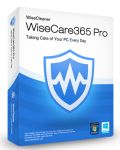
Giveaway of the day — Wise care 365 3.41
Wise care 365 3.41 ήταν διαθέσιμο ως προσφορά στις 9 Ιανουαρίου 2015!
Protect and Speed Up Your PC with Wise Care 365 PRO now! Wise Care 365 Pro can keep your PC at peak performance. There are over 15,000,000 downloads worldwide. Wise Care 365 Pro is an all-in-one Windows maintenance and optimization software which includes the fastest scanning engine. It is a bundle of important registry cleaner, disk cleaner, and other system utilities for your PC.
Absorbed all the features of highly-praised Wise Registry Cleaner and Wise Disk Cleaner, Wise Care 365 cleans disk and registry, supports one-click PC checkup, optimizes system and protects privacy. All that make Wise Care 365 stand out from other PC maintenance and optimization utilities available today. Easy to use and effective, Wise Care 365 is the best solution to improve your PCs performance. Get Wise Care 365 and your computer will never run slow again!
Προαπαιτούμενα:
Windows XP, 2003, 2008, Vista, 7, 8 (x32/x64); 800 MHz CPU; 512 MB Memory; 200 MB Hard Disk Space
Εκδότης:
WiseCleaner.comΣελίδα:
http://www.wisecleaner.com/wisecare365.htmlΜέγεθος Αρχείου:
14.5 MB
Τιμή:
$29.95
Προτεινόμενοι τίτλοι

Wise Video Converter Pro is an efficient software to convert all formats of videos just with ONE click or drag. It helps make switching between devices more flexible. Whether you are using a cellphone, a Pad or a PC, you can make your video files playable with this exquisite tool. With this Pro version, the max length available for converting is: unlimited!

Σχόλια σχετικά με το Wise care 365 3.41
Please add a comment explaining the reason behind your vote.
Installed and self registered on a Win 8.1.3 Pro system.
We had had many times this software and other tools from this company.
We had a previous version on August 3, 2014. Here are the old reviews:
http://www.giveawayoftheday.com/wise-care-365-pro/
I started the program to see my PC-Health. A small to full screen resizable window opens. I start the quick test.
Oops! My PC health index is 0,0. I don't know, why my PC is still running. Have a look:
http://i.imgur.com/vMwNcnK.png
It lists some normal things as security risk.
- Windows automatic update is valid -> ????
- Windows firewall of private & public network is disabled -> I have another firewall running
That was all, the software “found” – but I have bad feeling (and I should, this is the goal of this software!) that I have only an index of 0,0. I want ten! Helas – after pushing the fix button, I receive a pure 10,0! Computer saved!
If you think, that you are faster with a pure ten, then install this. It acts as a psychological drug. It makes you feel better and your computer faster. As the company claims:
It takes just one click to use Wise Care 365. As if by magic, your old PC will transform into a brand new and blazing fast one after Wise Care 365's automatic cleanup and tune-up.
Read this:
http://www.herdprotect.com/signer-lespeed-technology-ltd-144c0182254f9154679768532e39e8f2.aspx
And from my old review:
I use some Wise Tools, too, but the (free) portable versions, you’ll find under download mirrors here :
http://www.wisecleaner.com/download.html
And I deny the Internet access to these portable tools. They don’t need online access to work.
Uninstalled via reboot. I can live with an 0,0 health index from this program. Really! No problems...
Save | Cancel
Just an comparison ...
Ashampoo WinOptimizer 11 detects a clean system without issues:
http://i.imgur.com/i0pJG7H.png
4 Minutes later - see the clock - WiseCare detects a not working system with system health 0.0
http://i.imgur.com/CaXQEfb.png
Think, what you want.
Greetings
Karl
Save | Cancel
Though I wish Wise luck with its hopes of continuing sales of its own "care suite", this entire product sector is, commercially speaking, dead on its feet, what with iObit (Advanced System Care PRO: $30) trying to out-match Wise (Wisecare 365: $30) trying to out-match YL Software (WinUtilities Pro: $22.50)) trying to out-match Glarysoft (Glary Utilities Pro: $20) trying to out-match Iolo (System Mechanic: $40) trying to out-match Ashampoo (WinOptimizer: $40) trying to out-match Systweak ($40 Advanced System Optimizer: $40) trying to out-match -- well: you name it, the list of Super-Supreme-Advanced-PRO-Ultimate-Platinum-365-24/7-Care-Utilities is just about endless.
And because it's endless, not a single retail price sticker in this sector now means anything, hence the attempt by desperate developers to con computer users into actually paying for one-year "licenses", a proposition about as venal, and as preposterous, as it gets when freeware such as that from Puran and others is exactly that -- and for life.
Killing off each other's products in the way that developers have in this sector -- because no sooner has one of these full-price products become available as a giveaway than a rival "suite" turns up soon afterwards, followed quickly by another, and another, and another -- means that no computer user with a functioning brain cell should even consider forking out cash for this kind of instant-fix software.
There's also the fact that, in an effort to at least get some product out there, every developer offers a stripped-down version of its utilities suite which, when comparison is made between that and the allegedly "premium" version, turns out to be not significantly different anyway-- as is clearly demonstrated here in Wise's own comparison table:
http://www.wisecleaner.com/order.html
No wonder that jvPowerTools -- a pioneer in the utilities sector -- has gone out of business and its developer is now living somewhere abroad after one of the most mysterious (to put it politely) crowd-funding campaigns there's ever been.
Of course, today's GOTD will probably be welcomed by those trusting enough to think it's A Good Idea to hand control of their computers over to developers whose notion of "one-click optimizing" may well be at such variance with the reality of an individual PC's set-up as to mangle it terminally (and especially, all those so-called Registry Optimizers out there.)
Others, however, will stick with Microsoft's own tools (though it never ceases to amaze me, the number of folks who seem to have no idea at all of what Windows itself can actually do with Windows) or will at least have read up enough on the subject of PC maintenance to appreciate that there ain't no such thing as "magic" and, definitely, there ain't no one-size-fits-all when it comes to dealing with computers.
Thanks then, GOTD, and thanks, too, to Wise, but no thanks: a giveaway of something that has a re-install price as high as this for a license of just 12 months isn't worth even the download time.
Save | Cancel
I have tried some of the individual product from Wise like Wise Folder Hider , Wise Game Booster , Wise Registry Cleaner in past . But what i've been mostly and currently using is Wise Auto Shutdown . It's a matter of trust in case of using a registry cleaner. Though Wise Registry Cleaner is well rated and reviewed but it couldn't convince me as compared to CCleaner and Vit Registry Fix.
Wise Folder Hider - I found this is really a strong program for hiding file/folder.
Wise Game Booster - Used it without any flaw . I couldn't find much impact but at least it has no adverse effect on system.
For disk and privacy cleaning I am much impressed by CCleaner , PrivaZer and Shellbag Analyzer & Cleaner. These are doing all their respective tasks silently and efficiently without any trouble.
Alternatively there are Puran Utilities and Toolwiz Care which I would like to suggest.
Thanks
Save | Cancel
A lot of these programs will 'detect' many 'errors' (it at least proves the program was worth buying ... would you spend $$$ on a program for it *not* to detect anything?) which are nothing more than monitoring cookies or orphan registry entries. The problem is these are irrelevant 'errors' and chances are will be re-created again during normal PC use anyway.
I've been working as a systems administrator for computers for over 20 years and recognise when a PC is running 'slowly' and more importantly, what is causing it to run slowly. Deleting a handful of cookies and a couple of rogue registry entries will not magically speed your PC up - similar to emptying your car ashtray and adding an air freshner will not improve fuel efficiency ... it just makes a nicer experience.
I'm surprised by the comments posted earlier (linked to by Karl) especially by Giovanni.
The fact that Karl gets a score of 0 (and a previous version of the software gave it 6.2) which magically goes to 10 sets off some alarms for me. It also seems buggy - why would a valid Windows Update be flagged as an error?
Save | Cancel