Προσφέρουμε καθημερινά ΔΩΡΕΑΝ λογισμικό με άδεια χρήσης, που θα αγοράζατε σε διαφορετική περίπτωση!
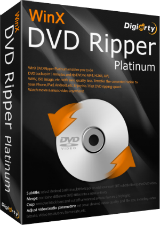
Giveaway of the day — WinX DVD Ripper Platinum 8.9.1
WinX DVD Ripper Platinum 8.9.1 ήταν διαθέσιμο ως προσφορά στις 27 Μαΐου 2019!
Θέλετε να παρακολουθήσετε σας ταινία DVD στον υπολογιστή, χωρίς μορφή όριο ή κωδικός περιοχής ανησυχία; Θέλω να παίξω τα παλιά σας DVD συλλογές σε Smart TV χωρίς ροή; WinX DVD Ripper Platinum V8.9.1 μετατρέπει το υπάρχον δίσκο DVD σε ψηφιακή μορφή, που ζει στο σκληρό σας δίσκο ή συσκευή NAS. Μόλις έχετε το βίντεο με τον τρόπο που θέλετε, μπορείτε να την παρακολουθήσετε στο Plex server, ΤΗΛΕΌΡΑΣΗ, KODI, υπολογιστή, και ένα σωρό άλλες συσκευές.
WinX DVD Ripper Platinum κρατά την ενημέρωση DVD αποκωδικοποίηση του μηχανισμού στήριξης της νεώτερα Dvd, 99-τίτλος Dvd, ταινίες για παιδιά, TV series Dvd, γδαρμένο ή παλιά Dvd,
κάνοντας την δίσκους DVD region free για απεριόριστη απόλαυση, ακόμη και είστε σε ένα επαγγελματικό ταξίδι ή ταξίδι στο πλοίο.
Highlights:
- Αποκρυπτογράφηση του Δίσκου DVD/ISO image/DVD φάκελο σε οποιαδήποτε μορφή βίντεο, ό. συμπ. MP4, H. 264, HEVC, AVI, WMV, MPEG, MOV, MKV κ. λπ.
- Rip μια μεγάλου μήκους ταινία DVD σε μεγαλύτερη ταχύτητα, χάρη στην αξιοποίηση του επιπέδου 3 η επιτάχυνση υλικού. Χτυπήστε το κουμπί Run, μπορείτε να χαλαρώσετε με ένα φλιτζάνι καφέ, να γίνει!
- Υψηλής Ποιότητας Μηχανή και "Yadif Διπλό Καρέ" De-interlacing τεχνολογίας προσφέρουν άθικτο ποιότητα εξόδου μετά την αντιγραφή και τη μετατροπή DVD σας.
- Μετατροπή DVD σε Apple, το Android, το παιχνίδι κονσόλα για την ελεύθερη αναπαραγωγή. 350+ προκαθορισμένα προφίλ.
- Backup τα παλιά σας Dvd σε 4 τρόπους: κλώνος DVD σε ISO ή DVD φάκελο, δημιουργία αντιγράφων ασφαλείας DVD κύριο τίτλο ή πλήρης τίτλος, αντιγράψτε DVD σε ένα ενιαίο αρχείο MPEG2.
- Περικοπή, περικοπή, συγχώνευση, προσθήκη εξωτερικών υποτίτλων, επιλέξτε και συνδυάστε πολλαπλές τίτλους DVD.
Μπόνους: WinX παρέχει μια μοναδική ευκαιρία για τους χρήστες του GOTD να κερδίσει Redbox κάρτες (αξίας $600). Ισχύει μόνο για 24 ώρες!
The current text is the result of machine translation. You can help us improve it.
Προαπαιτούμενα:
Windows Vista/ 7/ 8/ 8.1/ 10 (x32/x64)
Εκδότης:
Digiarty SoftwareΣελίδα:
https://www.winxdvd.com/dvd-ripper-platinum/Μέγεθος Αρχείου:
31.1 MB
Τιμή:
$59.95
Προτεινόμενοι τίτλοι

Ένα hardware-accelerated 4K video player που σας επιτρέπει να παίξετε όλα τα είδη των HD, 4K, 8K βίντεο, αρχεία μουσικής και δίσκων DVD, εικόνα ISO, κ. λπ. Κατεβάστε το βίντεο από 300+ ιστοσελίδες βίντεο, ροή βίντεο μέσω DLNA και καθρέφτη iOS συσκευές με το AirPlay. 100% δωρεάν, καθαρό και ασφαλές.

Σχόλια σχετικά με το WinX DVD Ripper Platinum 8.9.1
Please add a comment explaining the reason behind your vote.
Video DVDs are 720 x 480 or 576 [NTSC/PAL] mpg2 video, usually with AC3 audio, taking up ~ 4 - 8 GB, often depending on if you save just the main title or feature, with one language, or the entire DVD as-is. Video bandwidth is capped at 9, so you shouldn't have a problem playing it from a hard drive over your network using Wi-Fi. If you use an Android or Windows box VLC will play it, supplying mpg2 decoding capability. The biggest problem is that no displays have been that low a resolution for several years now -- it's watchable on a 1080p display but just, and IMHO out of the question full screen [rather than in a box] on 4k TVs.
WinX DVD Ripper Platinum will let you copy your DVDs to a folder on a hard drive, which is the feature you should use to preserve what quality there is on the original. There hasn't been a reason to copy a DVD to ISO [rather than a folder] for years, so skip adding the extra hassle. Copying a DVD to a hard drive will take the same amount of time regardless the software, and no matter how powerful the PC or laptop. WinX DVD Ripper Platinum gives you the option of copying the DVD's video to a single mpg2 file, rather than the existing VOB files -- that can make storage simpler, but you'll lose subs if that matters.
WinX DVD Ripper Platinum can also of course convert your DVDs to another format, e.g. AVC/H.264, which is what most every Android device is set up for, with the hardware acceleration that's needed for HD rez video. With bandwidth set around 1.5 the AVC file will likely be 2 GB or less. You should only bother however if space is more important than quality -- it's simply impossible to convert DVD mpg2 video without quality loss. Since Blu-ray came out the video quality on DVDs has commonly been reduced to the bare minimum to discourage converting the video to AVC, so while some of the older DVDs in your collection might survive the conversion, newer ones won't fair so well, especially viewed on a 1080p screen.
For the hearing impaired...
Most video DVDs included subtitles, but not all of them. A higher percentage of DVDs did include CC, which cannot be carried by the HDMI cable to an HDTV. If you have DVDs with CC but not subs, a free app called ccextractor [videohelp[.]com] can extract the CC embedded in the mpg2 video files -- you'd want to use the WinX DVD Ripper Platinum option to copy the DVD to a single mpg2 file -- giving you an .srt file. You could use that .srt file, creating a new set of DVD files with subs, but that's a bit of work, requiring some specialized software. Much easier is to name that .srt file the same as the video file, and store it in the same folder -- many players can use that to display subs -- more players however can play AVC than mpg2 nowadays, so depending on how you watch the video, you may have to convert it.
Save | Cancel
I started using this program several years ago using a previous giveaway of this program. I have converted my entire DVD collection to .mp4, placed them on an external hard drive with a media box, and now I can scroll my movies with a remote and watch what I want without having to physically put DVDs in the player! All due to this great program!
Save | Cancel
I grabbed this last year, so I stopped by to get the update. It's a stellar piece of software. Thanks for providing it!
Save | Cancel
I have Version 8.9.0 and I can say that this is top of the line among rippers.
Save | Cancel
This cannot take a iso image & burn to a new fresh DVD?
Save | Cancel
Don, Wow a down vote for asking a question. I cannot see the option of taking a iso file & rip it onto a dvd for instance a linux iso image wanting to burn onto disk. I cannot see how to do this & maybe it won't / doesn't. Anyone know for sure?
Save | Cancel