Προσφέρουμε καθημερινά ΔΩΡΕΑΝ λογισμικό με άδεια χρήσης, που θα αγοράζατε σε διαφορετική περίπτωση!
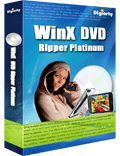
Giveaway of the day — WinX DVD Ripper Platinum
WinX DVD Ripper Platinum ήταν διαθέσιμο ως προσφορά στις 21 Νοεμβρίου 2009!
To WinX DVD Ripper Platinum είναι το ταχύτερο πρόγραμμα αντιγραφής και μετατροπής DVDs σε δημοφιλή είδη βίντεο και ήχου, συμπεριλαμβανομένων των AVI, WMV, FLV, MPEG, MP4, 3GP, MP3 και άλλα πολλά. Εκτός αυτού, σας δίνει την δυνατότητα να μεταφέρετε ταινίες DVD σε φορητές συσκευές όπως τα iPhone, iPod, Apple-TV, PSP, PDA, Zune, κινητά τηλέφωνα, κ.οκ.
Με υποστήριξη για επεξεργαστές Intel και AMD, η διαδικασία μετατροπής θα είναι είναι αρκετά πιο γρήγορη από παρόμοια προϊόντα χωρίς απώλειες στην ποιότητα εξαγωγής. Αυτό το πρόγραμμα αντιγραφής DVD σας βοηθά να δημιουργήσετε κλιπ από οποιοδήποτε τμήμα του βίντεο θέλετε καθώς και να βελτιστοποιήσετε το βίντεο προσαρμόζοντας την ανάλυση, τον ρυθμό διαμεταγωγής, κλπ. Και είναι εύκολο για όλους τους χρήστες να αποθηκεύσουν ταινίες DVD στον σκληρό δίσκο και σε φορητές συσκευές, επομένως μπορείτε να απολαύσετε ταινίες DVD οπουδήποτε, οποιαδήποτε στιγμή.
Προαπαιτούμενα:
Windows 98, NT, 2000, 2003, XP, Vista, Windows 7
Εκδότης:
Digiarty SoftwareΣελίδα:
http://www.winxdvd.com/dvd-ripper-platinum/Μέγεθος Αρχείου:
7.83 MB
Τιμή:
$29.95
Προτεινόμενοι τίτλοι
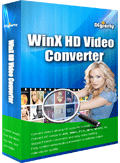
Αυτό το ευέλικτο πρόγραμμα μετατροπής HD video, μετατρέπει με εκπληκτικό τρόπο βίντεο HD. Εξαιρετικός μετατροπέας MTS, M2TS, MOD, MKV ή όπως αλλιώς θέλετε να το περιγράψετε. Σας επιτρέπει να μετατρέψετε όλα τα είδη HD βίντεο σε άλλες μορφές HD ή σε στανταρ αρχεία βίντεο όπως avi, mp4, avc, mov, wmv, h264, κλπ.

Για την επερχόμενη Ημέρα των Ευχαριστιών, όλα τα δημοφιλή εργαλεία μετατροπής βίντεο και DVD από την WinX θα είναι σε προσφορά, αγοράζετε ένα προϊόν και παίρνετε άλλο ένα δωρεάν, συμπεριλαμβανομένων των δυο πακέτων και των DVD ripping, DVD authoring, DVD copy, video converter και DVD player. Πάρτε ένα από αυτά για καλύτερη ψηφιακή ζωή και πάρτε άλλο ένα δωρεάν ως δώρο για την Ημέρα των Ευχαριστιών για την οικογένεια, τους φίλους, τους συνεργάτες σας, κλπ.

Το Super DVD Creator είναι εργαλείο δημιουργίας και εγγραφής DVD που σας δίνει την δυνατότητα να μετατρέπετε και να καίτε βίντεο σε DVD. Υποστηρίζει την μετατροπή αρχείων AVI, WMV, FLV, ASF, MPEG, MKV, MOV, RM, XIVDH264, κλπ., σε DVD. Υποστηρίζει DVD-5 και DVD-9, 16:9 ευρεία οθόνη και 4:3 στάνταρ TV, NTSC και PAL video. Με αυτό το πρόγραμμα δημιουργίας DVD creating software, μπορείτε να μεταφέρετε όλα τα βίντεο από το σκληρό δίσκο στο DVD για καλύτερη αποθήκευση και αναπαραγωγή με το δικό σας DVD player.
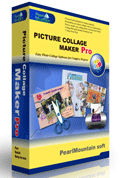
Το Picture Collage Maker Pro είναι ένα εύκολο στην χρήση πρόγραμμα που μετατρέπει κανονικές φωτογραφίες σε εκπληκτικές συνθέσεις για να μοιραστείτε με οικογένεια και φίλους. Με μερικά μόνο κλικ, μπορείτε να δημιουργήσετε κολάζ, αφίσες, προσκλήσεις, ημερολόγια και ευχαριστήριες κάρτες. Αντίθετα με τα φωτογραφικά προγράμματα που χρειάζεστε ημέρες για να τα μάθετε, το Picture Collage Maker Pro επιτρέπει σε αρχάριους και προχωρημένους να γίνουν παραγωγικοί σε μερικά λεπτά.

Σχόλια σχετικά με το WinX DVD Ripper Platinum
Please add a comment explaining the reason behind your vote.
The Good
* Straightforward and very easy to use.
* Ability to rip DVDs into multiple different video formats.
* Has specific support for popular electronic devices included but not limited to iPod and PSP.
* Excellent output quality.
* Can rip just audio from DVDs.
* Can rip specific titles only.
* Can rip specific parts of DVD only (users can specify time intervals to rip).
* Avoids all the commercial junk usually present at the start of DVD.
* Bypasses DRM protection and region locks.
* Can rip DVDs from actual DVD disk or from DVD folder.
The Bad
* "High quality engine" doesn't seem to do much.
* Creates/uses a folder in my D:/ drive instead of in the C:/ drive for output by default (ugh!).
* I like the ability to type in custom values for video bitrate and resolution, but having a selection from a drop down menu to supplement that would be very handy.
Free Alternatives
Winx DVD Ripper (freeware version)
DVDSmith
For final verdict, recommendations, and full review please click here.
Save | Cancel
I wanted for once to be one of the first to try out the giveaway today. Usually, I lurk and wait for others' comments.
Installation: easier than usual. Just un-zip and run set-up
User-interface: Excellent. No learning curve at all. This is one of the best I've seen. Better than even other expensive suites.
Speed: I've been converting a DVD I recorded from my TV (DVD-R)to MP4 Ipod format. I'd tried with several other programs with two results: they either converted only a part of the episode, or there were audio sync or quality problems. This baby did a beautiful job, and unlike some of the chintzier programs I have, WinX DVD Ripper Platinum does it FAST. I was happily amazed.
Don't know if this edits clips. I haven't investigated that yet, but the truth is that you can always do that yourself either before hand with DVD Shrink or afterwards with other software. What I am after is a fast, clean, easy converter and this does the trick.
N.B. Lots of formats available.
Save | Cancel
FYI, GOTD Special Edition = they removed the update module
Save | Cancel
Today's GOTD WinX DVD Ripper Platinum is a newer build of the same version I've got installed from September of this year. While I don't know if it will work with the DRM on some of the latest DVDs, the developers' site says it will handle some. Encoding is faster than most in it's class, the output looks decent, & it works with the original files rather than recording video playback [the recording type are slower, lower quality, but assured to work as long as you can play the DVD]. WinX DVD Ripper Platinum is also portable, with Start Menu shortcuts the only addition to Windows -- the main addition to Windows' registry is the uninstall data.
Using the program, you point it to your DVD or DVD folder on your hdd, & it presents you with a list of titles [videos] with a checkbox next to each. Trimming is done in the preview window [drag the black boxes at each end of the progress bar]. Just below the title list you can select your audio track, subtitles, & where you want the converted files stored. The bottom portion of the program's window is where you configure your output format.
Avi gives me my choice of Xvid or DivX, with mp3 or ac3 audio. Frame sizes are adjustable, you can set video & audio band width, plus audio sample rate up to 96000. Fps [Frames per Second] tops out at 30. Mp4 gives you your choice of mp4/H264, but audio's only aac. You can also convert to mpg2, wmv, flv, & mp3 audio only. There's a 2nd row of tabs with presets for iPod, iPhone, Apple TV, PSP, PDA, 3GP, & Zune [not HD].
There are plenty of Alternatives [videohelp.com], though with the exception of video converters designed to use your graphics chip, most all are slower. Very, very few are self-contained like WinX DVD Ripper Platinum, so you don't have to worry about breaking your other video programs/players. If you want/need wmv, I think you could do better, but not without a bit of work -- Microsoft's free encoder isn't the easiest to use, especially since many settings can only be made in the registry using a separate & fairly confusing app. All in all if you work with video I'd suggest you grab today's WinX DVD Ripper, because being portable, the only thing it'll cost is your time -- if it ever comes in handy it'll be a great investment.
Save | Cancel
one mild annoyance, it fired up internet explorer to it's homepage even though firefox is my default browser.
Save | Cancel