Προσφέρουμε καθημερινά ΔΩΡΕΑΝ λογισμικό με άδεια χρήσης, που θα αγοράζατε σε διαφορετική περίπτωση!

Giveaway of the day — WinX DVD Copy Pro 3.7.0
WinX DVD Copy Pro 3.7.0 ήταν διαθέσιμο ως προσφορά στις 22 Μαΐου 2016!
Το WinX DVD Copy Pro της Digiarty είναι η τέλεια επιλογή για δημιουργία αντιγράφων ασφαλείας DVD, ένα όλα-σε-ένα πρόγραμμα κλωνοποίησης/αντιγραφής DVD, ένα πρόγραμμα φόρτωσης ISO και εγγραφής DVD, το οποίο δημιουργεί αντίγραφα DVD 1 προς 1 με 9 μοναδικές λειτουργίες αντιγραφής και αστραπιαία ταχύτητα κλωνοποίησης. Κλωνοποιήστε DVD σε δίσκο DVD για ασφαλή αποθήκευση· αντιγράψτε DVD σε εικόνα ISO, αρχείο MPEG2, φάκελο DVD για αναπαραγωγή, αντιγραφή ή εγγραφή· εξάγετε μόνο ήχο/βίντεο· φορτώστε ISO σε έναν εικονικό δίσκο και εγγράψετε DVD σε DVD κ.λπ. Υποστηρίζει άψογα τις τελευταίες προστασίες αντιγραφής (συμπεριλαμβανομένης της Fake της Disney), τα DVD με σοβαρά γδαρμένες επιφάνειες και τους κλειδωμένους τομείς με προστασία Sony ARccOS. Επιπλέον, μπορείτε να κλωνοποιήσετε Δίσκο DVD/εικόνα ISO/φάκελο DVD με όλα τα μενού, τους υπότιτλους και τις γλώσσες.
Τι είναι καινούριο στην έκδοση 3.7.0;
- Έχουν βελτιωθεί σημαντικά οι λειτουργίες δημιουργίας αντιγράφων DVD με την πιο πρόσφατη τεχνολογία αντιγραφής, για να υποστηρίζουν καινούρια DVD·
- Έχει προστεθεί νέα λειτουργία Ανάλυσης Πλοήγησης DVD, η οποία προσφέρει πολύ μεγαλύτερες ταχύτητες για αντιγραφή DVD·
- Βελτιωμένο εργαλείο εγγραφής DVD υψηλής ποιότητας, το οποίο προσφέρει ακόμα καλύτερη ποιότητα αποτελέσματος.
Αποκλειστική Προσφορά: Η Έκδοση του Giveaway δεν υποστηρίζει ενημερώσεις. Εδώ βρίσκεται η ευκαιρία σας να αποκτήσετε δωρεάν την Έκδοση με Δωρεάν Αναβαθμίσεις Εφ' Όρου Ζωής του Προγράμματος!
Προαπαιτούμενα:
Windows 98/ NT/ 2000/ 2003/ XP/ 7/ 8/ 10
Εκδότης:
Digiarty SoftwareΣελίδα:
http://www.winxdvd.com/dvd-copy-pro/?gotdΜέγεθος Αρχείου:
21.5 MB
Τιμή:
$49.95
Προτεινόμενοι τίτλοι
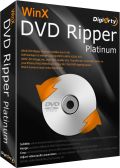
Μετατρέψτε DVD οικιακής χρήσης ή εμπορικά σε AVI, MP4, H.264, WMV, MOV, FLV, για iPhone, iPad, iPod, Apple TV, PSP, όλες τις δημοφιλείς συσκευές Android και Tablet. Αντιγράψτε τον πλήρη τίτλο/το κυρίως περιεχόμενο ενός DVD σε MPEG2 μέσα σε 5 λεπτά. Κλωνοποιήστε πλήρη DVD δίσκο σε εικόνα ISO, ένα προς ένα. Ενημερώνετε τακτικά για να έχετε υποστήριξη για τις τελευταίες προστασίες αντιγραφής DVD.

Ένα λογισμικό που σας είναι απαραίτητο. Αποκτήστε το και θα έχετε ένα πλήρες εργαλείο λήψης βίντεο από το διαδίκτυο, ένα εργαλείο μετατροπής/επεξεργασίας βίντεο και ένα εργαλείο δημιουργίας παρουσιάσεων, συγκεντρωμένα σε ένα λογισμικό. Απολαύστε την μετατροπή χωρίς προβλήματα μεταξύ MKV, MTS, M2TS, AVCHD, MOD, AVI, MP4, MPEG, WMV κ.λπ. Αναπαράγετε διαφορετικά βίντεο στις φορητές συσκευές σας.

Ένα πρόγραμμα δημιουργίας και εγγραφής DVD που παρέχεται εντελώς δωρεάν - δημιουργήστε πραγματικά DVD με μενού κεφαλαίων DVD και υπότιτλους (*.srt). Το WinX DVD Author σας βοηθάει να μετατρέψετε και να εγγράψετε AVI, MP4, MPEG, WMV, FLV, MKV, M4V, M2TS κ.λπ. σε DVD. Δημιουργήστε ένα πλήρες DVD υψηλής ποιότητας, χωρητικότητας 4.3 GB σε λιγότερο από μια ώρα. Αρπάξτε το τώρα!

Σχόλια σχετικά με το WinX DVD Copy Pro 3.7.0
Please add a comment explaining the reason behind your vote.
No dvd 9 to dvd 5 compression.
Save | Cancel
Unlike the last couple of DVD rippers, WinX DVD Copy Pro should let you backup the DVDs you've bought without having to use another app like Passkey to handle the DRM. Caution though, if you're planning on burning the copy to disc -- I've read that they're starting to use Cinavia protection on some DVDs now, which is pretty much unbeatable, but only a problem if your player supports it... it's part of the license requirements for Blu-Ray, so all current players have it, but not older DVD players & not unlicensed software players like Leawo's.
James Brady commented that WinX DVD Copy Pro offers: "No dvd 9 to dvd 5 compression." IMHO that's pretty much useless nowadays. The picture quality you get with most current DVDs is purposely lower, just good enough to maybe be acceptable, as a way to discourage piracy. Adding more video compression usually makes quality far worse -- unlike HD video there's little or no quality to spare.
Often if you back up just the main video, with just the audio track & optionally subs that you use, the DVD will fit on a single layer disc. The old but free DVD Shrink will let you trim stuff like movie credits off the end, which can sometimes make the difference you need. Or you can burn a dual layer disc, which all current burners will handle -- use the free ImgBurn for best results. Note: DVD Shrink [like Nero Recode] can shrink DVD content, & if the proposed result is in the 90s you should be good to go -- more than that & you'll easily see quality loss.
The ad copy for this offer says: "copy DVD to ISO image", which is a somewhat popular option, but one that always puzzles me, as I've yet to see a great reason to do that... Years & years ago it was sometimes necessary to have an ISO & mount it for software players like PowerDVD to play them, but as I said, that was years & years ago.
A final note: DVD burners are cheap nowadays, going for between $10-$20 on sale. Their drive mechanisms wear out, plus there were some pretty poor drives out there before they got so cheap. If you have poor results using WinX DVD Copy Pro, please consider that it may be time to buy a new drive. If you have trouble reading discs, or burning them, or if they won't play everywhere else, it may well be time for a replacement.
Save | Cancel
Dear GOTD users,
Thank you all for participating in WinX DVD Copy Pro giveaway. Here we are pleased to announce that this offer is valid through May 31 at Digiarty official giveaway page. :D
To get license code, please:
1. Download this program from GOTD.
2. Go to Digiarty official giveaway page: http://www.winxdvd.com/giveaway/gotd.htm
3. Click "Get Giveaway Version" button to unveil license code.
FYI, the software is built with an auto “Check for update” wizard. It may pop up to tell you which version you are using when you launch it for the first time. If you want to continue to use the Giveaway version, please click "Cancel" to close the window.
Extra Offers: Giveaway version does not support free upgrade. Now you can get the Lifetime Free Upgrade Version through two simple ways!
Option 1: Obtain it for free! But seats are limited! Hurry and win Full License with $0>>
Option 2: Purchase the full version with 80% discount! Get it now, only $9.95 with Lifetime Free Upgrade >>
Hope you like it. And any suggestions on our program are welcomed.
Sincerely,
Digiarty Support Team
http://www.winxdvd.com/
Save | Cancel