Προσφέρουμε καθημερινά ΔΩΡΕΑΝ λογισμικό με άδεια χρήσης, που θα αγοράζατε σε διαφορετική περίπτωση!
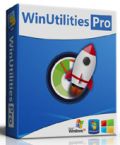
Giveaway of the day — WinUtilities Pro 10.61
WinUtilities Pro 10.61 ήταν διαθέσιμο ως προσφορά στις 25 Ιουλίου 2013!
To WinUtilities Pro είναι ένα βραβευμένο σετ εργαλείων για την βελτίωση και την επιτάχυνση της απόδοσης του συστήματος. Αυτή η σουίτα περιέχει εργαλεία για τον καθαρισμό του μητρώου, των προσωρινών αρχείων στον δίσκο, διαγραφή εφαρμογών και του ιστορικού περιήγησης, της προσωρινής μνήμης και των cookies.
Μπορεί επίσης να αποκατακερματίσει τους σκληρούς δίσκους και το μητρώο για την βελτίωση της απόδοσης και της σταθερότητας. Το ενσωματωμένο εργαλείο καθαρισμού εκκίνησης (Startup Cleaner) σας επιτρέπει να ελέγχετε προγράμματα εκκίνησης που φορτώνουν αυτόματα με τα Windows, να βρείτε τα διπλά αρχεία, να διορθώσετε τις χαλασμένες συντομεύσεις και απεγκατάσταση του λογισμικού που δεν χρειάζεται. Περισσότερα χαρακτηριστικά, περιλαμβάνουν ασφαλή διαγραφή αρχείων, ασφαλής διαγραφή κάδου ανακύκλωσης, εργασίες συντήρησης και ανάκτηση αρχείων.
Προαπαιτούμενα:
Windows 8, 7, Vista, XP, 2000
Εκδότης:
YL ComputingΣελίδα:
http://hi.ylcomputing.com/products/winutilities-pro#.Ue-BnkGSKOsΜέγεθος Αρχείου:
15 MB
Τιμή:
$29.99
Προτεινόμενοι τίτλοι

Το ScanMyReg είναι το ταχύτερο και πλέον αποτελεσματικό εργαλείο βελτίωσης του μητρώου της αγοράς. Σαρώνει το μητρώο των Windows και εντοπίζει λανθασμένες ή παλιές πληροφορίες. Διορθώνοντας αυτές τις παλιές πληροφορίες στο μητρώο των Windows, το σύστημα σας θα γίνει ταχύτερο και χωρίς σφάλματα. Αποκατακερματίζει το μητρώο, και το διατηρεί καθαρό για ομαλότερη απόδοση του συστήματος.

Σχόλια σχετικά με το WinUtilities Pro 10.61
Please add a comment explaining the reason behind your vote.
#2 tobias. Your comment was posted 5 minutes after the download period started. Did you really download the program, install it, run it, check to see if it made any difference to the speed of your computer and post your comment in such a short space of time?
Save | Cancel
GENERAL WARNING
As a experienced user of this software, please NOTE the following WARNING. After installation, you will find a Setting Option to "Automatically check for updates" with a check box in front of it.
Whether unchecked (as I and thousands of others have done) or checked, this software continues to poll its website for updates and the USER is PLAGUED by POP UP WINDOWS recommendations to UPDATE the software.
If you allow the software to UPDATE, it will automatically become a TRIAL VERSION that will expire within 30 days - hence, VOIDING the value of today's (as well as every previous) GOTD version.
Accordingly, as an experienced user dating back to 2011, to ALL GOTD members who choose to install this program, UNCHECK the box (referenced above) and ALWAYS REFUSE THE UPDATE POP UP WINDOWS.
While some will BOO my warning and profess the author has rights, I trust others will find my WARNING of value specifically because the "author" provides an option to DISABLE the "Automatically check for updates" and yet the author's program intentionally negates the USER'S settings.
Why offer a setting allowing the USER to DISABLE the "Automatically check for updates" when the author does not HONOR the USER'S choice? Clearly to prevent a GOTD user from using his software for an indefinite period of time - in short, to limit the USER to essentially a TRIAL VERSION disguised as a "true" GOTD offering.
Martin
Save | Cancel
I thought I remembered something from an earlier GOTD by this publisher... Sure enough:
From August 15, 2012
http://www.giveawayoftheday.com/winutilities-pro-1053/#comments
~~~~~~~~~~~~~~~~~~~~~~~~~~~~~~~~~~~~~~~~~~~~~~~~~~~~~~~~~~~~~~
(3.) As with many of the giveaways, I like to go to the company´s website and see what they say about themselves. In particular, I like to find out a bit more about the company and where they are located. This giveaway seems really suspicious to me, but I should be cautious about this since it is an opinion.
Their own website says the following about the company:
YL Computing, Inc is a software design and marketing corporation which was founded in November 2006 and located in:
9625 West 76th Street
Eden Prairie, MN 55344
United States of America
We are one of the original manufacturers and vendors of our software and related products. Since our beginning we have come a long way in terms of service, products, and technology to offer you the best in tools software solutions.
Our products has received major write-ups in: Time Magazine, Newsweek, Business Week, The Washington Post, ABC World News Tonight, NBC Nightly News, CNN and MSNBC.
Our company mission is to provide users with quality tools software. We offer pre sale support and most post sale support to attempt to keep our customers 100% satisfied.
If you have any questions for us please feel free to contact us.
I did a Yahoo! search for this address and came up with a bunch of folks who seem to share the same address, not least of which was http://www.pc-spy-keylogger.com/about.htm which offers EXACTLY the same text in their information about who they are.
There was also this complaint about an unauthorized charge for the same address, this time listed as Digital River.
http://complaintwire.org/complaint/Y5gBAAAAAAA/dri-digitalriver-com
So I then did a Google Maps search and looked at the building, which is labeled for both Digital River and another company called Hysitron, which makes composite materials.
So I looked up Digital River, which is indeed located in Minnesota and could possibly have an office in this place.
But then I went to CNET and they reviewed this in 2010 and it has had 1.7 million+ downloads, some favorable, some not, but overall at 4 stars from users and 5 stars from CNET.
What is my point?
a) That I am unlikely to download and install software from companies of dubious reputation who potentially lie (or fib a little) about who they are and where they are.
b) That as I noted for the previous utility software, that because of the risk posed to my computer if this software goes awry, that reputation is all that the company has–do not risk that.
c) That I am thoroughly confused by the conflicting bits of info I have. So, even though the CNET review was very positive, I am still unwilling to even try the software based on the potentially misleading info and the few really lousy reviews.
GAOTD folks frequently note that non-users should not generally comment and I would agree if we were talking functionality. But whether or not I can trust the offerer is a big part of that first barrier to entry.
Comment by Barry — August 15th, 2012 at 4:08 am
Did you find this comment useful? yes | no (+437)
~~~~~~~~~~~~~~~~~~~~~~~~~~~~~~~~~~~~~~~~~~~~~~~~~~~~~~~~~~~~~~
So, what do we make of that? Awaiting Giovanni's sage advice...
Save | Cancel
Pros
*Has over 20 features/tools/modules
*Very easy to use
*You can run multiple modules at the same time
*Has as scheduler and 1-click tool
Cons
*Several of the modules are subpar
*No offline Help
Free Alternatives
Comparison of WinUtilities Free vs WinUtilities Pro
Final Verdict
Click here to read final verdict and full review
Save | Cancel
#1.
Ashraf,
I haven't tested all the features of WinUtilities Free, but the Ragistry Cleaner is disabled: it detects the registry problems, but only the Pro version removes them.
Save | Cancel