Προσφέρουμε καθημερινά ΔΩΡΕΑΝ λογισμικό με άδεια χρήσης, που θα αγοράζατε σε διαφορετική περίπτωση!

Giveaway of the day — WinToHDD Professional 4.4
WinToHDD Professional 4.4 ήταν διαθέσιμο ως προσφορά στις 4 Αυγούστου 2020!
WinToHDD είναι ένα εύχρηστο και χρήσιμο λογισμικό που σας επιτρέπει να εγκαταστήσετε ή να επανεγκαταστήσετε το Microsoft Windows 10/8.1/8/7/vista & Windows Server 2019/2016/2012/2008 χωρίς τη χρήση CD/DVD ή USB drive. Με αυτό το All-in-One Microsoft Windows Εργαλείο Ανάπτυξης, μπορείτε εύκολα να εγκαταστήσετε ξανά το Microsoft Windows, εγκαταστήστε το Microsoft Windows σε δίσκους εκτός από αυτόν που σας το Microsoft Windows λειτουργικό σύστημα είναι εγκατεστημένο, ή κλώνος υπάρχοντα Windows εγκατάσταση λειτουργικού συστήματος (Windows vista ή νεότερη) για να άλλο δίσκο. Επιπλέον, μπορείτε να το χρησιμοποιήσετε για να δημιουργήσετε μια εγκατάσταση των Windows USB που περιέχει όλα εγκατάστασης των Windows ISO αρχεία (συμπεριλαμβανομένων των Windows 10/8.1/8/7/vista & Windows Server 2019/2016/2012/2008, τόσο 64 & 32 bits), τότε μπορείτε να εγκαταστήσετε τα Windows 10/8.1/8/7/vista & Windows Server 2019/2016/2012/2008 από την ίδια μονάδα USB και στις δύο UEFI BIOS και υπολογιστές.
ΣΗΜΕΊΩΣΗ: η διάρκεια Ζωής άδεια, δώρα, χωρίς επανεγκατάσταση.
The current text is the result of machine translation. You can help us improve it.
Προαπαιτούμενα:
Windows Vista/ 7/ 8/ 8.1/ 10 (x32/x64)
Εκδότης:
Hasleo SoftwareΣελίδα:
http://www.easyuefi.com/wintohdd/index.htmlΜέγεθος Αρχείου:
8.9 MB
Licence details:
Lifetime, no updates
Τιμή:
$29.95
Προτεινόμενοι τίτλοι

Hasleo BitLocker Anywhere είναι το πρώτο στον κόσμο και μόνο το BitLocker λύση για τα Windows 10/8.1/8/7 Σπίτι Εκδόσεις & Windows 7 Professional Edition. Με αυτό μπορείτε να απολαύσετε σχεδόν όλα τα χαρακτηριστικά της Κρυπτογράφηση μονάδων Δίσκου BitLocker σε αυτές τις εκδόσεις των Windows, όπως κρυπτογράφηση τόμων με την Κρυπτογράφηση μονάδων Δίσκου BitLocker και η αλλαγή του κωδικού πρόσβασης για το BitLocker κρυπτογραφημένων τόμων.
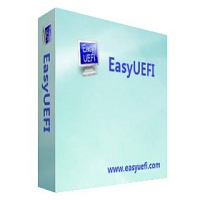
Διαχείριση EFI/UEFI Boot Options & Διαχείριση Συστήματος EFI Χωρίσματα & Επιδιόρθωση EFI/UEFI Boot Θέματα. EasyUEFI διαθέτει ολοκληρωμένη EFI/UEFI boot option λειτουργίες διαχείρισης, όπως να δημιουργήσετε, να διαγράψετε, να επεξεργαστείτε, να καθαρίσει, δημιουργία αντιγράφων ασφαλείας και επαναφορά EFI/UEFI boot επιλογές, ορίζει ένα one-time καταχώρηση εκκίνησης για την επόμενη επανεκκίνηση, ή να αλλάξετε το EFI/UEFI boot order χωρίς την εισαγωγή του BIOS. EasyUEFI απελευθερώνει επίσης ένα χαρακτηριστικό που σας επιτρέπει να δημιουργήσετε αντίγραφα ασφαλείας, την αποκατάσταση, την ανοικοδόμηση του Συστήματος EFI Partition (ESP), ή να μετακινήσετε EFI System Partition από το ένα αυτοκίνητο στο άλλο.
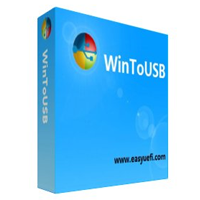
Το καλύτερο Windows to Go Creator για να δημιουργήσετε φορητές Windows 10/8.1/8/7! WinToUSB είναι το καλύτερο δωρεάν τα Windows για Να Πάει Creator που σας επιτρέπει να εγκαταστήσετε και να εκτελέσετε το Windows 10/8.1/8/7 σε έναν εξωτερικό σκληρό δίσκο ή USB flash drive, ή μπορείτε να κλωνοποιήσουν το τρέχον Windows 10/8/7 εγκατάσταση σε μονάδα USB, όπως ένα χώρο Εργασίας Windows to Go. WinToUSB υποστηρίζει, επίσης, τη δημιουργία μιας εγκατάστασης των Windows μονάδα flash USB από έναν υπολογιστή με Windows 10/8.1/8/7/Vista/2008/2012/2016 αρχείο ISO εγκατάστασης, ώστε να μπορείτε να εγκαταστήσετε τα Windows από το USB flash drive εύκολα.
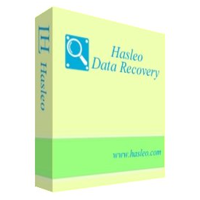
100% Δωρεάν Λογισμικό Ανάκτησης Δεδομένων Για Windows Home Χρήστες! Hasleo Data Recovery free είναι ένα ισχυρό και αξιόπιστο λογισμικό αποκατάστασης στοιχείων για να λύσει τα προβλήματα απώλειας δεδομένων αν έχετε διαγράψει κάποια αρχεία από το ατύχημα, να διαμορφωθεί μια μονάδα δίσκου ή αντιμετώπισε μια κατάρρευση του συστήματος και έχασα κάποια αρχεία. Με μόνο τρεις-βήμα, μπορείτε να πάρετε πίσω τα χαμένα αρχεία από το PC σκληρό δίσκο, USB drive, κάρτα SD, τη ψηφιακή κάμερα και άλλα μέσα αποθήκευσης. Επιπλέον, μπορεί να ανακτήσει τα αρχεία από τα Windows BitLocker κρυπτογραφημένη μονάδα δίσκου με την εκ των προτέρων έκδοση.

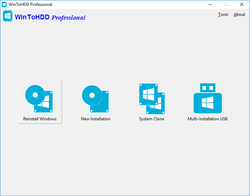
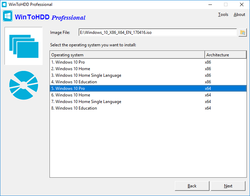
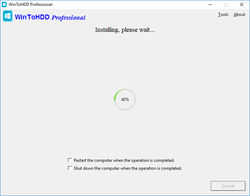
Σχόλια σχετικά με το WinToHDD Professional 4.4
Please add a comment explaining the reason behind your vote.
The program is no longer necessary at this time. Either there is the "Windows recovery program", or just about every PC has a partition called "Recover" where everything is there to restart your PC. Setup DVDs are no longer available today.
Save | Cancel
Mike, The restore partitions are provided by the PC manufacturer, not by Microsoft. Some provide it and some do not.
Save | Cancel
Benny Good, You and the other commenters miss the point completely. If the Hard Drive in your PC craters, the recovery partition is no longer accessible, That is the entire point of having a backup and/or System Image on external media. It allows you to replace the hard drive and reload your OS and Apps. You can buy replacement hard drives but you can't retrieve data from a failed hard drive without spending hundreds of dollars. Think about it, if you back up your data only to the same hard drive that it's stored on, what happens when that drive goes belly up?
Save | Cancel
Mike, I don't know when MS started using a restore partition, but I have restored Vista PC's (desktop & laptop) using the restore partition. My current HP desktop and laptop, both with Win 7 Pro have restore partitions and I've used them. While you can generally buy restore discs from the manufacturer, the PC's I seen since Vista have had the restore partition.
Save | Cancel
Benny Good, Mike, HellsBells, just to put you all at ease thought i would give you all a more detailed explanation to these subjects you are wondering about so here goes.starting first with recovery and all desktop or laptops having them by default. this is very much not the case however if you happened to of purchased your desktop or laptop with the operating system pre-installed from a retailer as such for example pcworld .co .uk and lets say the brand is asus or acer then without a doubt it will come also with a recovery partition with that brands recovery programme in order to recover it and maintaining the integrity of your windows product key that came with it. but if lets say you decided to upgrade and bought a digital licence or retail install disk of windows to manually install yourself then it most definately does not come with a partitioned recovery like the asus or acer would come with but every windows comes with some basic recovery you can enter by inserting the disk at bootup or whatnot which usually will let you do stuff like system restore or with windows 8 and 10 u can also do a system reset which is basicly just like the asus and acer only the asus and acer will restore all the apps(bloatware) that came with it when you bought it where as windows reset(fresh start) would do the same only with the basic apps that come from microsoft with windows which isnt so really bloatware like the asus and acer would be. and also would maintain the integrity of your product key. now to this giveaway at hand and to maybe answer also Hariharasuthan KS question this software will allow you to clone your entire hardisk containing windows for example in the exact state it is at the time you clone it so all your installed programmes along with licenses, product keys as such even in the registry and including its own as that also gets cloned u can have it cloned on seperate hdd or ssd to hold in storage in a safe place in case of such a fatal loss of access like martinB's comment at the top of commentsso you could just connect the cloned drive boot up the pc and have everything still there installed from the point at which you created the cloned disk then u could safely just format the other that u lost access to then clone your system once again to that disk that is what the benefits are from this givawayas to you branded recovery and basic built in recovery hope this answered all your questions have a good day guys stay safe :).
Save | Cancel
Will this also install other software like MS office, Photoshop etc?
Save | Cancel
DenisX, it does clone the registry and if you have photoshop installed now and you clone the windows drive that its installed on your licencse key if you have one for it will also get cloned so photoshop will still be registered and active on the cloned drive aswell as the one its cloned from. ps. a clone would not be a clone if the registry was not cloned also simple fact being that windows can not function at all without a registry so what would be the point of cloning it to begin with if this was the case. Hariharasuthan KS take my word for it i have this software from the previous giveaway and its saved my bacon 3 times already because i would honestly much rather start from that point i cloned it as to have to start right from scratch installing all programmes,games,etc its a major headache this software islike your medicine.
Save | Cancel