Προσφέρουμε καθημερινά ΔΩΡΕΑΝ λογισμικό με άδεια χρήσης, που θα αγοράζατε σε διαφορετική περίπτωση!

Giveaway of the day — Win PDF Editor 2.1
Win PDF Editor 2.1 ήταν διαθέσιμο ως προσφορά στις 25 Αυγούστου 2014!
To Win PDF Editor είναι ένα προιόν επεξεργασίας PDF για Windows που σας δίνει την δυνατότητα να τροποποιήσετε και επεξεργαστείτε έγγραφα PDF: προσθήκη κειμένου, εισαγωγή εικόνων, αφαίρεση ανεπιθύμητου περιεχομένου, σχεδιασμό γραμμών και περιστροφή σελίδων PDF. Αν γράφετε κείμενο σε PDF, μπορείτε να αλλάξετε την γραμματοσειρά, το χρώμα και το μέγεθος και να το μετακινήσετε οπουδήποτε θέλετε στην σελίδα.
Μετά την εισαγωγή της εικόνας στο έγγραφο PDF, μπορείτε να αλλάξετε την εικόνα και να την μετακινήσετε. Αν μερικές λέξεις ή εικόνες πρέπει να μετακινηθούν, απλά, χρησιμοποιήστε το εργαλείο διαγραφής. Καλύτερο από πολλές εφαρμογές ανάγνωσης PDF, το Win PDF Editor μπορεί να αποθηκεύσει μόνιμα τις αλλαγές στο επεξεργασμένο περιεχόμενο του PDF. Η νέα έκδοση επιλύει το πρόβλημα του έντονου κειμένου.
Η PDFZilla προσφέρει το Win PDF Editor με έκπτωση 30% με Πλήρη Άδεια για πάντα.
Προαπαιτούμενα:
Windows 2000/ XP/ 2003/ Vista/ 7/ 8 (x32/x64)
Εκδότης:
PDFZilla.comΣελίδα:
http://winpdfeditor.com/Μέγεθος Αρχείου:
38.8 MB
Τιμή:
$29.95
Προτεινόμενοι τίτλοι

To PDFZilla είναι μια εφαρμογή που μπορεί να μετατρέψει γρήγορα και με ακρίβεια αρχεία PDF σε επεξεργάσιμα έγγραφα MS Word, Πίνακες του MS Excel, Εμπλουτισμένα κείμενα, Απλά αρχεία κειμένου, Εικόνες, αρχεία HTML, και αρχεία Shockwave Flash SWF. Το PDZilla επιτρέπει ακόμα στους χρήστες να περιστρέψουν, κόψουν και συνενώσουν αρχεία PDF. Εκτός αυτού, το πρόγραμμα μπορεί να μετατρέψει εικόνες όπως PNG, TIF, BMP ή JPG σε αρχεία PDF, το οποίο σημαίνει ότι μπορεί να δημιουργήσει αρχεία PDF από εικόνες.
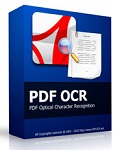
Το PDF OCR βασίζεται στην τεχνολογία OCR για την μετατροπή σαρωμένων, εντύπων εγγράφων, βιβλίων και PDF σε επεξεργάσιμα ηλεκτρονικά αρχεία κειμένου γρήγορα και εύκολα.

Σχόλια σχετικά με το Win PDF Editor 2.1
Please add a comment explaining the reason behind your vote.
Installed and registered without problems on a Win 8.1.2 Pro 64 bit system.
A (Chinese) company without name and address, the splash screen signed as Xi’an Zhihengyinwu Co., Ltd.
Upon start a small splash screen lets you choose between "editing" PDF and "converting" PDF files.
Because this is no "real PDF" software it cannot delete or edit text. It places an image with text or blank(=deleted) over the original pdf page. With another PDF editor you can always read the original text under the added image - if the PDF page is editable and no image itself....
Think about : with this software you do not "delete" PDF content!
The second choice on the splash screen lets you "convert" PDF files.
This is done with the modules pdftohtml.exe (2006, August 8) and pdftotext.exe (2007, November 11).
Conversion of PDF does not mean OCR, it has no OCR engine installed, but a rough conversion with these above mentioned often used external programs - which do work on only very simple PDF structures - and produce garbage in other cases.
A very simple program gives you the illusion, you can really change text or delete text in a PDF file. What you can is : you can add an imaage, draw lines or symbols...
I add my comment to the previous GAOTD, because it uses the same routines :
I started with the PDF to WORD conversion. The output format is .doc and not .docx. The default output folder is C:\output, simply no! The only setting in this window is sound reminder on/off.
The first test produced a nearly unreadable doc file, with corrupted formatting. The second test failed in another way :
http://www.xup.to/dl,10397721/test1.jpg/
http://www.xup.to/dl,98568361/test2.jpg/
May work on some simple PDF files. Failed on my tests. Unusable.(*)
Uninstalled via reboot.
(*) in a new test today, it did finish a conversion to .DOC with a 8.1 GB (GIGABYTE!!!) .doc file from a 4,5 MB (Megabyte) PDF file (text only) with 430 pages. Nonsense!
Save | Cancel
Already given several times in the past but it looks like the developer doesn't listen to our criticisms.
Here a full review by missing Ashraf concerning a previous version:
http://dottech.org/103950/windows-review-winpdfeditor
If you want to really edit your PDF for FREE, try this (just pay attention while installing it):
http://www.softpedia.com/get/Office-tools/PDF/PDFCool-PDF-Editor.shtml
Full Tutorial:
http://www.pdfcool.com/help/Edit.html
Or better yet just convert your PDF into WORD using this magic FREE tool:
http://www.nemopdf.com/guide/pdf-to-word.html
Enjoy!
Save | Cancel
Of course, you know LibreOffice Writer opens and saves PDF natively.
Do you ?
Save | Cancel
This is not a PDF editor. It is a PDF annotator, which means you can make notations/additions and edit those additions, but you cannot edit the original document text.
Save | Cancel
With Karl's evaluation we need nothing more to be said about this software.
Thank you for your valuable daily comments.
Save | Cancel