Ελληνικά
Προσφέρουμε καθημερινά ΔΩΡΕΑΝ λογισμικό με άδεια χρήσης, που θα αγοράζατε σε διαφορετική περίπτωση!

$30
ΕΛΗΞΕ
Giveaway of the day — Web Video Downloader 1.2
Το Sothink Video Encoder για το Adobe Flash μπορεί να μετατρέψει γρήγορα αρχεία Flash (SWF και FLV) με εξαιρετική απόδοση, και να επιταχύνετε το δικό σας site με βίντεο που θα διανέμετε μέσω Internet.
$30
ΕΛΗΞΕ
Αξιολόγηση Χρηστών:
879
Σχολιάστε
Web Video Downloader 1.2 ήταν διαθέσιμο ως προσφορά στις 26 Μαρτίου 2009!
Σήμερα Giveaway of the Day
Ακούστε και καταγράφετε ραδιόφωνα!
To Sothink Web Video Downloader, είναι ένα εύχρηστο πρόγραμμα για το κατέβασμα των βίντεο, μπορεί να ανιχνεύσει οποιοδήποτε ζωντανό βίντεο από το Internet, να το συλλάβει και να το αποθηκεύσει στον υπολογιστή σας και να το απολαύσετε εκτός σύνδεσης.
Μπορείτε να κατεβάσετε βίντεο σε μορφή Flash (flv) από τα YouTube, MSN, Google, ή βίντεο σε άλλα είδη αρχείων (swf, wmv, asf, avi, mov, mp4, m4v, 3gp, rm, rmvb, κλπ.) από τα περισσότερα Websites φιλοξενίας βίντει και blogs.
Προαπαιτούμενα:
Windows 2000/XP/2003/Vista; Flash Player ActiveX8 or Later
Εκδότης:
SothinkMediaΣελίδα:
http://www.sothinkmedia.com/web-video-downloader/Μέγεθος Αρχείου:
5.11 MB
Τιμή:
$30
Προσφορές για iPhone »
$6.99 ➞ Δωρεάν σήμερα
$0.99 ➞ Δωρεάν σήμερα
The role of BurBur is to help you better log your training and manage your training data.
$0.99 ➞ Δωρεάν σήμερα
$0.99 ➞ Δωρεάν σήμερα
$0.99 ➞ Δωρεάν σήμερα
Προσφορές για Android »
"The Rich king" allows you to experience wealth like you've never dreamed possible!
$0.99 ➞ Δωρεάν σήμερα
$2.49 ➞ Δωρεάν σήμερα
$1.49 ➞ Δωρεάν σήμερα
An immersive and visually stunning experience that transforms your device into a canvas of mesmerizing fluid simulations.
$1.49 ➞ Δωρεάν σήμερα
$1.99 ➞ Δωρεάν σήμερα

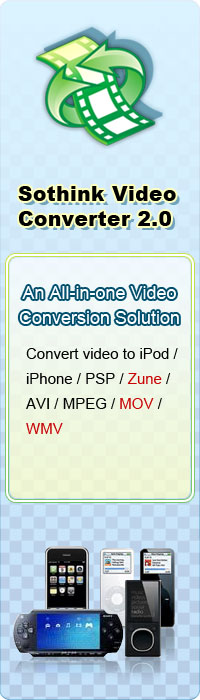
Σχόλια σχετικά με το Web Video Downloader 1.2
Please add a comment explaining the reason behind your vote.
The Good
* Simple and easy to use.
* Works with multiple different browsers.
* Able to download many types of online videos.
* You get to 'preview' the video before you download.
The Bad
* Can't discriminate between "useful" and "useless" video downloads.
* Does not work with Chrome.
* You can't control how long a notification window will stay up for a video.
Free Alternatives
ClipFinder
URL Snooper
For the final verdict, recommendations, and full review please click here.
Save | Cancel
Pretty nice Web Video Downloader. Very nice interface. Downloaded a Youtube Video Without any problem.
When you start it for the first time you see a Video Tutorial(sort of). Its very nice and explains how to use this software. I have never seen any software as capable as this one. You do not need to do any tweaks. It sits in Task Bar and tells you when it can capture video from a website.
Save | Cancel
While it's true that Web Video Downloader won't download streams from the major networks, overall, I like it. You can configure what it does. It can display small pop-up windows with video previews for videos that it finds. It will display at most five, you have to remove some for others to appear. In the main interface, the columns are configurable. I like being able to display the dimensions and durations, it makes it easy to weed out ads (also, you can disable monitoring SWF, which is the default). Preview is also available in the main interface. It keeps a per-video log of network transactions. It interfaces directly with Sothink SWF Decompiler and Sothink FLV Converter, if installed, and only displays those options for those file types. It also includes its own FLV player. Clicking on the videos while they play will pause/resume them. You can conveniently copy the downloaded video's URL to the clipboard.
Save | Cancel
Thumbs up definately. So easy to use. Run it, minimize it, go watch your videos and it tells you it's found them and asks if you want to download them. When it's done, just double click on the video and it plays. It works great. Doesn't get any simpler then this. Thanks GOTD!!
Save | Cancel
As a Firefox user with the DownloadHelper add-on (free from www.downloadhelper.net) I suspect this is largely superfluous, as I can already capture pretty much any video on the web via the add-on.
However it appears to do what it says, and I will be keeping it as a backup. I'm curious to see if it can capture on the rare occasion that DownloadHelper can't, but it's hard to find a way to test this.
For those who still use M$ IE this offering will be a real bonus I suspect.
Save | Cancel