Προσφέρουμε καθημερινά ΔΩΡΕΑΝ λογισμικό με άδεια χρήσης, που θα αγοράζατε σε διαφορετική περίπτωση!
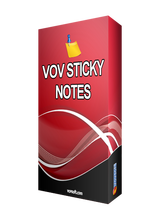
Giveaway of the day — Vov Sticky Notes 5.7
Vov Sticky Notes 5.7 ήταν διαθέσιμο ως προσφορά στις 19 Ιουλίου 2020!
Για πολλούς ανθρώπους, η επιφάνεια εργασίας είναι απλά το μέρος όπου συντομεύσεις και τα εικονίδια που βρίσκονται, χωρίς καμία πραγματική λειτουργικότητα. Παρ ' όλα αυτά, μπορείτε να επωφεληθείτε από όλα τον κενό χώρο στην επιφάνεια εργασίας σας, προσθέτοντας post-it, και Vov Κολλώδεις Σημειώσεις είναι μία από τις εφαρμογές που μπορεί να σας βοηθήσει να το κάνουμε αυτό.
Μόλις το εγκαταστήσετε στον ΥΠΟΛΟΓΙΣΤΉ σας, η εφαρμογή μεταβαίνει αυτόματα στο δίσκο του συστήματος, και μπορείτε να κάντε δεξί κλικ στο εικονίδιο, όταν θέλετε να δημιουργήσετε μια νέα σημείωση. Ουσιαστικά ανοίγει ένα παράθυρο με δυνατότητα αλλαγής μεγέθους, όπου μπορείτε να επικολλήσετε κείμενο ή να αρχίσετε να πληκτρολογείτε κάποια από τα σημαντικά καθήκοντα.
Μια άλλη χρήσιμη λειτουργία του Vov Κολλώδεις Σημειώσεις είναι ότι μπορείτε να δημιουργήσετε υπενθυμίσεις που θα εμφανίζονται σε τακτική βάση. Χρειάζεται μόνο να επιλέξετε το διάστημα συχνότητας και, στη συνέχεια, πληκτρολογήστε ένα κατάλληλο μήνυμα.
The current text is the result of machine translation. You can help us improve it.
Προαπαιτούμενα:
Windows 10/ 8.1/ 8/ 7/ Vista/ XP
Εκδότης:
VovsoftΣελίδα:
https://vovsoft.com/software/vov-sticky-notes/Μέγεθος Αρχείου:
4.2 MB
Licence details:
Lifetime, no updates
Τιμή:
$9.99


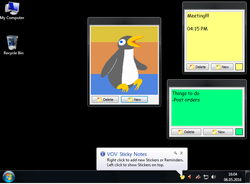




Σχόλια σχετικά με το Vov Sticky Notes 5.7
Please add a comment explaining the reason behind your vote.
But Windows 10 has a built in sticky notes. I am using it. You cannot change the note colour.
Many FREE sticky note software available. Some of the Portable.
Vovsoft develops this product because it does not hurt to have extra income stream.
And it is probably easy to create this software.
You can change the colour of the note in Vov software.
Some people will just pay to buy because the price is low $10.
As for reminder, well there are also FREE software for this.
I do NOT like the Vov stick notes defaulting to appear in the system tray (bottom right hand corner) every time you use the PC. You have no choice. This is bad.
I want to choose when I wish to use such utility.
Save | Cancel
ricohflex, Thanks for letting us know that WIN 10 has Sticky Notes already included. I launched the app and found that the note colors can be changed by clicking upper right area.
Save | Cancel
When I first saw the title of today's giveaway I was ready to dismiss it, but as I read the description I thought this might be worth looking at and downloaded it. Installation was quick and easy and Vov Sticky \\notes has plenty of useful features to make it worth keeping. I've already found it useful. A definite keeper and better than the sticky notes built in to windows. Thank you.
Save | Cancel
There are so many free and open sourced alternatives... Sticky notes, Resoph Notes... dozens. Even Post-It(tm) makes one, free. Why pay for this ?
Save | Cancel