Ελληνικά
Προσφέρουμε καθημερινά ΔΩΡΕΑΝ λογισμικό με άδεια χρήσης, που θα αγοράζατε σε διαφορετική περίπτωση!

$29.95
ΕΛΗΞΕ
Giveaway of the day — Virtual Audio Streaming
Audio Streaming simulates a virtual sound card on your Windows system.
$29.95
ΕΛΗΞΕ
Αξιολόγηση Χρηστών:
480
Σχολιάστε
Virtual Audio Streaming ήταν διαθέσιμο ως προσφορά στις 10 Δεκεμβρίου 2010!
Σήμερα Giveaway of the Day
Ένα επαγγελματικό ενσωματωμένο λογισμικό ανάκτησης βαθιάς σάρωσης για την ανάκτηση δεδομένων.
Το Virtual Audio Streaming εξομοιώνει μια εικονική κάρτα στο σύστημα σας με Windows. Μπορείτε να την χρησιμοποιήσετε ως βελτίωση της πραγματικής κάρτας.
Το Virtual Audio Streaming θα σας επιτρέψει:
- Να μεταδίδετε ήχους.
- Εικονικό μικρόφωνο, μπορείτε να αναπαράγετε αρχεία ήχου σε sites με ζωντανή μετάδοση όπως το justin.tv ή με chat λογισμικό όπως τα Skype, Live Messenger, όπως και με την φωνή σας από τον φυσικό μικρόφωνο. - Εγγραφή όλων των ήχων που αναπαράγονται από τον υπολογιστή σας.
- Εγγραφή ήχων από όλες τις εφαρμογές, αυτό που ακούτε είναι αυτό που θα λάβετε! Πιθανά σενάρια:
1) Εγγραφή συνομιλιών στο Skype conversation, με την φωνή των συνομιλητών σας και με την φωνή σας μαζί ή ξεχωριστά.
2) Εξαγωγή ήχου από αρχεία βίντεο.
3) Εγγραφή μουσικής online, συζητήσεων, φωνών, Παιχνιδιών, κλπ.
4) Εγγραφή μουσικής με προστασία DRM.
- Εγγραφή ήχου από τον οδηγό του πυρήνα. Υψηλή ποιότητα!
- Εικονική κάρτα ήχου. Δεν χρειάζεται μίξη Stereo. Μπορείτε να την χρησιμοποιήσετε για να διορθώσετε προβλήματα με το πρόβλημα της μίξης στα Vista/Win7. - Συνδέστε δυο εφαρμογές και δρομολογήστε δυο ροές δεδομένων ήχου ανάμεσα τους σε πραγματικό χρόνο.
- Οι εφαρμογές ήχου μπορούν να χρησιμοποιήσουν το Virtual Audio Streaming ως εικονικό καλώδιο. Για παράδειγμα, μπορείτε να ανακατευθύνετε τον ήχο από το RealPlayer σε έναν κωδικοποιητή MP3.
Πραγματική ψηφιακή μεταφορά, όπως και με ένα εικονικό καλώδιο, ΧΩΡΙΣ απώλεια στην ποιότητα.
Προαπαιτούμενα:
Windows 2000/ XP/ Vista/ 7/ Server 2008 R2
Εκδότης:
Shining Morning SoftwareΣελίδα:
http://www.shiningmorning.com/VirtualAudioStreaming/download.htmlΜέγεθος Αρχείου:
3.26 MB
Τιμή:
$29.95
Προτεινόμενοι τίτλοι
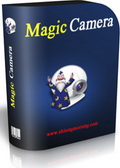
Magic Camera - Ειδική προσφορά με (έκπτωση 34% ) για τους χρήστες του giveawayoftheday. Σήμερα μόνο!
Το Magic Camera είναι μια εικονική webcam που σας επιτρέπει να προσθέσετε εκπληκτικά εφέ στις συζητήσεις σας με βίντεο. Πολλές δυνατότητες. Στα καλύτερα 5 downloads του Cnet στην κατηγορία we cam. Σήμερα μόνο!34% έκπτωση, και μόνο για τους χρήστες του giveawayoftheday.
GIVEAWAY download basket
Developed by MPCSTAR
Developed by VSO Software
View the feedback from multiple IP cameras.
Edit multiple video files to create custom presentations.
Προσφορές για iPhone »
$0.99 ➞ Δωρεάν σήμερα
Looking to improve your Armenian or English vocabulary? Look no further than our comprehensive dictionary app!
$3.99 ➞ Δωρεάν σήμερα
$0.99 ➞ Δωρεάν σήμερα
Looking to improve your Danish or English vocabulary? Look no further than our comprehensive dictionary app!
$3.99 ➞ Δωρεάν σήμερα
$34.99 ➞ Δωρεάν σήμερα
Προσφορές για Android »
$1.99 ➞ Δωρεάν σήμερα
$0.99 ➞ Δωρεάν σήμερα
Equalizer FX , bass booster and volume booster ( Eq & Bass) can improve the sound quality of your android phone.
$1.99 ➞ Δωρεάν σήμερα
An app with volume booster that changes the global sound and improves sound quality.
$1.99 ➞ Δωρεάν σήμερα
The global bass booster and the equalizer enhances the sound quality of your Android device.
$1.99 ➞ Δωρεάν σήμερα


Σχόλια σχετικά με το Virtual Audio Streaming
Please add a comment explaining the reason behind your vote.
Good application. It is mainly constituted of drivers that emulates a virtual sound card (mic and wave inputs, and wave output), plus a GUI to redirect what is "played" by the virtual hardware to your real hardware.
It is a clone of Virtual Audio Cable (http://software.muzychenko.net/eng/vac.htm), also known as VAC (free if you can live with one cable only). However, Virtual Audio Streaming (VAS) has a more polished and easy to use interface, but less "cables" (than the paid version of VAC).
I have used VAC in the past to record the sound produced by games or applications. At that time, it was impossible to record the output of most hardware sound cards, but things have changed. Currently, it is possible to record the "stereo mix" output of most sound cards, so this kind of tool has lost most of its interest. However, it is usually not possible to record only the output of a single component (such as the Wave or MIDI out), and there is an important risk that Windows or another application produces other sounds while you are recording. With VAC or VAS, you can theoretically instruct the program you want to record to output its sounds to the virtual audio card, and therefore be sure to record only the sounds produced by the application. But unfortunately, applications that have an option to select the output hardware are very rare. For example, I have never seen a game with that option. So, unless you need to use it with applications such as Skype, VAS will probably be useless for most of us.
Also, take in mind that this application installs several drivers on your system. As with all drivers, they are loaded by Windows at boot time anyway, even if you don't use the program. So, if you don't really need it, I recommend to not install it. Installing useless drivers is always a bad idea!
Save | Cancel
Someone could have mentioned that MANUAL ACTIVATION had to be selected (or else the registration fails)!
Wish you all a happy day :)
Save | Cancel
To those users who have 'Virtual Device Not Found' Errors:
you must be using 64bit Vista/Win7, so please try to follow below installation guide to get Virtual Audio Streaming to work properly:
http://www.shiningmorning.com/VirtualAudioStreaming/install-virtualaudiostreaming-unsigned-driver-vista64.html
Save | Cancel
Installed, activated, opened, allegedly recorded -- but nowhere that I can find. Then I got "invalid argument" message.
Im not interested in arguing w/ ignorant software.
Delete
Save | Cancel
@Doyle Allen:
typical procedure when a new driver is installed. And necessary. Thousands of drivers have not passed microsoft certification and are working just fine.
Practically, nothing to be afraid of, as long as you want to use the software.
Save | Cancel