Προσφέρουμε καθημερινά ΔΩΡΕΑΝ λογισμικό με άδεια χρήσης, που θα αγοράζατε σε διαφορετική περίπτωση!

Giveaway of the day — Vintager 2.0
Vintager 2.0 ήταν διαθέσιμο ως προσφορά στις 7 Φεβρουαρίου 2016!
Το Vintager δίνει ζωή στις συνηθισμένες φωτογραφίες! Το πρώτο πρόγραμμα επεξεργασίας φωτογραφιών με βάση τα εφέ για τα Windows, το οποίο μπορεί να αντικαταστήσει επιτυχώς δημοφιλείς κινητές εφαρμογές, τύπου Instagram. Το λογισμικό περιέχει περισσότερα από 30 ευπαρουσίαστα εφέ και έχει την δυνατότητα να μετατρέψει μια συνηθισμένη φωτογραφία σε πιο εντυπωσιακή με ένα απλό κλικ. Απλό και εύληπτο στη χρήση, χωρίς να απαιτεί καμία ικανότητα προηγμένου σχεδίου ή χρήσης υπολογιστή, αλλά αρκετά ισχυρό ώστε να αντικαταστήσει την χρήση ακριβών λογισμικών για την πλειοψηφία των χρηστών.
Προαπαιτούμενα:
Windows XP/ Vista/ 7/ 8/ 10; Minimum 1GB RAM; 90MB HDD space
Εκδότης:
ExeoneΣελίδα:
http://vintager.photo/Μέγεθος Αρχείου:
94.2 MB
Τιμή:
$29.95
Προτεινόμενοι τίτλοι
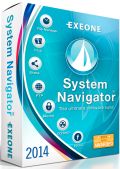
Ένα μεγάλο πλήθος επιλογών σας δίνει την δυνατότητα να δημιουργήσετε διάφορους τύπους αρχείων, να διαγράψετε αρχεία, να τα αντιγράψετε χρησιμοποιώντας το πρόχειρο, να τα μετακινήσετε μεταξύ φακέλων και διαμερισμάτων δίσκων στον Η/Υ σας, να μετονομάσετε αρχεία, να εκτυπώσετε επιλεγμένα έγγραφα, να δημιουργήσετε λίστες με τις διαδρομές των αγαπημένων σας αρχείων, να συγκρίνετε καταλόγους με βάση τις ιδιότητες τους, να φορτώσετε αρχεία εικόνας δίσκου με σκοπό να περιηγηθείτε σε αυτά ή να τα εγγράψετε σε δίσκο μέσω της ενσωματωμένης λειτουργίας εγγραφής αρχείου System Navigator. Αποκτήστε το με έκπτωση 50%.

Το Archiver είναι ένα πανίσχυρο βοηθητικό πρόγραμμα, το οποίο παρέχει βασικές και προηγμένες επιλογές αρχειοθέτησης και ένα σετ λειτουργιών διαχείρισης αρχείων από το System Navigator. Υποστηρίζει 39 μορφές συμπιεσμένων αρχείων κατά την αποσυμπίεση, γεγονός που το καθιστά το ιδανικό λογισμικό για καθημερινή χρήση. Αποκτήστε το με έκπτωση 50%.

Το Personal Monitor παρέχει ένα σύστημα προστατευμένο με κωδικό για την παρακολούθηση διαδικασιών, γεγονότων και δραστηριότητας πληκτρολογίου στον Η/Υ σας. Καταγράφει όλη τη δουλειά που έχει γίνει και αποθηκεύει τις πληροφορίες για να ανατρέξετε σε αυτές αργότερα. Επιπλέον, μπορεί να στείλει όλες τις καταγεγραμμένες πληροφορίες μέσω FTP ή email, ανάλογα με την επιλογή σας. Αποκτήστε το με έκπτωση 50%.

Το Employee Monitor σας επιτρέπει να παρακολουθήσετε τους Η/Υ των εργαζομένων σας κατά έναν πολύ χρήσιμο τρόπο, δίνοντας σας μια εικόνα του τι κάνουν οι εργαζόμενοι σας. Αυτή η εικόνα αποτελείται από πληροφορίες σχετικά με τις τρέχουσες διαδικασίες που εκτελούνται σε οποιονδήποτε από τους H/Y που παρακολουθούνται, καταγραφές της δραστηριότητας πληκτρολογίου, πληροφορίες γεγονότων και παραθύρων, καθώς και μια ζωντανή προεπισκόπηση της επιφάνειας εργασίας του Η/Υ που παρακολουθείται. Αποκτήστε το με έκπτωση 50%.

Σχόλια σχετικά με το Vintager 2.0
Please add a comment explaining the reason behind your vote.
The activation process is absurd, requiring the user to become "a member" with a membership number, whilst registration eschews the usual 'About' menu and instead requires you to import an image, tick a box to ensure you keep the original size, and then segmentally -- segmentally, mind you -- laboriously copy and paste in your membership code.
In case you can't quite get to grips with this time-consuming farrago, there's a Help button to hand which ironically proves to be rather less helpful than the developer may've hoped, seeing as how under the 'Membership' option the following appears:
Vintager is a free application, however its development costs real money. This is why we introduced membership for all our users that are willing to donate a small amount and help us maintain Vintager as it is, superb and free of charge.
No mention of $29.95 there, then.
The size of this app is such that a lengthy download time isn't going to enamor it to those on slow speed connections, but at least there's some hope to be had that substance will equal quality. But no. So "superb" is this free-but-membership-required product that it doesn't even have a resizable window.
Instead, there's an 11.5cm x 8.5cm display which for all practical purposes might as well be a large thumbnail. It's so blatantly useless that not only is it well-nigh impossible to see the changes made by the various tonal filters, matters become downright hilarious when attempting to use the "Crop and Resize" function. As for the effects presets, one can only wonder not at the amount of skill which may or may not have gone into their creation but the amount of time expended in dreaming up their names -- everything from Billie and Candela to Fella and Amelia.
Verdict: whatever else this developer offers in the way of "Software for Professionals" this particular product is about as bad as it gets.
No-one with any understanding of image post-processing work would ever deliver something with a non-resizable window. Vintager doesn't come within a country mile of genuinely "superb" freeware like Paint.net and PhotoScape --
http://www.getpaint.net/index.html
http://www.photoscape.org/ps/main/index.php
neither of which require "membership" and neither of which are anything like the bloated mess that Vintager is (by contrast, PhotoScape is a mere 20Mb download.) Nothing about it explains why the developer has chosen to get into a software sector it all too clearly knows nothing about and has evidently made no effort to even find out.
Uninstalled.
Save | Cancel
How about some examples of what it does? There's nothing at all there to inspire me to want to try the software even for free
Save | Cancel
downloaded and installed fairly easy on win 10. Registration, had to attempt it twice, but finally got it working. After playing around, I must admit I am highly disappointed in this software. The filters are extremely basic (at best), and something that most photo editors can do while asleep. Whether this is a freeware or this version has extra "features", these effects are not worth the room on any of my drives.
Save | Cancel
Although it's a silent release, can we get some screenshots of the program? The Vintager website is not much of a use...
Save | Cancel
The Read Me file reads,
1) Run Vintager and open any photo;
2) Go to settings tab (gear icon) and click "Use original photo size";
3) You will be asked for the Member ID.
I followed the instructions and was never asked for the Member ID.
I can't even tell if it's registered from a previous giveaway.
I never understood why companies make registration something hidden or complicated enough to seek support to figure out.
Paint.net is free and using the Adjustments and Effects you can create everything this program does with more vintage varieties. To learn how, video search: 'Paint.NET tutorial number 90 - Vintage photo effect'
If you do not like to mess with those sliders and can figure out how to register this then it may be right for you.
Save | Cancel