Προσφέρουμε καθημερινά ΔΩΡΕΑΝ λογισμικό με άδεια χρήσης, που θα αγοράζατε σε διαφορετική περίπτωση!

Giveaway of the day — VideoProc Converter 5.1 (Win&Mac)
VideoProc Converter 5.1 (Win&Mac) ήταν διαθέσιμο ως προσφορά στις 15 Νοεμβρίου 2022!
Το VideoProc Converter είναι ένας απλός αλλά ισχυρός συνδυασμός λογισμικού μετατροπέα βίντεο/ήχου, DVD ripper, πρόγραμμα επεξεργασίας βίντεο, πρόγραμμα λήψης βίντεο, συσκευή εγγραφής και δημιουργίας βίντεο σε GIF. Λειτουργεί καλά με όλα τα βίντεο που έχουν τραβηχτεί με GoPro, DJI, iPhone, Android, βιντεοκάμερα ή άλλες κάμερες 4K (DSLR ή mirrorless) και βίντεο που τραβήχτηκαν από την οθόνη κ.λπ. Αξιοποιώντας πλήρως τη δύναμη των Intel Core, NVIDIA και AMD, μπορεί να επεξεργάζεται αποτελεσματικά βίντεο 4K/5,3K, βίντεο HDR/raw/3D/360 μοιρών VR, βίντεο μεγάλου μεγέθους χωρίς να παγώνει και να κολλάει. Εν τω μεταξύ, διατηρώντας μια καλή ισορροπία μεταξύ μεγέθους και ποιότητας. Νέες δυνατότητες: Προστέθηκαν: Η υποστήριξη για προεπιλογή εξόδου 8:7 στην εργαλειοθήκη περικοπής και στην αναλογία διαστάσεων. Προστέθηκε: Νέα προφίλ εξόδου των AVI MPEG4, AVI H.264 και AVI H.265. Προστέθηκαν: Νέα προφίλ εξόδου για iPad 10/ Pro 6, iPhone 14/ 14 Pro/Max και Sony PS5 κ.λπ.Καλύτερες στιγμές:
- Μετατροπή βίντεο ήχου DVD σε προφίλ εξόδου 420+, π.χ. MP4, MOV, MKV, HEVC/H264, MP3, GIF και iPhone, κ.λπ.
- Συμπιέστε μεγάλα βίντεο 4K/8K/HDR/HD με την υψηλότερη ποιότητα. Μείωση κλίμακας 4K σε 1080p/720p, 1080p/720p σε 4K.
- Κατεβάστε βίντεο, μουσική, playlist, ζωντανή ροή και υπότιτλους από 1000+ ιστότοπους. Προσθήκη, αναζήτηση υποτίτλων SRT για ταινία.
- Πληθώρα δυνατοτήτων επεξεργασίας: αποκοπή, διαχωρισμός, περικοπή, συγχώνευση, αλλαγή μεγέθους, αναπλαισίωση, προσθήκη εφέ/υπότιτλου/υδατογράφημα, δημιουργία Gif κ.λπ.
- Επισκευή: σταθεροποίηση, απενεργοποίηση θορύβου, αφαίρεση του ματιού, περιστροφή/καθρέφτισμα, επιβράδυνση ή επιτάχυνση λήψεων, εξαναγκασμός συγχρονισμού A/V κ.λπ.
- Προσαρμογή: προσαρμόστε το ρυθμό μετάδοσης bit, την ανάλυση, το GOP, τη λειτουργία κωδικοποίησης, το GIF σε βίντεο και πολλά άλλα.
- Εγγραφή: λήψη οθόνης επιφάνειας εργασίας/iOS/ζωντανού βίντεο. εγγραφή βίντεο με κάμερα web, δημιουργία βίντεο PIP, εφαρμογή πράσινης οθόνης.
- Εύκολο στη χρήση, απλώς σύρετε και αποθέστε. Νο. 1 γρήγορη ταχύτητα επεξεργασίας βίντεο. Υποστήριξη μαζικής λήψης και μετατροπής.
Μπόνους: Το Digiarty σας παρέχει επίσης μια μοναδική ευκαιρίααποκτήστε ισόβια πλήρη άδεια χρήσης με έκπτωση 65%.
The current text is the result of machine translation. You can help us improve it.
Προαπαιτούμενα:
Windows 11/ 10 (x32/x64)/ 8/ 8.1/ 7 (x32/x64); Mac OS X Snow Leopard, Lion, Mountain Lion, Mavericks, Yosemite, El Capitan, macOS Sierra, High Sierra, Mojave, Catalina (10.15), Big Sur, Monterey or higher. Supports computers powered by the Apple Silicon for Mac M1 chip
Εκδότης:
Digiarty SoftwareΣελίδα:
https://www.videoproc.com/video-converting-software/Μέγεθος Αρχείου:
98.3 MB
Licence details:
Lifetime with no free updates
Τιμή:
$39.95
Προτεινόμενοι τίτλοι
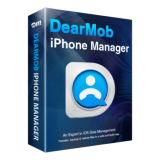
Το DearMob είναι μια εύκολη εναλλακτική λύση iTunes για δημιουργία αντιγράφων ασφαλείας και επαναφορά αρχείων iPhone, iPad με μέθοδο κρυπτογράφησης. Βοηθά στην απρόσκοπτη εναλλαγή στο νέο iPhone και επίσης απλοποιεί τη διαδικασία επιλεκτικής δημιουργίας αντιγράφων ασφαλείας και μεταφοράς των επιθυμητών αρχείων iPhone σε υπολογιστή και Mac, συμπεριλαμβανομένων φωτογραφιών, μουσικής, βίντεο, επαφών, βιβλίων, ημερολογίου, φωνής, ήχου κλήσης. Περιλαμβάνεται επίσης περιεχόμενο που έχει αγοραστεί από το iTunes.
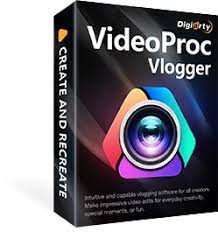
Το VideoProc Vlogger είναι ένα μη γραμμικό λογισμικό επεξεργασίας βίντεο που μπορεί να κάνει τόσο βασικές όσο και προηγμένες επεξεργασίες. Υποστηρίζει όλους τους τύπους βίντεο, συμπεριλαμβανομένων των πλάνα 4K/8K, 10-bit HDR, HEVC και LOG mode που τραβήχτηκαν από GoPro, DJI, κάμερες και τηλέφωνα. Μπορεί να χωρίσει, να περιστρέψει και να προσθέσει μεταβάσεις, εφέ και κείμενα. δημιουργήστε μια πράσινη οθόνη, PIP, βίντεο διαχωρισμένης οθόνης κ.λπ






Σχόλια σχετικά με το VideoProc Converter 5.1 (Win&Mac)
Please add a comment explaining the reason behind your vote.
The thing is that I've got a Samsung 4K TV a couple of days ago, everything is fine except that some films won't play on the TV. It says "unsupported video format".
I searched for a while and found VideoProc Converter. Guess what? There is a "Samsung TV Video" format built straight to the OS, just remarkable!
Thanks VideoProc for the giveaway and I'd recommend this to my friend as well :D
Save | Cancel
Dear GOTD fans,
Thank you for choosing VideoProc Converter (former name VideoProc), an all-in-one video processing software.
To use the full function of VideoProc V5.1, please:
1. Download the program from GOTD, unzip and install it.
2. Find the readme file and go to Digiarty official giveaway page.
3. Tap the “Get License Code” button, you will get a zip file with a license key and activate guide.
To guarantee that you can use the full functions of V5.1 please input your valid email as Licensed Email and activate your Giveaway code ASAP. Click here to check the activation guide An “Upgrade to Lifetime License” offer will pop up after activating this program, just click "x" to close it if you want to continue to use the Giveaway version that does not support free upgrade.
Want to Get Lifetime Upgrade License?
Here is also an exclusive sale for GOTD users to get Lifetime License at 65% off discount. It comes with the privilege of free update to any future version. Valid for 48 hours only.
Bonus Gifts
For a limited time, you can free get a licensed copy of the below software or materials from Digiarty Black Friday campaign.
Wise Care 365: Clean up the disk and fix registry problems, optimize and accelerate your computer.
Ashampoo Photo Optimizer 8: Enhance your photos with a single click.
100 Filmmaking LUTs and Presets Bundle: Quickly create an amazing Cinematic film grade using these LUTs in a few clicks.
GeekerPDF Monthly License: A PDF processing tool that can modify/add text, pictures, annotations, etc.
Enter Digiarty Black Friday Campaign >>
Feel free to contact support@videoproc.com, if you have any problems with this program.
Sincerely,
Digiarty Support Team
Official Website: https://www.videoproc.com/
Save | Cancel
Thanks for the giveaway. Installed and registered successfully on Windows 10 64-bit. Everything went smoothly. As always, there is a great number of output profiles (new exports for the latest iPhone models are now available), plus the built-in video editor, downloader, and screen recorder features, this is definitely an easy, convenient tool for semi-professional video tasks. As previously suggested, I really hope for dark mode in new versions that follow.
Save | Cancel