Προσφέρουμε καθημερινά ΔΩΡΕΑΝ λογισμικό με άδεια χρήσης, που θα αγοράζατε σε διαφορετική περίπτωση!

Giveaway of the day — Video to GIF Converter 5.2
Video to GIF Converter 5.2 ήταν διαθέσιμο ως προσφορά στις 2 Αυγούστου 2015!
Video to GIF Converter is an easy-to-use, powerful and the fastest software for Windows, capable of converting any formats of video to animated GIF files. It supports AVI, MPEG, MP4, WMV, MKV, MOV, VOB, RMVB and many more video formats. Important feature: setting the frame size and making effects are fully supported. There is no need to install any plugin to play the GIF file on web.
Keep and enjoy the happiest moments of your life, and have fun creating your own GIF animations!
50% OFF Video-to-GIF Converter for GOTD users. It's only $9.95 instead of $19.90.
Προαπαιτούμενα:
Windows 2000/ XP/ Server 2003/ Vista/ 7/ 8/ 8.1
Εκδότης:
Watermark SoftwareΣελίδα:
http://video-to-gif.watermark-software.com/Μέγεθος Αρχείου:
19.5 MB
Τιμή:
$29.90

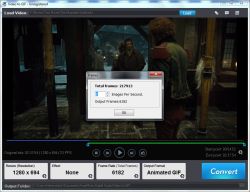


Σχόλια σχετικά με το Video to GIF Converter 5.2
Please add a comment explaining the reason behind your vote.
Dear GOTD users,
It has been so long since previously we gave away our Video to Gif for GOTD users. To celebrate 2015 summer holiday, we elaborately make the new version free for
special you. We’re happy to announce that this software has been updated to Version 5.1 with uncountable small but brand new features. Wish you can gain a brand new
user-experience by joining in this giveaway campaign.
Please make sure you are following the below guidelines to participate in this giveaway:
1. Download Video to Gif from GOTD site.
2. Unzip the install pack.
3. Install and register with the license code in the pack.
As usual, the Giveaway Version makes no difference with the Full Version except it doesn't support any free update.
If you want to enjoy the full lifetime upgrades and technical support, we’d like to provide you with GOTD Special Discount, which only costs you $9.95. Refer to the
Discount page link:
Video to Gif at huge discount, $9.95:
https://secure.avangate.com/order/checkout.php?PRODS=4604713&QTY=1&CART=1&CARD=1
Come and join us to explore more about the new version Video to Gif. Have a good time! Besides, all kinds of suggestions on our software are warmly welcomed. You can
either reach our support team at support@watermark-software.com or email me at AliceBrown@watermark-software.com. :)
Sincerely,
Alice from Video to Gif Support Team.
Save | Cancel
Installed and registered without problems on a Win 10 Pro 64 bit system. A clean install.
A company without name and address. Phone number for sales only - part of WonderFox&family&friends, digitally signed E-Mig technology.
" AoaoPhoto Digital Studio (aoaophoto.com) which was founded in 2008. AoaoPhoto Digital Studio is a multimedia software company dedicated in providing innovative photo/video applications for individuals as well as business"
And a nice claim from their web page:
"Operation + conversion within 1 minute" Guaranteed???
This seems to be a subset from their Video to Picture Converter 5.0, which was GOTD on November 28, 2014. Here are the old reviews:
http://www.giveawayoftheday.com/video-to-picture-converter-5-0/
A dark resizable interface opens, no settings or preferences found. You add your video, you can apply some more or less useful effects, define the output path and convert. I tested it. Well the minute is true for some very short video. It all depends on the definition.
http://i.imgur.com/1MNfltT.png
The output of my test video grows from a 22 MB mp4 video to a 37 MB animated gif with the default values. Of course you can change resolution and the number of captures images per second. Instead of an animated gif, you can choose some other image formats for the same series of images.
Does what it claims. A simple and working video to gif solution. If you need animated gifs, you can take this.
Uninstalled via reboot, didn't make an animated gif in the last sixty month.
Have a nice Sunday!
Save | Cancel
Dear users,
Thanks for your nice words on our product! Your review on our software is quite insightful. Thank you for your support & caring for our software, all of these are the inspirations for us.
Have a good time!
Alice
Save | Cancel
Installed and registered without difficulty, opened up to an easy to use interface except some of the areas were difficult to read in particular where it said output folder.
Imported Avi, MP4 and FLV files which it handled without the slightest difficulty when converting to an animated GIF, it also preview them without with ease.
When a video is opened it detects the frame size and this is changeable as is the number of frames to be included in the output.
It also allows effects of the output frames, sharpen work quite well.
Very impressed with the speed it converted and quality of the output it produced.
Have quite a collection of video files and creating an animated Gif of them would make a good summary of the contents of the each.
It is most certainly a keeper, love it.
Save | Cancel
Program is very limited in size you can convert. Couldn't convert a 1:52sec video (34megs) past 5% at 1200x675 res, 12fps even though the timer Start & End was set.
Save | Cancel