Προσφέρουμε καθημερινά ΔΩΡΕΑΝ λογισμικό με άδεια χρήσης, που θα αγοράζατε σε διαφορετική περίπτωση!

Giveaway of the day — Video Combiner Pro 1.3.3
Video Combiner Pro 1.3.3 ήταν διαθέσιμο ως προσφορά στις 5 Ιουνίου 2021!
Το Video Combiner είναι ένα χρήσιμο εργαλείο λογισμικού συγχώνευσης βίντεο για Windows. Αυτό το εύχρηστο βοηθητικό πρόγραμμα βίντεο επιτρέπει στους χρήστες να συνδυάζουν βίντεο σε πολλαπλές μορφές σε ένα ενιαίο αρχείο βίντεο χύμα σε ένα χρόνο, και έχει μια ποικιλία από προσαρμοστική ανάλυση βίντεο για να διαλέξετε.
Αυτή η ισχυρή εφαρμογή συγχώνευσης βίντεο υποστηρίζει μορφές βίντεο που έχουν καταγραφεί από όλα τα μεγάλα έξυπνα τηλέφωνα και tablet όπως Apple iPhone, iPad, τηλέφωνο Android, Tablet Android και υποστηρίζει τις περισσότερες δημοφιλείς μορφές βίντεο όπως MP4, MOV, FLV, 3GP, AVI, WMV, MPG, VOB και πολλά άλλα.
Video Combiner να αναμίξετε και να ενώσετε αρχεία βίντεο σε πολλαπλές μορφές βίντεο ταυτόχρονα, ώστε να μπορείτε εύκολα να συνδυάσετε mp4 και να ενταχθούν άλλες μορφές αρχείων βίντεο σε ένα βίντεο ταυτόχρονα.
The current text is the result of machine translation. You can help us improve it.
Προαπαιτούμενα:
Windows XP (SP3/ Vista/ 7/ 8/ 10 (x32/x64); Languages: English, French, German, Korean, Italian, Dutch, Greek, Simplified Chinese, Traditional Chinese, Portuguese, Spanish, Czech, Arabic, Dannish, Finnish, Hungarian.
Εκδότης:
MP3ToolkitΣελίδα:
https://www.mp3toolkit.com/videocombiner.htmlΜέγεθος Αρχείου:
16.6 MB
Licence details:
Lifetime, no updates
Τιμή:
$29.95
Προτεινόμενοι τίτλοι
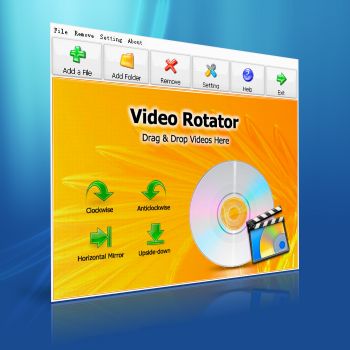
Video Rotator είναι μια εφαρμογή των Windows για την περιστροφή βίντεο κλιπ 90 μοιρών δεξιόστροφα, αριστερόστροφα, οριζόντια καθρέφτη ή ανάποδα. Το πρόγραμμα υποστηρίζει περισσότερες από 15 δημοφιλείς μορφές εισόδου βίντεο περιλαμβάνει AVI, MPG, FLV, MP4, WMV, MOV και 3GP κλπ.
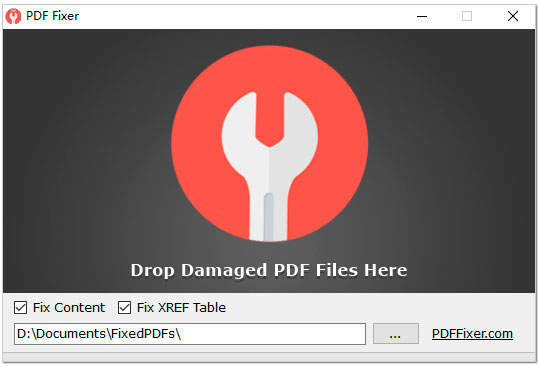
PDF Fixer είναι ένα δωρεάν βοηθητικό πρόγραμμα επισκευής PDF το οποίο διορθώνει τα κατεστραμμένα αρχεία PDF αναδιαρθρώνοντας τα κατεστραμμένα δεδομένα PDF, ανοικοδομώντας τους πίνακες XREF και στη συνέχεια ανακτά αυτά τα έγγραφα PDF πίσω.
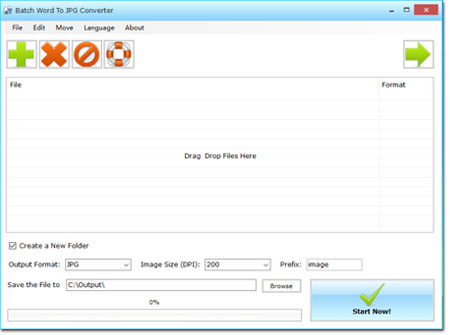
Batch Word to JPG Converter είναι ένα εργαλείο μετατροπής εγγράφων DOC μετατρέπει το Word Doc/Docx σε JPG και περισσότερες μορφές εικόνας χύμα χωρίς MS Office ή MS Word.
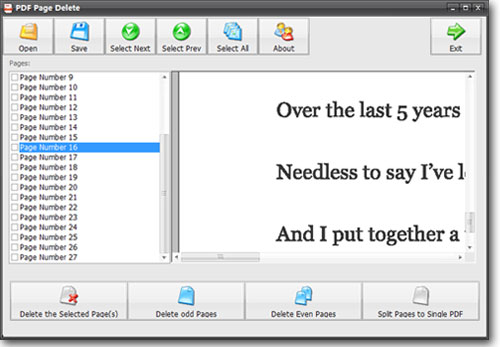
PDF Page Delete είναι μια μικρή εφαρμογή που επιτρέπει στους χρήστες να χωρίζουν και να διαγράφουν σελίδες από PDF. Το πρόγραμμα μπορεί να διαγράψει γρήγορα τις σελίδες PDF που επιλέξατε και να αποθηκεύσετε το αποτέλεσμα σε ένα νέο αρχείο PDF, ή να χωρίσει κάθε σελίδα PDF σε ένα ενιαίο αρχείο PDF.

Σχόλια σχετικά με το Video Combiner Pro 1.3.3
Please add a comment explaining the reason behind your vote.
Registration:
You have to add two videos before pressing "Combine Videos Now!"
and will then be asked to use Free or Pro. Select Pro, close the opening Website,
return to the program and enter the Registration-Key from the "readme.txt".
Rainy Greetings from the northern coast of Germany
Save | Cancel
A very odd registration process where you have to add some files and begin the process of combining before you get a warning that you are using the free version and prompted to update, where you are then presented with a field in order to enter the serial number.
It has CPU acceleration but no GPU, which makes the process slower than it might otherwise be, so an improvement that would help for future versions.
The interface is simple with options for output format, bitrate and screen size, so not hugely customisable.
What I would like to see is an option for the final video to contain optional chapter points that would mark the point between each video.
It probably has limited use and many video editors may do a better job but for a basic add files and press the minimal amount of button job, useful to have in the toolkit.
Save | Cancel
Simple interface, easy to use. I read the instructions publisher's webpage and had no problems making my test video combo.
I mainly wanted to add a note for others that you won't see where to enter the registration key until you go to make your first video. A box will pop up saying the video will be watermarked unless you register.
Save | Cancel