Προσφέρουμε καθημερινά ΔΩΡΕΑΝ λογισμικό με άδεια χρήσης, που θα αγοράζατε σε διαφορετική περίπτωση!
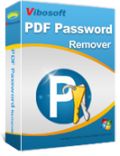
Giveaway of the day — Vibosoft PDF Password Remover 2.1
Vibosoft PDF Password Remover 2.1 ήταν διαθέσιμο ως προσφορά στις 27 Μαΐου 2015!
Vibosoft PDF Password remover helps to decrypt all the restrictions of your PDF files, such as owner`s password protection. If you often work with PDF files, you might protect your copyright and set different passwords for your documents. If it happens that you get confused with all passwords and will not be able to open a protected file, Vibosoft PDF Password remover will help you to decrypt all the restrictions.
Key features:
- Remove restrictions on PDF: copying, editing, and printing directly;
- Supports 40-bit RC4, 128-bit RC4, 128-bit AES decryption;
- Remove PDF Open Password with the right authorized password;
- Allows to decrypt up to 400+ PDF files at one time with no crash.
Please note: GOTD users can get 30% discount for any Vibosoft product today! Use this Coupon Code: 45K2D47EKG
Προαπαιτούμενα:
Windows XP/ 2003/ Vista/ 7/ 8
Εκδότης:
Vibosoft StudioΣελίδα:
http://www.vibosoft.com/pdf-password-remover.htmlΜέγεθος Αρχείου:
17.2 MB
Τιμή:
$29.95
Προτεινόμενοι τίτλοι
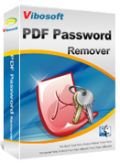
Unlock PDF Password for Printing, Editing, Copying from PDF! A lot of people find that the downloaded PDF documents can only be viewed, but can't directly be printed, duplicated, edited or converted into other formats. Vibosoft PDF Password Remover will help you to unlock all password protections, so you can easily make the PDF copyable, printable and editable by removing the owner`s password.

The Simplest and Affordable Way to Convert PDF to Word Format! It is sometimes necessary to convert existing PDF documents into other file formats or back to their original format for editing or printing and not to lose any file information during this process. That is why you need reliable and accurate Vibosoft PDF to Word Converter.

Increase Productivity with Award-winning PDF Conversion Tech! PDF format is still the only issue troubling many users: they need to edit, modify, convert, copy PDF document, but due to format issue, users cannot directly edit PDF document. Vibosoft PDF Converter Master is a complete industry standard PDF software solution that combines all functionalities.
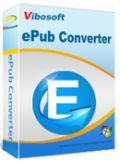
Read and Enjoy Favorite eBooks on the Go! With the release of Apple's iPad, iPhone and iPod touch, reading experience has moved into a new age. The default eBook format of Apple's iBooks is ePub, not the popular PDF or Text format. So in order to get the best reading experience, you can convert files to ePub format. Thus, Vibosoft ePub Converter for Windows is the best choice for you.

Leading Solution for PDF Creation without High Cost and Complexity! Unlike printed documents, PDF files can contain clickable links and buttons, form fields, which help to automate routine business processes. If you need to create your own PDF file, Vibosoft PDF Creator Master offers easy and less expensive way of creating high-quality PDF documents.

Σχόλια σχετικά με το Vibosoft PDF Password Remover 2.1
Please add a comment explaining the reason behind your vote.
I don't really understand some people. They easily give a negative rating to giveawayoftheday software just because they don't find it useful for themselves. They don't even try to see if the program works or not. I tried todays' program and it quickly removed a password protection from one of the pdf files I have on my computer. That is it! It worked for me and I will keep it. User rating should not be about "I like it or not". It should be about if the program does what it says. I gave a positive feedback and score to this program because it worked for me. Thanks!
Save | Cancel
Installed and registered on a Win 8.1.3 Pro 64 bit system.
A company without name and address. The software is from May 2014, it uses software from the WxWidgets Development team: https://www.wxwidgets.org/about/team/
Upon start a small non resizable window opens. Check for updates, No options, a path to a log file. You add your PDF files and push start.
It works with the owner password...
Locked with adobe Acrobat 11 owner password
http://i.imgur.com/3OhGgtG.png
after
http://i.imgur.com/CfpPVRE.png
It can only "remove" the protection of a user password, if this password is known. If you don't know the password, you cannot do anything with program.
http://i.imgur.com/cr8NKid.png
Uninstalled via reboot. Don't need this.
Save | Cancel
1) This is Ronald from Vibosoft. Vibosoft is a professional personal software provider, which was established in 2009 and has been dedicated to developing the most effective and user-friendly Android backup/recovery tools, iOS transfer/backup/recovery tools, PDF/ePub and more PC utilities. Our products are available worldwide in English, Japanese, German, French and Italian, etc. and we have served more than 500000 clients. In order to offer convenience to more users, our softwares always have both Microsoft Windows and Mac version. For serving more people with their problems of computer, some technical staves are devoting themselves to developing more effective product. In the future, we will continue to persist with providing with you more useful software and higher quality service to satisfy your requirements.
2) To express our thanks to GAOTD users, we deside to offer 30% discount (Coupon Code: 45K2D47EKG) for any Vibosoft product today. Just enjoy!
3) To register Vibosoft PDF Password Remover follow the steps:
a. Install and run Vibosoft PDF Password Remover.
b. Go to top menu. Click Help then select Register, open the Registration dialog box.
c. Enter the email address and the registration code you received.
d. Click Register button to finish the registration.
http://www.vibosoft.com/support/how-to-register-my-software.html
3) If you have no idea how to use the program, please refer to the product tutorial:
http://www.vibosoft.com/online-help/pdf-password-remover/
If any assistance is required, please send email to us (Technical Support Email).
http://www.vibosoft.com/contact-us.html
4) Our Social media link:
Facebook: https://www.facebook.com/vibo.software
Twitter: https://twitter.com/vibosoft
Google+: https://www.youtube.com/watch?v=o5cJIJluycU
YouTube: https://plus.google.com/u/0/117013663523349081140
Save | Cancel
Free Alternatives:
Weeny Free PDF Password Remover
Aplus Free PDF Security Remover
PDF Technologies PDF Password Remover Tool
4dots Free PDF Password Remover (About 4dots Free PDF Password Remover: ADWARE!/PUP!/TOOLBARS ALERT! while installation, "Decline" all new dialogs(if express selected, change to custom and deselect all and click "Decline"). real installer window(last window)"<Back|I Agree|Cancel" Click "I Agree")(From Softpedia: Ad-supported application info: Users are advised to pay attention while installing Free PDF Password Remover for the following reasons: Offers to download or install software or components (such as browser toolbars) that the program does not require to fully function)
Save | Cancel
Easily installed and registered.
Tested the software with 2 encrypted PDF files.
Test 1 Used a specimen PDF file encrypted with 128-bit key length from:
http://www.novapdf.com/kb/pdf-example-files-created-with-novapdf-138.html
Test 2 Created my own PDF file from a MsWord document. Then used PDF Fill Tools to encrypt with 128-bit RC4
Result of Test: In both files the software failed to remove the password. The word "Fail" appears in the Status Column of the panel.
Result of Software Performance: Very Poor.
Save | Cancel