Προσφέρουμε καθημερινά ΔΩΡΕΑΝ λογισμικό με άδεια χρήσης, που θα αγοράζατε σε διαφορετική περίπτωση!

Giveaway of the day — Vectorian Giotto 2.3.1
Vectorian Giotto 2.3.1 ήταν διαθέσιμο ως προσφορά στις 9 Ιανουαρίου 2011!
Το Vectorian Giotto είναι ένα απλό αλλά ισχυρό πρόγραμμα δημιουργίας animation σε flash. Έρχεται συνοδευόμενο με περισσότερα από 50 υπέροχα εφέ που μπορούν να εφαρμοστούν τόσο σε κείμενα όσο και σε σχήματα, χωρίς κωδικοποίηση. Υπάρχουν, περισσότερα από 100 προεπιλεγμένα εφέ που εμφανίζουν αυτό που θέλετε με διαφορετικούς τρόπους στους οποίους τα εφέ, μπορούν να προσαρμοστούν.
Με το Giotto, οι χρήστες μπορούν να χαλαρώσουν και να εστιάσουν την φαντασία τους σε δημιουργικά σχέδια, ενσωματώνοντας υπέροχα γραφικά και μουσική στα σχεδιαστικά τους αριστουργήματα. Το Giotto έρχεται μαζί με περισσότεα από 50 πρότυπα Flash banner. Έχει περιβάλλον εργασίας φιλικό προς τον σχεδιαστή που του επιτρέπει να ξεκινήσει να δημιουργεί γρήγορα τα δικά του Flash banner, εισαγωγές, επικεφαλίδες, προφορτωτές και οποιαδήποτε άλλη δουλειά σε Flash.
Προαπαιτούμενα:
A medium-powered PC computer with a keyboard and a mouse. And a bit of creativity.
Εκδότης:
Vectorian Inc.Σελίδα:
http://vectorian.com/Μέγεθος Αρχείου:
8.77 MB
Τιμή:
$44.95
Προτεινόμενοι τίτλοι
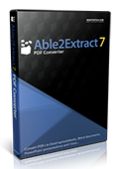
Κάντε γρήγορα και με ακρίβεια μεταφορές από εγγενή PDF σε μορφοποιημένα λογιστικά φύλλα MS Excel και επεξεργάσιμα αρχεία MS Word, για επεξεργασία, ανάλυση και άλλες αναθεωρήσεις. Είναι το μόνο πρόγραμμα στην αγορά σήμερα που μετατρέπει PDF σε Excel, Word, PowerPoint και Publisher, τα δημοφιλέστερα είδη αρχείων του Microsoft Office.
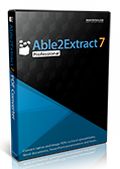
Απολαύστε όλες τις δυνατότητες του Able2Extract PDF Converter, ΣΥΝ την ικανότητα να μετατρέπει κείμενο από σαρωμένα αρχεία PDF και εικόνες σε Excel, Word, PowerPoint, Publisher, και άλλα πολλά με την χρήση της κορυφαίας μετατροπής και τεχνολογίας OCR. Περιλαμβάνονται επίσης και μετατροπείς για PDF σε Autocad και XPS.

Ένα από τα μικρότερα προγράμματα ανάγνωσης PDF στον κόσμο, 100% Δωρεάν! Χωρίς περιττό λογισμικό, βοηθά να τρέχει ο υπολογιστής σας γρηγορότερα, και σας επιτρέπει να δείτε οποιοδήποτε αρχείο PDF όπως και με τον Adobe Reader.

Σχόλια σχετικά με το Vectorian Giotto 2.3.1
Please add a comment explaining the reason behind your vote.
@zekaralho
Go to their website, click Support on the top right. Scroll down a little and you will see Quick Start Guide link and a Tutorials link on the right side.
Save | Cancel
GOTD is presenting re-runs for the next few days, for the benefit of visitors who had previously missed out on them.
See the Admin's blog:
http://blog.giveawayoftheday.com/tradition/
Save | Cancel
For those who picked this up as an earlier GOTD, the program file [vectoriangiotto.exe] in today's Vectorian Giotto is newer, though versions are the same -- all other files are identical per Microsoft's Windiff. For those who didn't grab it, Vectorian Giotto is a cheaper [albeit much more limited] alternative to Adobe's Flash creation software [MSRP $699] -- Google/Bing & you'll find many others, including a couple I've heard of: KoolMoves http://goo.gl/Iu7sl & Swish http://goo.gl/LKNY ... here's a listing of open source flash projects/apps: http://goo.gl/Frtvi
Flash like other 2D animation software uses vector graphics -- it was originally developed as an alternative to bulky raster images [e.g. animated GIFs] that were slow downloads via dial-up access. Vector graphics are coordinate based like text, so 1 small file can be displayed &/or printed at any size, but [for many people, myself included] they're more difficult to use [Wikipedia http://goo.gl/71A8]. In Vectorian Giotto you have the line, pencil, and brush [the latter 2 are freehand tools] for creating images rather than a complete tool set, & I didn't see a way to import files from more complete vector graphics apps like Illustrator, CorelDraw!, Inkscape etc. And while it talks about movies, it means Flash animations -- not video. In a nutshell Vectorian Giotto is more suitable for shape & text animations in Flash banners, though using Actionscript 2 you can certainly do more with it. And it is easier than Adobe's app, especially when you're 1st getting started because of 2 things IMHO -- 1) there's fewer features/tools to fill the program's window, & 2) since the early 90's Adobe has designed their software for Adobe users first & foremost, as a marketing gimmick [you develop a skill-set just in using Adobe software, making you hesitant to switch brands (that skill-set would become useless), & it keeps *just anyone* from becoming your competition (e.g. Adobe no longer creates Help files)].
Installing Vectorian Giotto mainly impacts Windows registry where in XP Pro I recorded 3k+ new registry entries -- that's not however as bad as it sounds, since most all of those are in a single Vectorian key [HKCU\ Software\ Vectorian] -- should you decide to uninstall the app just make sure that key's deleted & you've gotten rid of most everything added to the registry... I also got 6 file-type association keys, plus a key for uninstall. Other than Start Menu shortcuts everything resides in the "Vectorian Inc" folder, which takes up ~99 MB with 185 files, 12 folders. The non-included manual can be downloaded here: http://goo.gl/VwXev . Starting the app un-registered you're given a screen to register or continue the trial, so if you updated a prior install & don't get that screen I wouldn't expect any problems.
Save | Cancel
...TUTORIAL WOULD BE GREAT...
Save | Cancel
This is the same version (2.3.1) as was shared here a few months ago.
Have you updated anything since then?
BTW. I do think it's pretty good program from a web developer point
of view.
Save | Cancel