Προσφέρουμε καθημερινά ΔΩΡΕΑΝ λογισμικό με άδεια χρήσης, που θα αγοράζατε σε διαφορετική περίπτωση!
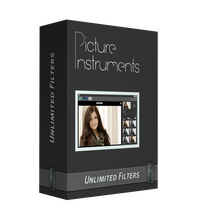
Giveaway of the day — Unlimited Filters Basic 1.2.2 (Win&Mac)
Unlimited Filters Basic 1.2.2 (Win&Mac) ήταν διαθέσιμο ως προσφορά στις 14 Απριλίου 2017!
Έχει γίνει πολύ δημοφιλές για να αλλάξετε την "ματιά" των εικόνων με εφαρμογές ή εφαρμογές του smartphone. Με τις περισσότερες από αυτές τις εφαρμογές μπορείτε να περιορίζονται τα διαθέσιμα φίλτρα που είναι προ-εγκατεστημένο. Θέλουμε να εξαλείψουμε αυτά τα όρια, με Απεριόριστη Φίλτρα. Δεν θέλουμε να σας περιορίζει σε πόσες ή φίλτρα που μπορείτε να χρησιμοποιήσετε. Υπολογιστή σας ξέρει ακόμα και τη μορφή που θα χρησιμοποιήσετε για να αποθηκεύσετε τα φίλτρα σας. Είναι μια συνηθισμένη PNG, TIF ή JPG.
Αυτό σημαίνει:
Απεριόριστη Φίλτρα παρέχει ένα ουδέτερο φίλτρο που περιέχει όλα τα χρώματα σε όλα τα επίπεδα της φωτεινότητας και του κορεσμού. Μπορείτε να επεξεργαστείτε αυτό το φίλτρο τον εαυτό σας σε λογισμικά όπως το Photoshop και το Gimp ή άλλο φίλτρο εφαρμογές. Εδώ είναι μερικές από τις δυνατότητες επεξεργασίας:
Βασική Έκδοση: Όχι Desktop υποστήριξη του Φίλτρου και όχι 3D LUT εξαγωγής.
Οι χρήστες MAC μπορείτε να κατεβάσετε το πακέτο εδώ
The current text is the result of machine translation. You can help us improve it.
Προαπαιτούμενα:
Win XP or newer; Mac OSX 10.7 or newer
Εκδότης:
Picture InstrumentsΣελίδα:
https://www.picture-instruments.com/products/index.php?id=2Μέγεθος Αρχείου:
58.3 MB
Τιμή:
$25.00
Προτεινόμενοι τίτλοι

Το Photoshop και το co αφήσει να συνεχίσει να το κάνει αρκετά συχνά και το 3-way χρώμα διόρθωση των πιο επεξεργασία βίντεο λογισμικό προσφέρει πολλές δυνατότητες. Ωστόσο, το πρόσφατα αναπτυγμένο λογισμικό Color Cone επιτρέπει για πολύ λεπτότερα και πιο επιμέρους προσαρμογές. Επιπλέον Color Cone είναι ένα πολύ έξυπνο λογισμικό και χάρη στο ειδικά σχεδιασμένο Χρώμα Δίνη τεχνολογία είναι σε θέση να παραδώσει πολύ αρμονικό αποτέλεσμα.

Σχόλια σχετικά με το Unlimited Filters Basic 1.2.2 (Win&Mac)
Please add a comment explaining the reason behind your vote.
Maybe I'm missing something, but where are the filters?? All I am seeing is the ability to make very simple adjustments in things like hue & saturation -- colors, basically! "Color adjustments" vs. the "filters" we've all grown to know and love. With a claim of "Unlimited filters" I would expect more than sepia and black & white, and way less instruction on how to save a sepia "filter" for later use, and oh, for sharing (ha! really?). Even Irfanview does all this. There's the free (and simple) Photoscape. There's Fotor. There's a plethora of free and easy online sites, web apps and mobile apps to do these incredibly simple photo maneuvers and SO much more.
$25? For color adjustments? And what, pray tell, do you get in the $75 pro version? Again, my apologies if there's some amazing, unique and must-have feature this program comes with, but if there is, maybe show it?
Save | Cancel
Whisperly, Thank you for your comment. You said all I need to know to not bother to download and install this program.
Save | Cancel
There was enough disagreement about this program that I decided to try it out. I shoot a lot of photos and use Photoshop a lot, although I don't use "filters" much at all, so I wanted to see if it would make using filters easier or better.
Program setup: Downloading took about four minutes (i3 3.7Ghz, Chrome, Win10 Home, 100mb connection). Installed 64-bit version. Registered as per instructions. Key was sent to my email, BUT -- gmail put it in the SPAM folder! Entered key into program, it was accepted first time, program ran fine.
Using program: It starts up, and one has no idea where to start. There are no "tool tips" or anything to help you get started. The two biggest icons at the top are of no use - the first one is to "save a filter you've created." Well THAT's getting ahead of ourselves! The second is to IMPORT a filter, but - what does this program consider a FILTER? Where would I IMPORT it from?
Finally I figured out how to load a jpg, so I did. Then I could apply the simple little filters in the right-hand panel of the program. That's as far as I could get without resorting to instructions. So it's off to look at the video tutorial on this page.
Hmmm. The first 2:28 of the tutorial are rather vague, and don't really explain anything. At 2:29, it really goes downhill. It says "As an example, open a filter in Photoshop." WHAT filters? Although I understand Photoshop pretty well, use layer masking, etc., I could not follow what they were getting at. They say the filters have to change color, brightness or saturation, so they can't mean all the built-in filters that Photoshop has. I don't know where they expect you to get these "filters" they're talking about.
Okay, then the tutorial mentions "downloading filters from their website." Where's that? Nothing seems to mention the URL, not in the program and not anywhere on this page. Visiting their website (www.picture-instruments.com), I could find NO MENTION of this collection of filters - at least not after about five minutes of hunting around.
And so that was that. Bottom line: I have to agree with the folks who said this program is a waste of time. It is. Totally.
If someone wants to experiment with filters, they would be infinitely better off using the "Nik" filters that are available free and can be used as plugins in Photoshop. They install in minutes and are then available from the "Filter" menu in Photoshop - you know, kind of where you'd expect them to be. And they have so many controls (local control as well), there's no need to spend time creating your own custom filters, unless your needs are very advanced. Available here: (https://www.google.com/nikcollection)
Save | Cancel
installed OK on my 7 64b , key arrived quickly.
Only after browsing the manual PDF, I understood the concept of this GOTD.
It lacks key feature with this version, one can't move the vignette centered position.
Save | Cancel
Sadly when you download it is only for Windows, not MAC
Save | Cancel
Andreas, Mac download is below the software description.
Save | Cancel