Προσφέρουμε καθημερινά ΔΩΡΕΑΝ λογισμικό με άδεια χρήσης, που θα αγοράζατε σε διαφορετική περίπτωση!
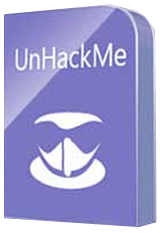
Giveaway of the day — UnHackMe 8.12
UnHackMe 8.12 ήταν διαθέσιμο ως προσφορά στις 13 Ιουλίου 2016!
Το UnHackMe είχε αρχικά σχεδιαστεί ως λογισμικό anti-rootkit, αλλά πλέον διαθέτει περισσότερα χαρακτηριστικά: σάρωση για "ανεπιθύμητα προγράμματα", έλεγχο για περιττά αρχεία, δημιουργημένα από πιθανώς ανεπιθύμητα προγράμματα, σάρωση κατά την εκκίνηση των Windows, σάρωση υπηρεσιών, δίσκων, δοκιμή των συντομεύσεων των Windows, σάρωση για λογισμικά rootkit, δοκιμή των αρχείων εξυπηρετητή και των ρυθμίσεων DNS, δοκιμή όλων των χρησιμοποιημένων αρχείων στο Virustotal. Το πρόγραμμα χρησιμοποιεί τις δικές του βάσεις δεδομένων για να εντοπίσει τι είναι καλύτερο να διαγραφεί από τον Η/Υ σας. Το σημαντικό πλεονέκτημα του UnHackMe είναι ότι μπορείτε να βρείτε ένα άγνωστο κακόβουλο λογισμικό εξετάζοντας τις πληροφορίες του UnHackMe.
Το UnHackMe εξαλείφει διάφορους τύπους κακόβουλου λογισμικού:
- Ανακατεύθυνσης·
- Αναδυόμενες διαφημίσεις·
- Πιθανώς ανεπιθύμητα προγράμματα(PUP)·
- Ανεπιθύμητων λειτουργιών·
- Αργής περιήγησης·
- Λογισμικά Rootkit·
- Trojan·
- Κατασκοπευτικά λογισμικά·
- Προγράμματα Keylogger.
Προαπαιτούμενα:
Windows XP/ Vista/ 7/ 8/ 8.1/10 (x32/x64); 256 MB RAM; 40 MB of free disk space; Compatible with all known antiviral software
Εκδότης:
Greatis SoftwareΣελίδα:
http://greatis.com/unhackme/index.htmlΜέγεθος Αρχείου:
25.2 MB
Τιμή:
$19.95
Προτεινόμενοι τίτλοι

Η κυρίως λειτουργία του BootRacer είναι ο πλήρης έλεγχος του χρόνου εκκίνησης των Windows. Εντοπίζει αυτόματα τον χρόνο που σπαταλάται κατά την εκκίνηση του συστήματος, σας προειδοποιεί εάν ο υπολογιστής μειώνει την ταχύτητα του και σας δείχνει έναν βαθμό υποβάθμισης. Είναι ευρέως γνωστό ότι τα Windows μειώνουν την ταχύτητα τους με την πάροδο του χρόνου. Το BootRacer σας δείχνει πότε η απόδοση αρχίζει να φθίνει και σας προειδοποιεί σε περίπτωση που απαιτούνται επείγουσες ενέργειες.

Το RegRun Security Suite Platinum περιλαμβάνει 24 βοηθητικά προγράμματα συστήματος για την προστασία του υπολογιστή απέναντι σε στοιχεία Προγραμμάτων Rootkit/Trojan/Προγραμμάτων Διαφημίσεων/Κατασκοπευτικών λογισμικών. Αυξάνει την ταχύτητα της διαδικασίας εκκίνησης των Windows και βοηθάει στην διαχείριση του υπολογιστή. Το RegRun Suite είναι συμβατό με όλα τα γνωστά λογισμικά προστασίας από ιούς και μπορεί να χρησιμοποιηθεί για να βελτιώσει την ασφάλεια.
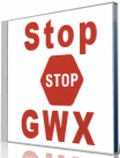
Σταματήστε την διαφήμιση των GWX και GWXUX! Το πρόγραμμα GWX (Get Windows 10) της Microsoft είναι πραγματικά ενοχλητικό. Το GWX χρησιμοποιεί πολλούς από τους πόρους του υπολογιστή σας και τον κάνει να λειτουργεί πιο αργά. Το GWX Stopper είναι ένα δωρεάν βοηθητικό πρόγραμμα με στόχο την απενεργοποίηση του GWX χωρίς την διαγραφή κανενός αρχείου από τον υπολογιστή σας.

Το Screen Beagle είναι ένα πακέτο βοηθητικών προγραμμάτων οθόνης που σας επιτρέπει να δείτε την οθόνη σε μεγέθυνση, να αντιγράψετε ή να αποθηκεύσετε μια ολόκληρη οθόνη ή μέρος αυτής· να μετρήσετε την απόσταση μεταξύ δύο σημείων της οθόνης σε pixel, ίντσες ή χιλιοστά· να επιλέξετε και να αντιγράψετε χρώματα οποιουδήποτε pixel στην οθόνη. Όλα αυτά με μόνο ένα κλικ.

Το JustType θα σας βοηθήσει να εξοικειωθείτε με την πληκτρολόγηση σε οθόνη αφής χωρίς εκπαιδευτή. Θα πληκτρολογήσετε, όχι για να μάθετε να πληκτρολογείτε όπως κάνετε με τα προγράμματα εκμάθησης πληκτρολόγησης. Το πρόγραμμα δεν απαιτεί προρύθμιση της τρέχουσας διάταξης πληκτρολογίου και των γλωσσών και λαμβάνει όλα τα δεδομένα των χαρακτήρων από το σύστημα σε πραγματικό χρόνο.

Σχόλια σχετικά με το UnHackMe 8.12
Please add a comment explaining the reason behind your vote.
Downloaded, installed and registered on Windows 8.1 (64bit) without any issues. Ran UnHackme and was presented with a nice clean well presented UGI, always a good start. After scanning my system it presents a list of potential files that it may or may not be malware and allows you to choose if they are to be removed or are fals positives. All the windows are nice and clear making it very to see at a glance what's going on. Another nice little feature, I don't think was mentioned in the blurb is that you down load a free program that disables GWX, great for those of us that don't want to downgrade to Windows 10 ... Tried it and it was terrible ... But that's another story.
Overall impression of UnhackMe is that the developer(Dmitry) has put a lot of thought into both the function and the layout of the program which is very light on resources. I also run Malwarebytes on my system and it sits nicely beside it without any conflicts. Well worth giving it a try if you can. Big thanks to GOTD and Dmitry for sharing this with us.
Now let's see how many times my comment gets marked down by the Bozo Squad ... LOL
Save | Cancel
This software has put my computer into an endless loop at startup, it is trying to delete a file but avast will not allow it to do so... there is no key, stated or otherwise, to abort the process. Thank God I had another computer handy to post this warning. Would the author care to tell me how to exist this endless loop... none of the standard key combinations (ctrl C eg) will work.
Save | Cancel
kiwi1960, There's a couple of things, but it's been a while since I've had to do it. It depends on what you mean by "endless loop at startup".
If it's happening before you get to the windows desktop, you'll have to try to get to the startup menu.
When booting up from powered off state, you want to hit the function 8 key. (F8) There's actually a short window in which to do it, that I usually recognize by the bios beeps and then I start tapping that key until either I've obviously missed it, or I'm in a menu.
If you aren't sure what the bios beeps are, just start tapping the function 8 as soon as you turn it on at a rate of about once or twice a second. That trick usually works for most people.
It's been a long time, so maybe it was F7 instead of F8, but I'm pretty sure it's Function 8.
Anyway, there should be an option on that menu to startup without other software running, or safe mode.
(Again, it's been years since I've done this, and the menus do change depending on version of windows. I've never done it in windows 8 or 10, so no idea what those look like.)
Now if that'll get you into a working windows but without all your other stuff, you can then disable that program so it's not running on startup. Then you can reboot like normal and it should be ok.
Now, something I wanted to bring up. If that doesn't help, it could be possible that windows was damaged somehow, and it might not have anything to do with this program. In which case, you'll probably want to look at using your repair disks or something along those lines, but I never saw that happen too often when I was doing this stuff for a living.
I hope this helps, and I apologize for the lousy writing style, but it's ~4:30 am and I'm way past tired.
Save | Cancel
Tried it don't like it uninstalled it. Program is a jumble of process and a lot of false positives.
Save | Cancel
Lenny, How would you know which programs and drivers are real and which ones are dangerous and fake just by looking at the names, my list was over 100 long.
Who has time to review and search for every one of them to find out if is a Trojan or Virus or just a normal file?
Save | Cancel
This is what I think about the database and the names, they change all the times and no hacker will use the same names twice, they morph and are being introduced in various ways, most of the times as memory only application that creates its own name and extension when saved i.e. when you shut down the computer and next day you can not even boot to use this software and even if you succeed to get into your computer, how would you know which program to disable if the new Virus is not on the list, do you delete one by one or do you delete all of the programs on the list and permanently kill your computer?
Save | Cancel
Martin,
Anti-virus and anti-malware programs look deeper than just the file name they check each files signature against the database, simple having a malicious file change it's name or location prevent it from being detected in most cases, but there are always going to be some that slip through the net, nothing is 100% foolproof.
Save | Cancel