Προσφέρουμε καθημερινά ΔΩΡΕΑΝ λογισμικό με άδεια χρήσης, που θα αγοράζατε σε διαφορετική περίπτωση!
UnHackMe 7.6 ήταν διαθέσιμο ως προσφορά στις 3 Ιανουαρίου 2015!
The main difference between UnHackMe and other antirootkit software is its detection method. Precise double-checking for a Windows-based PC, which allows identifying and eliminating any types of malicious software. Instant tracking of malicious code in the system.
UnHackMe was initially created as anti-rootkit software, but currently it eliminates all types of malicious software: rootkits, Trojans, worms, viruses and so on. UnHackMe does not slow up your PC and it is compatible with any anti-virus programs.
UnHackMe includes:
- Anti-Rootkit (Google Redirecting Fixer).
- Anti-Malware, Anti-Trojan, Anti-Bot.
- Anti-Adware, Anti-Spyware.
Please note: This is a 1-computer lifetime license for home use which includes free database updates but no free program updates. If you want business use, get UnHackMe with free lifetime upgrades.
Προαπαιτούμενα:
Windows XP/ Vista/ 7/ 8/ 8.1/ 10 (x32/x64); 512 Mb RAM
Εκδότης:
Greatis SoftwareΣελίδα:
http://www.greatis.com/unhackme/Μέγεθος Αρχείου:
24.7 MB
Τιμή:
$19.95
Προτεινόμενοι τίτλοι

Η κύρια λειτουργία του BootRacer είναι ο απόλυτος έλεγχος του χρόνου εκκίνησης των Windows. Το BootRacer αυτόματα παρακολουθεί τον χρόνο που ξοδεύεται στην εκκίνηση του συστήματος, και προειδοποιεί αν ο υπολογιστής επιβραδύνει και παρουσιάζει κάποιο βαθμό υποβάθμισης της ταχύτητας. Είναι γνωστό, ότι τα Windows επιβραδύνουν σε βάθος χρόνου. Το BootRacer σας δείχνει πότε η απόδοση ξεκινά να πέφτει και προειδοποιεί αν απαιτούνται επείγουσες ενέργειες.

Το JustType θα σας βοηθήσει στην πληκτρολόγηση με το touch. Θα πληκτρολογήσετε, δεν θα μάθετε να πληκτρολογείτε όπως κάνετε με τα προγράμματα εκμάθησης πληκτρολόγησης. Tο πρόγραμμα δεν απαιτεί προ-ρύθμιση των κανονικών διατάξεων πληκτρολογίου και των γλωσσών, λαμβάνει όλα τα δεδομένα των χαρακτήρων από το σύστημα σε πραγματικό χρόνο.
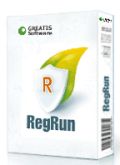
Το RegRun Security Suite Platinum είναι μια πλήρη σουίτα ασφάλειας του υπολογιστή. Το RegRun Platinum περιλαμβάνει 24 εργαλεία για την προστασία του υπολογιστή έναντι Rootkits/Trojans/Adware/Spyware, αυξάνει τον χρόνο εκκίνησης των Windows, βοηθά στην διαχείριση του υπολογιστή. Το RegRun Suite είναι συμβατό με όλα τα γνωστά προγράμματα προστασίας από ιούς και μπορεί να χρησιμοποιηθεί για την βελτίωση της ασφάλειας.

Το Screen Beagle είναι πακέτο εργαλείων οθόνης που σας επιτρέπουν να μεγεθύνετε την οθόνη, να αντιγράψετε ή να αποθηκεύσετε ολόκληρη οθόνη ή μέρη της, να μετρήσετε την διάσταση ανάμεσα σε δυο σημεία σε πίξελ, ίντσες ή χιλιοστά, και να λάβετε το χρώμα οποιουδήποτε πίξελ στην οθόνη. Όλα αυτά, με ένα κλικ.

Απελευθερώστε τις πλήρεις δυνατότητες της οθόνης έναρξης των Windows 8! Το Start Screen Unlimited μεταφέρει την προσαρμογή της Start Screen στο επόμενο επίπεδο. Προσθέστε ψηφιακό ρολόι, αναζήτηση Google και πολλά ακόμα gadgets απευθείας στην οθόνη έναρξης. Με το Start Screen Unlimited, η φαντασία σας είναι ο μόνος περιορισμός! Δοκιμάστε το Start Screen Unlimited, και δεν θα θελήσετε ποτέ ξανά να επιστρέψετε στην παλιά Start Screen!


Σχόλια σχετικά με το UnHackMe 7.6
Please add a comment explaining the reason behind your vote.
I have used used UnhackMe in the past whenever I have detected something unusual in my PC, and yes it has helped me remove one tough rootkit which malwarebytes could partially remove(this was 2 years back).I would just grab this offer, although some of the modules require a bit knowledge before implementing them.
Here's a nice review : http://dottech.org/129973/windows-review-unhackme-program/
I can suggest a few as alternatives,stand alone third opinion scanners:
1) Hitman Free http://www.surfright.nl/en/hitmanpro/ => Portable,cloud scanning based upon the the very best security vendors. Offer a 30 day license for removal.
2)Malwarebytes Anti Rootkit Free https://www.malwarebytes.org/antirootkit/
3)Bitdefender anti Rootkit Free http://labs.bitdefender.com/projects/rootkit-remover/rootkit-remover/
4)Trend Micro Rootkit Buster http://downloadcenter.trendmicro.com/index.php?regs=NABU&clk=latest&clkval=355&lang_loc=1
5)There are other ones as well like GMER for removing rootkits specifically, but I would not recommend using them without an expert helping you through the diagnostic logs generated, etc.Note that not all the entried detected maybe malware.
You can specifically ask for assistance on your security vendors forum or websites like :http://malwaretips.com/
Thank you GAOTD
Save | Cancel
I haven't used UnHackMe for several years, around the time it broadened out into being a malware detection suite and with it (in my case) a pain in the bum for its false positives. Later versions may well signal a change for the better in that regard but what absolutely hasn't changed is the fact that this software should NOT be used by novice or even 'average' computer users: you're in the electronic equivalent of human medical science when you start contending with rootkits, so the last thing you should be doing is reaching for diagnostic tools whose functions you don't understand to identify conditions you may likely have never heard of en route to accepting prognoses the validity of which you're in no position to verify.
Not everyone can be a brain surgeon. If you're not, but think you're displaying the symptoms of a life threatening condition, then you'd go see your doctor and from there embark on various tests, scans and examinations. Same thing with suspected rootkit infections where the non-expert are concerned: don't start drilling into your skull when an aspirin could've cured what was only a passing headache -- and don't, either, take an aspirin when something malignant needs radical attention. Instead: get free help from any of the excellent security forums out there -- Malwarebytes' own or Bleeping Computer would be a sound choice, but there are plenty of others including different OS user groups -- and then work step-by-step with your "consultant" to diagnose a problem and then remedy it.
'UnHackMe' often features as one of a raft of tools in the diagnostic methodology of forum "experts", so it has clearly earned its spurs. But neither it nor anything from any other source -- including Kaspersky -- is *ever* recommended, or used, as the sole go-to, and for good reason: there is no such thing as a 100% infallible identify-and-cure-all when it comes to stuff as malicious as rootkits. On which basis then, if you know what all the other diagnostic tools are and how to use them, and you understand each of the steps it is advisable to take -- and in the correct order, too -- when dealing with a sick computer, then today's giveaway is very much recommended as a hopefully useful addition to the contents of your doctor's bag. If, however, you can't tell a rootkit from a root vegetable, then you should do what thousands of other 'ordinary' computer users do in times of trouble: go get help.
Thanks GOTD and Greatis, and best wishes for a healthy, happy 2015 to all.
Save | Cancel
I too have had this a few times over know, and couldn't agree more with Karl's post This is excellent software, and although I typically disable it from auto-starting, it can be handy from time to time. I do emphasize to any user to be aware and KNOW what you are looking at (or be willing to research) the "questionable" programs, keys, BHO's, and system files that this WILL inevitably flag. This is the best advise I can provide and all I have to offer. To be sure this is solid software and it is appreciated devs, thank you kindly~
If you get a compromised system, a good start on some tools that are effective are below. There are more, but this is just the start of stuff to try in addition to the GOTD feature. KNOW WHAT you are deleting with these as well. I did not post the more powerful tools:
Adaware cleaner http://www.bleepingcomputer.com/download/adwcleaner/
RogueKiller http://www.bleepingcomputer.com/download/windows/security/page/2/
Rkill http://www.bleepingcomputer.com/download/rkill/
TDSSKiller http://usa.kaspersky.com/downloads/TDSSKiller
Be well~
Save | Cancel
"UnHackMe" is basically an anti-rootkit programs for removing rootkits which are sometime remain undetected by Anti-Malware and AV programs.
Though the developer here is claiming that currently it eliminates all types of malicious software: rootkits, Trojans, worms, viruses and so on. But according to various user opinions it is not effective at removing non-rootkit malware ( viruses, trojans, spyware, worms, adware etc.) as an anti-virus or anti-malware program.
Like Karl's experience about its False-Positive one user made a complaint in a forum that it had detected 'WinPatrol' as a rootkit.
Its false-positive is surely a major flaw.
Alongwith Malwarebytes Anti-Malware The following Freeware Rootkit-Remover Programs can be handy:
*Malwarebytes Anti-Rootkit
* Kaspersky TDSSKiller Portable
* IceSword
* McAfee Stinger ( Softpedia Pick )
Save | Cancel
Installed and registered with a "GOTD Happy New Year 2015" key. A nice idea. The installation without problems an a Win 8.1.3 Pro 64 bit system.
A Russian company with address, an A-Team and a B-Team, but no team for Unhack-me?
http://greatis.com/contacts.html
We had had UnHackMe 7.11 on March 31, 2014. Here are the old reviews:
http://www.giveawayoftheday.com/unhackme-7-11/
Todays version is a "starter plan", a lifetime version with lifetime virus database updates.
After start a resizable window opens, you start a quick check, the virus database will be updated and after a first scan, it shows, what the program thinks could be problematic.
Funny, that the program lists its own program in the PUP list:
http://i.imgur.com/L18ZmxK.png
In my case it lists the Greenshot.exe as questionable startup entry - it will be added to the false positive list. No other treads found and the program finishes.
A good additional layer of security, I had had this in the past without problems. Just don't delete items, where you don't know what they are doing. It could be a false positive.
I have another security layer on my PC, don't need this. But if you don't have a working solution, you can install this. It worked for me in the past.
And by the way: I don't love programs, I love my family. And I don't hate programs. I hate taxes. Yesterdays software was an excellent example of emotions. A virus scanner cannot generate emotions, but a program, which gives you the feeling to CONTROL a computer. LOL and have a nice Sunday!
Save | Cancel
> Funny, that the program lists its own program in the PUP list:
No. You are wrong!
The program has a normal icon.
The PUP programs have a red icon and selected by a check mark.
You can install this mode a simple uninstaller.
Features:
1) Loads faster than Windows applet.
2) Display recent installed(updated) programs first.
3) Quick search.
Enjoy!
Save | Cancel