Προσφέρουμε καθημερινά ΔΩΡΕΑΝ λογισμικό με άδεια χρήσης, που θα αγοράζατε σε διαφορετική περίπτωση!

Giveaway of the day — Ultimate eBook Converter 3.0.7 (rerun)
Ultimate eBook Converter 3.0.7 (rerun) ήταν διαθέσιμο ως προσφορά στις 19 Φεβρουαρίου 2016!
Μετατρέψτε και αφαιρέστε την προστασία DRM από ηλεκτρονικά βιβλία. Το λογισμικό μπορεί να αποκρυπτογραφήσει και να μετατρέψει ηλεκτρονικά βιβλία που έχουν αγοραστεί μέσω: Amazon Kindle, Kobo, Sony, Google Play, Barnes, Noble Nook, Smashwords, ακόμα και από δημόσιες βιβλιοθήκες.
Τι είναι Νέο και Μοναδικό:
- Νέος πυρήνας μετατροπής ηλεκτρονικού βιβλίου, σχεδιασμένος από την Epubor, 5 φορές πιο γρήγορος από άλλους·
- Εξατομικευμένες ρυθμίσεις εξόδου PDF, συμπεριλαμβανομένων των μεγεθών σελίδας, περιθωρίου, γραμματοσειράς·
- Μορφή αρχείου εισόδου .docx.
Σημαντική Σημείωση: Αυτό το λογισμικό συμπεριλαμβάνει Άδεια Χρήσης 1 Έτους με δωρεάν αναβαθμίσεις και τεχνική υποστήριξη, αλλά εδώ μπορείτε να αποκτήσετε ειδική τιμή προσφοράς με ΕΚΠΤΩΣΗ 60% (μόλις με $20.00 αντί για $49.99) για μια Άδεια Χρήσης Εφ' Όρου Ζωής του Προγράμματος. Να πραγματοποιηθεί η αγορά τώρα;
Προαπαιτούμενα:
Windows 98/ 2000/ XP/ 2003/ Vista/ 7/ 8; Desktop mode
Εκδότης:
EpuborΣελίδα:
http://www.epubor.com/ultimate.htmlΜέγεθος Αρχείου:
35.6 MB
Τιμή:
$24.99
Προτεινόμενοι τίτλοι
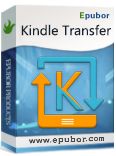
Το Kindle Transfer είναι σχεδιασμένο για όσους διαθέτουν συσκευή ανάγνωσης Kindle ή Kobo και χρειάζεται να μεταφέρουν βιβλία σε άλλη συσκευή Kindle, Kobo ή υπολογιστή. Σε αυτήν την περίπτωση, μπορείτε να δημιουργήσετε αντίγραφα των βιβλίων που αγοράσατε με ασφάλεια ή να τα διαμοιράσετε σε άλλες συσκευές Kindle/Kobo με ευκολία. Αποκτήστε το τώρα με 60% ΕΚΠΤΩΣΗ (μόλις με $16.00 αντί για $39.99).

Σχόλια σχετικά με το Ultimate eBook Converter 3.0.7 (rerun)
Please add a comment explaining the reason behind your vote.
This time, there is no problem to install the software. Good. :-)
The converter works, but it is disappointing. I've tried to convert several MOBI books to EPUB, and in all cases the cover image is lost, as well as the division in pages. Furthermore, the original file name (with the author, title and date) is replaced with the book title ONLY! Strange idea.
The French translation of the interface is also extremely bad, and several strings are truncated because there is not enough room for the French sentences. It's not a major problem for me, because I understand English, but that may be a major problem for others.
A good point: It is much easier to use than Calibre, and doesn't require to import the original books in a local database to process them. You have just to drag and drop the books you want to convert to the ePubor window, and process them.
Verdict: This program certainly not perfect, but I'll keep it anyway, because it may be able to convert some ebooks that other converters are unable to convert. I hope ePubor will be improved and become better over time.
Save | Cancel
Very difficult to use on a high DPI device like the Surface, the program does not scale very well and the text is very hard to read.
Save | Cancel
Using the paid Epubor Ultimate for years, there seems to be a problem with the conversion of new Adobe Digital Editions books now (need this to get the books on my Kindle).
After installation of v3.0.6.8 early this year, about 30% of books tried does not work, DRM conversion failed with message "Sorry, this DRM type is not supported".
Also the new version needs years to open since every time the complete Kindle library is reloaded again. Unfortunately, there seems no option to change the Kindle path.
With older versions, there were no problems. Maybe the new version resolves the trouble? Or there is a new type of DRM?
And no, I don't like Calibre for this very much - Epubor did a very good job over the years.
Save | Cancel
This app downloaded and unzipped fine, but I'm stuck in "Windows Compatibility Hell" like Paul A, and can't get the program installed on 64-bit Win7 Ultimate, but strangely I DO get a very nice "Successfully Activated" message. Allowing the Windows compatibility settings and attempting a re-install gives the same result.
I have full admin rights to my system, and I do not recall ever having this particular problem before, so I have re-downloaded the installer. I have about 10 more minutes to devote to getting this installed, or I'll delete the setup files and move on.
Save | Cancel
LuckyStiff63
UPDATE: To install this app I had to temporarily disable my AVG antivirus. That is NOT something that makes me comfortable, regardless of where the problem lies: with the App or with AVG.
Given AVG's propensity to announce every little thing it thinks is a problem, the fact that there was no message from AVG about blocking a possible threat leads me to suspect a problem in the install.
Save | Cancel
Downloaded ok but when I try to register it says the program has stopped working ,so cant register it
Save | Cancel