Προσφέρουμε καθημερινά ΔΩΡΕΑΝ λογισμικό με άδεια χρήσης, που θα αγοράζατε σε διαφορετική περίπτωση!
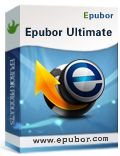
Giveaway of the day — Ultimate Converter 3.0.4
Ultimate Converter 3.0.4 ήταν διαθέσιμο ως προσφορά στις 25 Ιουλίου 2014!
To Epubor Ultimate Converter κάνει απλή την μετατροπή πολλών βιβλίων σε EPUB, PDF ή Mobi, και τα βιβλία που μετατρέπονται προβάλλονται ακριβώς όπως είναι.
Υποστηρίζει τα Kindle, Adobe Adept και Nook DRM, και μετατρέπει τα βιβλία σας σε μορφή epub, pdf και mobi. Με λίγα λόγια, με αυτό το πρόγραμμα μπορείτε να κρυπτογραφήσετε/αποκρυπτογραφήσετε και να μετατρέψετε σχεδόν όλα τα αγορασμένα βιβλία μαζικά, για τα Kindle, Google, Kobo, Sony, B&N, κ.λπ.
Προαπαιτούμενα:
Windows XP, 2003, Vista, 7, 8 (x32/x64)
Εκδότης:
EpuborΣελίδα:
http://epubor.com/ultimate.htmlΜέγεθος Αρχείου:
62.4 MB
Τιμή:
$65.99
Προτεινόμενοι τίτλοι
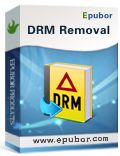
Το eBooks DRM Removal σας βοηθά να αφαιρέσετε το DRM από τα Adobe, Kindle, Nook, Sony eReader, Kobo, κ.λπ. Διαβάστε τα βιβλία σας παντού!
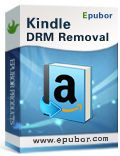
Αφαιρέστε το DRM από τα e-books του Amazon Kindle. Υποστηρίζει τις μορφές azw3, azw, mobi, prc, azw4.
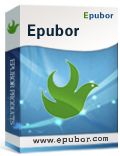
Το καλύτερο eBook Converter σας βοηθά να μετατρέψετε eBooks από μορφές Mobi, ePUB, PDF και κάνει οποιοδήποτε ebook αναγνώσιμο σε οποιαδήποτε συσκευή με μαζική μετατροπή.

Το ePub to PDF Converter είναι ένας μετατροπέας αρχείων eBook για Windows. Μπορεί να μετατρέψει τα αρχεία των ebook από τα ισχύοντα πρότυπα του ePub σε αρχεία PDF και να διατηρήσει το αρχικό μοτίβο και την ποιότητα.

Σχόλια σχετικά με το Ultimate Converter 3.0.4
Please add a comment explaining the reason behind your vote.
Installed and registered without problems on a WIn 8.1 Pro 64 bit system.
A Chinese company with name&phone:
Note: We do not recommend our users contact us by phone. The primary reason is the time gap, you can figure out that we are a China based company from our mailing address above. And most of our clients are living in America and Europe. So in most cases you call in, there is no people answering the phone as we are not on duty that time.
Claims Ultimate eBook Converter, helps you reading books anywhere, include the best eBook Converter + DRM Removal functions.
Let's see. I concentrate on one conversion - the .PDF to .epub conversion. The reason is simple :
converting between .mobi and .epub or .azw to .mobi is simple - it is done since long in a perfect manner by calibre. Also the conversion from .epub or .mobi to .PDF is an easy task. Tricky and really tricky is the conversion from .PDF to .epub or .mobi.
A clear resizable interface opens. You add your files and you can convert these in different formats. This is quite simple - but...
I converted a simple made "real" PDF to .epub with Calibre and with the software of today.
See the difference - no further comments.
This is the epubor output:
http://www.xup.to/dl,16096959/epubor.jpg/
And this is the calibre output:
http://www.xup.to/dl,43965986/Calibre.jpg/
Uninstalled via reboot. Calibre does a good job for free - the advantage of today's software is the DRM removal.
Save | Cancel
x KARL
Uninstalled via reboot. Calibre does a good job for free – the advantage of today’s software is the DRM removal.
-------------------------------------------------------
That' right! So why did you uninstall it?
Isn't it a great thing to remove DRM from books with a mouse click?
Anyway, even CALIBRE can remove DRM with appropriate plugins: did you know that?
Save | Cancel
@3/Andrea
The tone of your reply to Karl suggests you may not be aware that he is one of the more credible resident techs who offers GOTD members a reliable, thorough and objective review of daily giveaways. From my spot here in the peanut gallery, I gather that he wisely runs all downloads in a sandbox to test, and unless a piece of s/w is of particular interest to him he “deletes via reboot.” (his trademark motto if you will) It’s not meant as an aspersion when he deletes something, and in this case he was pretty kind given the poor result of his conversion test. I’d wager he has several tools that deal with DRM already and surprised if he’s unaware of Calibre’s plug-ins.
Hope this helps.
Save | Cancel
I have been using version 2 since it was given away here and am very pleased with it. I have a Kobo reader, but I also have a Kindle account which I use with the App on my smartphone.
Books for the Kindle are often less expensive than their Kobo equivalents. This program converts them to DRM-free epub books very easily.
I'm very pleased to see the version 3 offered now; I already have a few books with newer DRM which v2 did not handle.
Save | Cancel
I have been using Calibre with DRM removal plugins for a couple of years now. It does everything I need with all input formats, including tweaking the output formatting (adding or removing line feeds, justification, etc.). This program, Ultimate eBook Converter, does the DRM removal OK on azw pubs, but it does not do any tweaking of the output document. Not very useful.
I gave it a 30-MB mobi document (a dictionary) to convert to epub. It worked on it for about 30 seconds and then said it had succeeded. However, there was no epub output, just the original mobi file, in the output folder. So this is a fail.
Then I gave it a 3-MB scanned (image) PDF to convert to epub. It spun its wheels for about 30 minutes with no results. I would have expected it to fail in a minute or so if it couldn't do the job, but it just churned and churned without results. Another fail.
If I didn't have Calibre to use, I would find this program valuable for converting DRM-protected azw files to epub. However, with Calibre available, and having so many more functions and capabilities, I find that the Ultimate eBook Converter is superfluous.
Uninstalled.
Save | Cancel