Προσφέρουμε καθημερινά ΔΩΡΕΑΝ λογισμικό με άδεια χρήσης, που θα αγοράζατε σε διαφορετική περίπτωση!

Giveaway of the day — Tuneskit Audible AA/AAX Converter 2.0.0
Tuneskit Audible AA/AAX Converter 2.0.0 ήταν διαθέσιμο ως προσφορά στις 22 Ιανουαρίου 2019!
Tuneskit Ηχητικό AA/AAX Converter είναι ένα ισχυρό DRM removal tool για όλες τις ηχητικές τους χρήστες να το αφαιρέσετε DRM προστασία από την Ηχητική audiobooks και τη μετατροπή DRM AA, AAX audiobooks για DRM-free μορφές, συμπεριλαμβανομένων των MP3, AAC, M4A, M4B, WAV, FLAC, κ. λπ. με έως και 100x super γρηγορότερη ταχύτητα με την ποιότητα χωρίς απώλειες.
The current text is the result of machine translation. You can help us improve it.
Προαπαιτούμενα:
Windows XP/ Vista/ 7/ 8/ 10
Εκδότης:
TunesKitΣελίδα:
https://www.tuneskit.com/audible-aa-aax-converter-win.htmlΜέγεθος Αρχείου:
16 MB
Τιμή:
$34.95
Προτεινόμενοι τίτλοι
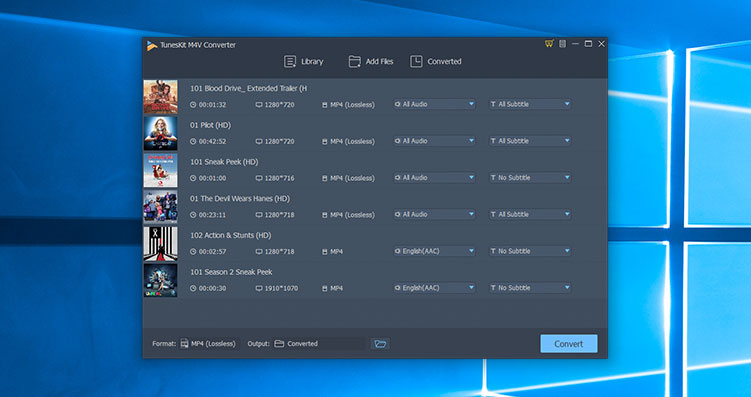
Είναι η πιο προηγμένη iTunes M4V βίντεο μετατροπέα. Αν έχετε αγοράσει ταινίες/ΤΗΛΕΟΠΤΙΚΈΣ εκπομπές από το iTunes store, μπορείτε να γνωρίζετε όλα τα iTunes βίντεο με προστασία DRM, μπορεί να παίξει σε συσκευές της Apple μόνο. Τώρα αυτό το εργαλείο μπορεί να σας βοηθήσει να αφαιρέσετε DRM προστασία και να μετατρέψετε M4V MP4, MPG, MOV, FLV, AVI, MP3, M4V, κ. λπ. με όλα τα κομμάτια ήχου, υπότιτλοι σε 30x γρηγορότερη ταχύτητα με την ποιότητα χωρίς απώλειες.
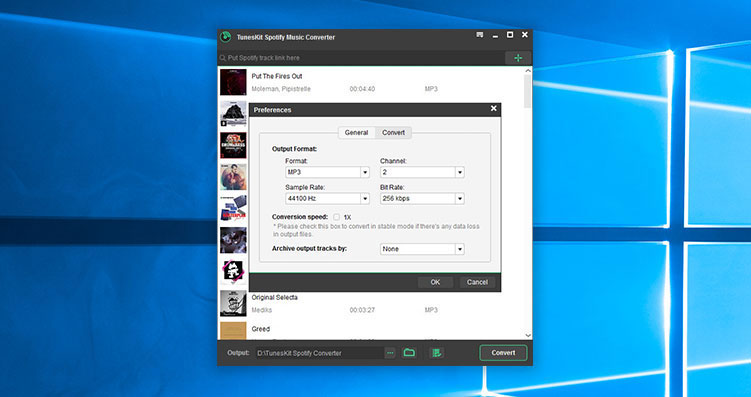
Tuneskit Spotify Music Converter είναι ένα εύκολο στη χρήση Spotify Μουσική Μετατροπέα. Μπορεί να σας βοηθήσει να αφαιρέσετε DRM προστασία και να μετατρέψετε τη μουσική σε MP3, AAC, WAV, FLAC, M4A, M4B χωρίς απώλειες, η προσφορά θα είναι μεγάλη εμπειρία για να απολαύσετε το Spotify μουσική χωρίς σύνδεση σε κάθε παίκτη και τις συσκευές σας με το δωρεάν λογαριασμό, δεν χρειάζεται να κάνετε αναβάθμιση σε premium.

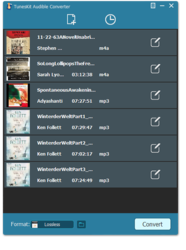

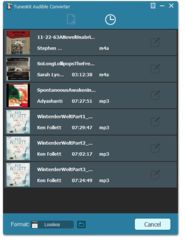

Σχόλια σχετικά με το Tuneskit Audible AA/AAX Converter 2.0.0
Please add a comment explaining the reason behind your vote.
I tried a free audio book from audible. The conversion speed into MP3 High Quality was boringly slow, for a 16 minutes long and less than 15 megs AAX file. It then got stuck at 20% for quite some time without anything moving forward, eating up all my CPU. After about 5 minutes i had enough and cancelled the conversion.
Then i tried OpenAudible, it converted the same AAX file into MP3 in less than a minute without hoops and proper tags included.
I then tried another AAX file, 52 minutes long, 48 megs big.
OpenAudible converted it in about 1 and half a minute without any problems and proper tags, while Tuneskit again got stuck at 20%, eating up all my CPU, forcing me to cancel the conversion again.
I tried a reinstall, different codecs for output but it didn't change anything, conversion always ends at 20% and then gets stuck. So i had enough of this and finally uninstalled it, as it is of no use for me.
OpenAudible can do just what todays offer can (except for adding Effects and the Editing option) but for free and much better, it can also download AAX files directly from the audible library due to being able to connect with audible directly through a integrated web browser.
Without Tuneskit being able to finish a conversion, i can't properly compare the Spectrum (using Spek, which ignores all the garbage data audio files have that have a higher bitrate than needed and displays the RAW quality) for both converted output files from OpenAudible and Tuneskit to see how good the audio quality after conversion really is in direct comparison.
OpenAudible left me with Lossy MP3s in VBR 116 kb/s and VBR 96.0 kb/s respectively and no way to change that (it doesn't have that option to change the output settings) or compare it directly to what Tuneskit is able to produce because it didn't work at all for me.
After my experience, i'm stuck with OpenAudible. Better luck next time.
Save | Cancel
I have several audio books that I purchased through Amazon. But, they are not in the Documents/ Audible/ Programs/Downloads. Does this work on audio books purchased through Amazon? Is there a way that I can download these and use this software?
Save | Cancel
Paul, all audio books should be added to your audible library, no matter if purchased directly through Amazon or audible itself.
In order to download these, you may need Audible Download Manager and Audible Manager. Todays offer can't do that. Both are linked below.
https://audible.custhelp.com/app/answers/detail/a_id/4656
Install Audible Manager first, then Audible Download Manager. Make sure any browsers or players are closed.
You should then have a Download option in your audible library behind the audio books name, click on it, it will download a .adh file, double-click on it and the Download Manager should start downloading. After that, it will import the audio book into Audible Manager and you need to authorize your device.
Finally you can either browse the Download folder in the Download Manager for the AAX file or manage it through the Audible Manager (like move or copy to folder).
Hope this helps.
Save | Cancel