Προσφέρουμε καθημερινά ΔΩΡΕΑΝ λογισμικό με άδεια χρήσης, που θα αγοράζατε σε διαφορετική περίπτωση!

Giveaway of the day — Tipard Windows Password Reset Standard 1.08
Tipard Windows Password Reset Standard 1.08 ήταν διαθέσιμο ως προσφορά στις 16 Ιουλίου 2017!
Tipard Windows Password Reset είναι η επαγγελματική κωδικό πρόσβασης των Windows η επαναφορά του λογισμικού για τα Windows 10/8/7/Vista/XP. Έχει την ικανότητα επαναφοράς διαχειριστή/χρήστη, κωδικό πρόσβασης ή άλλες guest password εύκολα, δεν έχει σημασία πόσο περίπλοκο θα είναι ο κωδικός πρόσβασης. Μπορεί να σας βοηθήσει να κάψετε την επαναφορά του κωδικού πρόσβασης του λογισμικού σε CD ή DVD με ευκολία. Στη συνέχεια, μπορείτε να χρησιμοποιήσετε το bootable CD/DVD για να ανακτήσει τον κωδικό πρόσβασης των Windows. Windows Password Reset είναι συμβατό με όλα τα δημοφιλή λειτουργικά συστήματα Windows και Windows Σταθμούς εργασίας. Όταν έχετε χάσει τον κωδικό πρόσβασης Διαχειριστή για τα Windows PC ή έχουν άλλο λογαριασμό διαχειριστή για να συνδεθείτε, μπορεί να είναι η καλύτερη επιλογή για να επαναφέρετε τον κωδικό πρόσβασης των Windows.
The current text is the result of machine translation. You can help us improve it.
Προαπαιτούμενα:
Windows XP (SP2 or later)/ Vista/ 7/ 8/ 10/ Server 2003/ Server 2008
Εκδότης:
TipardΣελίδα:
https://www.tipard.com/windows-password-reset/Μέγεθος Αρχείου:
37.5 MB
Τιμή:
$29.95
Προτεινόμενοι τίτλοι

Tipard Video Converter Ultimate είναι η όλα-σε-ένα βίντεο χρησιμότητα του μετατροπέα βίντεο, βίντεο downloader και βίντεο ενισχυτή. Μπορεί να σας βοηθήσει να μετατρέψετε το σπίτι-made DVD και άλλες δημοφιλείς μορφές βίντεο/ήχου όπως MP4, AVI, FLV, MOV, MKV, MOV, WMV, MTV, 3GP, MTS, M2TS, MPG, MP3, AAC, AIFF, FLAC, WAV, κ. λπ. σε κατάλληλη μορφή για τη συσκευή σας και φορητές iOS/Android συσκευή σας. Επιτρέπει σε σας για να κατεβάσετε απευθείας σύνδεση βίντεο από το YouTube, DailyMotion, Vimeo, ΤΕΝΤ, Facebook και περισσότερα με τον ΥΠΟΛΟΓΙΣΤΉ σας άμεσα. Επιπλέον, παρέχει με τέσσερις τρόπους για να βελτιώσουν την ποιότητα του βίντεο, ώστε να μπορείτε να παρακολουθήσετε τα αγαπημένα σας UHD 4K/HD ταινία με σαφή οθόνη και σταθεροποίηση εικόνας.
Ειδικά το 50% OFF κουπόνι κώδικα για τους χρήστες του GOTD: TIPAGOTD
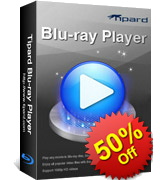
Tipard Blu-ray Player είναι η καθολική βίντεο παίζει το λογισμικό συμβατό με το βίντεο σε οποιαδήποτε μορφή στον υπολογιστή σας, ειδικά Blu-ray ταινίες. Επιτρέπει σε σας για να παίξει Blu-ray Disc (εσωτερική ή εξωτερική μονάδα Δίσκου Blu-ray είναι απαραίτητο), Blu-ray φάκελο ή αρχεία ISO, ακόμη και τα τελευταία που κυκλοφόρησαν Blu-ray ταινίες ομαλά. Επιπλέον, μπορεί να χρησιμοποιηθεί ως κοινό media player για την αναπαραγωγή βίντεο και ήχου σε οποιαδήποτε συχνά χρησιμοποιούμενες video/audio μορφή, όπως MP4, MOV, MKV, AVI, TS, MTS, M2TS, FLV, MP3, AAC, AIFF, FLAC και πολλά άλλα. Επίσης, υποστηρίζει 1080p HD και 4K UHD βίντεο να παίζει.
Ειδικά το 50% OFF κουπόνι κώδικα για τους χρήστες του GOTD: TIPAGOTD
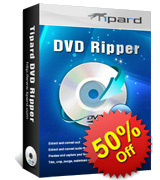
Tiprad DVD Ripper είναι το καλύτερο λογισμικό αντιγραφής DVD που σας επιτρέπει να αντιγράψετε DVD σε UHD 4K/HD βίντεο, να μετατρέψετε DVD σε οποιαδήποτε δημοφιλή 3D/2D βίντεο με υψηλή ποιότητα και γρήγορη ταχύτητα. Για παράδειγμα, μπορείτε να μετατρέψετε DVD σε MP4, AVI, FLV, WMV, MKV, MOV, H. 264, H. 265 και άλλα 300+ μορφές. Επιπλέον, μπορεί να σας βοηθήσει να εξαγάγετε ήχου από DVD. Τα αντιγραμμένα αρχεία βίντεο/ήχου είναι συμβατό με σχεδόν όλες τις iOS/Android συσκευές όπως το iPhone, iPad, iPod, Samsung, HTC, HUAWEI, Xiaomi και άλλα τηλέφωνα Android. Επιπλέον, παρέχει πολλές δημιουργικές λειτουργίες επεξεργασίας για να επεξεργαστείτε το βίντεο εξόδου.
Ειδικά το 50% OFF κουπόνι κώδικα για τους χρήστες του GOTD: TIPAGOTD

Tiprad DVD Creator είναι ένα εύκολο στη χρήση DVD δημιουργώντας πρόγραμμα που μπορεί να σας βοηθήσει να κάψετε DVD δίσκο/φάκελο/αρχείο ISO με οποιαδήποτε συχνά χρησιμοποιούμενα αρχεία μορφή βίντεο. Είστε επιτρέπεται να δημιουργήσετε DVD με βίντεο σε μορφή MP4, AVI, FLV, MOV, MKV, RMVB, MPEG, κ. λπ. Επιπλέον, μπορείτε να το χρησιμοποιήσετε για να κάψετε DVD φάκελο ή αρχείο ISO με το βίντεο μπορείτε να το κατεβάσετε μορφή το YouTube, το Dailymotion και άλλα δημοφιλή sites. Μπορείτε να προσθέσετε μουσικό κομμάτι και υπότιτλος για την παραγωγή DVD. Μπορείτε να προσαρμόσετε DVD αρχείο με την περικοπή, περικοπή, προσθήκη υδατογραφήματος, τη ρύθμιση επίδραση και τη συγχώνευση και ούτω καθεξής.
Ειδικά το 50% OFF κουπόνι κώδικα για τους χρήστες του GOTD: TIPAGOTD

Tipard Screen Capture είναι το ισχυρό λογισμικό καταγραφής οθόνης για τα Windows 10/8/7/XP υπολογιστή. Μπορεί να συλλάβει εύκολα την οθόνη του δραστηριότητες και την εγγραφή βίντεο με την έξοχη υψηλή ποιότητα εικόνας και ήχου. Το βίντεο θα αποθηκευτεί ως MP4 ή WMV ανάλογα με τις ρυθμίσεις σας. Αν θέλετε να κάνετε εγγραφή σε απευθείας σύνδεση βίντεο από το YouTube, το gameplay για αναπαραγωγή βίντεο από τη webcam του Skype κουβέντα, ή τη σύλληψη της επιφάνειας εργασίας για να κάνει το βίντεο φροντιστήριο για να μοιράζονται σε απευθείας σύνδεση, αυτό το φανταστικό λογισμικό μπορεί πάντα να είναι η πρώτη και καλύτερη επιλογή σας για να ικανοποιήσει τις ανάγκες σας. Επιπλέον, έχει την ικανότητα να καταγράφει μόνο MP3/AAC/M4A/WMA ήχου στον ΥΠΟΛΟΓΙΣΤΉ σας. Προσαρμοσμένη εγγραφή περιοχή, προαιρετικές ρυθμίσεις ήχου, επιλεκτική καταγραφή διάρκεια του χρόνου θα επιτρέψει σε σας για να συλλάβει σχεδόν οποιοδήποτε βίντεο εύκολα.
Προσφορές για iPhone »
Προσφορές για Android »
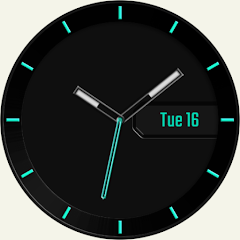
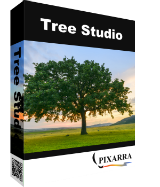
Σχόλια σχετικά με το Tipard Windows Password Reset Standard 1.08
Please add a comment explaining the reason behind your vote.
Sorry, but this software seems to be misrepresented. According to THEIR website, this STANDARD version CANNOT burn a USB drive. FURTHER, all of the editions limit the number of times the software can be used! i.e., this STANDARD version can make 5 CDs, then it's done. How is that "lifetime?" Pass. (Plus, the ONE time I did have a problem with my Administrator password, I discovered a number of YouTube videos that show how to bypass and reset it manually.)
Save | Cancel
Downloaded, installed and registered without a hitch. Burned CD but it will be a while before I try to use it. It is disappointing that this version doesn't allow creation of a bootable flash drive: why even give this as an option if it isn't available?
Save | Cancel
After unziping downloaded file and running Setup.exe (as administrator) only window about succesful registration appears. No program files created
Save | Cancel
good news everyone.
there are plenty free alternatives that work perfectly without the limitation of today's give a way (no USB Drive support, up to 5 times etc).
https://www.lifewire.com/free-windows-password-recovery-tools-2626179
for advanced users, just boot via Linux Live and reset from there
enjoy
Save | Cancel
My daughter has an old PC using Windows XP for which she forgot the password. I promised to look into it but never had the chance to do it for two years now. Today, I saw this software , and I thought may be this is the right time. So I wanted to test how the software performs.
First I installed it on a window 10 machine. The installation went smoothly for me and I did not experience any problems as reported in some of the comments.
I run the software and registered it with no problem and created the boot up CD as directed by the software.
I did not want to test this software directly on my daughter's PC for fear to screw up the data in case something goes wrong. So I decided to test it on a different PC. Since I use Acronis True Image to back up my PC's and clone some of the hard disks, I decided to test it on a Windows 7 machine. I swapped the current hard drive for its two month old clone.
I knew the password of the clone, so I booted the machine and logged on with my normal password to make sure the clone is working.
I logged on to the machine, the clone was in working condition, then I shut down the system, .
Now I decided to boot the same machine using the Tipard CD I created.
I was able to log in to the machine with no password as the password was removed.
Save | Cancel