Προσφέρουμε καθημερινά ΔΩΡΕΑΝ λογισμικό με άδεια χρήσης, που θα αγοράζατε σε διαφορετική περίπτωση!

Giveaway of the day — Tipard Video Converter Platinum
Tipard Video Converter Platinum ήταν διαθέσιμο ως προσφορά στις 17 Φεβρουαρίου 2013!
To Tipard Video Converter Platinum, η αναβαθμισμένη έκδοση του Video Converter, σας βοηθά να μετατρέψετε βίντεο ανάμεσα στις μορφές των δημοφιλών αρχείων όπως AVI, Xvid, DivX, H.264, MP4, 3GP, MKV, WMV, RM, FLV, MOV, WTV, MXF, MVI, F4V, WebM, HD, AVCHD και άλλα. Ξεχωριστά από την μετατροπή βίντεο 2D σε 2D, αυτό το ισχυρό εργαλείο μπορεί επίσης να μετατρέψει βίντεο 2D σε 3D και 3D σε 3D για να τα απολαύσετε στον αναπαραγωγό 3D.
Τα αρχεία που έχουν μετατραπεί μπορούν να αναπαραχθούν σε όλες τις δημοφιλείς φορητές συσκευές, κινητά τηλέφωνα, υπολογιστές, TV, YouTube, κ.λπ. Εξάγετε ήχο από αρχεία βίντεο και μετατρέψτε τα σε άλλες μορφές ήχου όπως MP3, AAC, AC3, WAV, WMA, κ.λπ. Επιπλέον λειτουργίες επεξεργασίας σας επιτρέπουν να αναδημιουργήσετε τα πηγαία αρχεία σε ότι ειδική μορφή καθορίσετε.
Σημαντικά χαρακτηριστικά:
- Μετατροπή βίντεο σε όλες τις δημοφιλείς μορφές ήχου/ βίντεο.
- Μετατροπή βίντεο 2D σε 2D video, 2D σε 3D και 3D σε 3D video.
- Επιπλέον λειτουργίες επεξεργασίας: προσαρμογή εφέ βίντεο, κόψιμο και προσθήκη υδατογραφήματος.
- Προσαρμόζει τις τεχνολογίες επιτάχυνσης NVIDIA CUDA, AMD APP και των CPU πολλαπλών πυρήνων για ταχύτερες μετατροπές.
Σημείωση: μόνο για χρήστες του Giveaway of the Day, η Tipard παρέχει ειδική έκπτωση 50% με το κουπόνι: TIPAGIV (Φεβ 17η – Φεβ 28η, 2013), και οι χρήστες μπορούν να αγοράσουν οποιοδήποτε προϊόν της Tipard με έκπτωση 50%. Φυσικά, τα προϊόντα σε προσφορά δεν αποτελούν εξαίρεση.
Προαπαιτούμενα:
Windows NT4/ 2000/ 2003/ XP/ Vista/ 7; CPU: 800MHz Intel or AMD CPU, or above; RAM: 512MB RAM or more
Εκδότης:
TipardΣελίδα:
http://www.tipard.com/video-converter.htmlΜέγεθος Αρχείου:
32.5 MB
Τιμή:
$45.00
Προτεινόμενοι τίτλοι
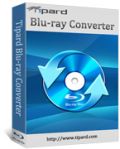
Το Tipard Blu-ray Converter είναι επαγγελματικός μετατροπέας για δίσκους Blu-ray disc ή αρχεία Blu-ray m2ts σε μορφές DivX, MP4, AVI, 3GP, MPEG, FLV, κ.λπ. , καθώς και σε μορφές HD. Επιπρόσθετα, αυτός ο μετατροπέας Blu-ray μπορεί να αντιγράψει DVD και να μετατρέψει αρχεία βίντεο σε άλλα είδη με την υψηλότερη ταχύτητα και την καλύτερη ποιότητα εξαγωγής.
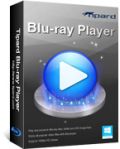
Το Tipard Blu-ray Player προσφέρει στους χρήστες μια επαγγελματική λύση για την απόλαυση ταινιών Blu-ray στο σπίτι με τον υπολογιστή. Αυτός ο καταπληκτικός αναπαραγωγός είναι σε θέση να αναπαράγει τις περισσότερες ταινίες σε δίσκους Blu-ray, φακέλους Blu-ray και αρχεία ISO. Επιπλέον, αυτός ο αναπαραγωγός Blu-ray μπορεί να αναπαράγει δημοφιλή αρχεία βίντεο (και των βίντεο HD), όπως αρχεία AVCHD, MTS, M2TS, MXF, TS, TRP, MKV, MPEG, FLV, WMV, and MP4, κ.λπ.

Όντας ένα σετ εργαλείων λογισμικού για DVD 5-σε-1, μπορεί να είναι το ισχυρότερο λογισμικό ανάμεσα σε όλες τις εφαρμογές της Tipard apps. Με τα DVD Ripper, Video Converter, iPhone Transfer Platinum, DVD Creator, and DVD Cloner 6, αυτό το υπέρτατο Σετ λογισμικού DVD μπορεί να κάνει rip και μετατροπή οποιοδήποτε DVD, βίντεο ή ήχο σε πολλούς μορφότυπους; μεταφέρετε πολλά αρχεία ανάμεσα στο iPhone και το PC ή σε iPod/iPad/iPad 2 – δημιουργήστε προσαρμοσμένα αρχεία DVD και κλωνοποιήστε ταινίες DVD σε DVD με λόγο 1:1, συμπιέστε DVD-9 σε DVD-5, κλωνοποιήστε DVD σε φάκελο DVD ή αρχείο ISO με τέλεια ποιότητα.

Ως εφαρμογή όλα-σε-ένα για το iPhone, μπορείτε να το δείτε ως έξυπνη μεταφορά στο iPhone βοηθώντας τους χρήστες να μεταφέρουν πολλά αρχεία μέσων ανάμεσα στο iPhone και το PC, ή ανάμεσα στο iPhone και σε οποιαδήποτε άλλη συσκευή Apple. Επιπλέον, ως εφαρμογή για το iPhone, θα βοηθήσει τους χρήστες στο ripping και την μετατροπή οποιουδήποτε αρχείου DVD /βίντεο/ ήχου σε συμβατές μορφές με iPhone, συμπεριλαμβανομένων των προσαρμοσμένων ήχων κλήσης του iPhone.


Σχόλια σχετικά με το Tipard Video Converter Platinum
Please add a comment explaining the reason behind your vote.
Pros
*Can do audio to audio, video to video, and video to audio conversions
*Supports batch processing
*Supports a large number of input and output formats, and electronic devices
*Users are given full control over output settings (including ability to manually input video resolution)
*Has basic editing capabilities
*Can merge files together
*Can make use of all the cores of your CPU plus NVIDIA/AMD GPU acceleration
Cons
*No “keep original resolution” option
*Developer claims you can trim input files with this program but it isn’t very clear how to trim (note: trim, not clip)
*The output profiles for specific electronic devices are not always up-to-date and is lacking when it comes to Android and Windows Phone devices
Free Alternatives
Video to Video Converter Portable
FormatFactory
Final Verdict
Click here for final verdict and full review
Save | Cancel
Pretty good and fast Video & Audio converter today, supporting batch processing, NVIDIA CUDA and GPU acceleration and almost any kind of formats out there. Final output quality is good, even though the editing options are in my view too basic for an advanced user.
But overall it's a very good tool ==> THUMBS UP!!
That being said, I was just wondering why pay 45 bucks when there are several freeware audio and video converters out there which do more or less the same thing for FREE!!
BEST FREE & ALWAYS UPDATABLE ALTERNATIVES
http://www.softpedia.com/get/PORTABLE-SOFTWARE/Multimedia/Video/Portable-XMedia-Recode.shtml
http://www.videotovideo.org
http://www.cuda-soft.com/video-converter/index.htm
And to convert 2D to 3D:
http://www.dvdvideosoft.com/products/dvd/free-3d-video-maker.htm
http://www.augartsoft.com/ (==> Free 2D Video Converter download link at the middle of the page)
From 3D to 2D (feature missing in this GAOTD):
http://forum.videohelp.com/threads/329541-How-to-encode-3D-STEREOSCOPIC-to-2D
Enjoy!!
Save | Cancel
@ Gordon, post #6: Please be careful about recommending Freemake. The developer bundles all kinds of crapware in its products, not all of which are necessarily picked up on during installation. If you must use a Freemake product, then make sure you have Revo installed on your machine, because I've never known any software developer to chuck as much junk into the registry as Freemake seems to do.
For the record, I uninstalled Freemake Video Converter version 2.0.1 and add/remove, using the software's own uninstallation routine, reported everything had been cleared. Revo then found 93 registry items which hadn't been. Freemake Video Downloader scored an all-time record where I'm concerned: Freemake's uninstaller reported that it had successfully removed itself from my computer, but then Revo reported that 1,465 registry items were still there -- that's right: one thousand four hundred and sixty five -- and 367 leftover files and folders.
Why Freemake gets enthused over so often by so many, I've no idea.
As to today's GAOTD: I'm not alone in thinking 'Tipard' is a brand used by Aiseesoft, both of which have the Open Source FFMPEG at their commercial core. Thanks, then, GAOTD, but I have the same or similar software to Tipard already installed.
Save | Cancel
If you do not have a video converter, this is a very good one, If on the other hand, you already have one, especially Aiseesoft, do not bother with this one. In my opinion Aiseesoft and Tipard are the same company with the same products but uses different names for marketing purposes.
If you need straight forward Video converter (without editing capabilities such as watermark and cropping) Freemake Video Converter is much easier to use and will also give you the ability to download streaming videos (such as Youtube) to your PC. Freemake is always 100% free. http://www.freemake.com/free_video_converter/
Save | Cancel
Pros:
* Convert all popular videos with different format from 2D to 3D;
* Video conversion among all mainstream video/audio formats;
* Striking video editing capabilities cater to users of all levels;
* Enable 3D settings with Anaglyph, Split Screen, and Depth;
* Split video to many new clips of any length at random;
* Support latest portable devices and PC system
Cons:
* It provides ample profile settings like Video Bitrate and Sample Rate, but as a rookie it’s hard for me to know which parameter I should use.
* I think would be better if I can use it to convert 3D videos to 2D format.
In all, Tipard Video Converter Platinum is an ideal one to gain as giveaway. Thanks GOTD and Tipard.
Save | Cancel