Προσφέρουμε καθημερινά ΔΩΡΕΑΝ λογισμικό με άδεια χρήσης, που θα αγοράζατε σε διαφορετική περίπτωση!

Giveaway of the day — Tipard Blu-ray Player 6.1
Tipard Blu-ray Player 6.1 ήταν διαθέσιμο ως προσφορά στις 6 Απριλίου 2016!
Το Tipard Blu-ray Player μπορεί να χρησιμοποιηθεί σαν πολυλειτουργικό πρόγραμμα αναπαραγωγής Blu-ray. Μπορεί να αναπαράγει με επαγγελματικό τρόπο Δίσκους Blu-ray (απαιτείται εσωτερική ή εξωτερική Μονάδα Blu-ray), φακέλους και αρχεία iSO, καιώς και τις πιο πρόσφατες ταινίες Blu-ray. Επιπλέον, μπορεί να χρησιμοποιηθεί σαν κοινό πρόγραμμα αναπαραγωγής πολυμέσων για να αναπαράγει αρχεία βίντεο και ήχου, μορφής MP4, MOV, MKV, AVI, TS, MTS, M2TS, FLV, MP3, AAC, AIFF, FLAC και πολλών άλλων. Το αποτέλεσμα της αναπαραγωγής βίντεο/ ήχου δεν έχει καμία απώλεια, ακόμα και όταν αναπαράγετε βίντεο 1080p και 4K.
Επίσης, σας επιτρέπει να ορίσετε κομμάτι και κανάλι ήχου για να απολαύσετε την τέλεια ποιότητα ήχου. Διαθέτει προαιρετικό μέγεθος αναπαραγωγής βίντεο (μισό/κανονικό/διπλό) που μπορεί να προσαρμοστεί ώστε να ταιριάζει στην οθόνη σας. Αυτό το λογισμικό με την απλή διεπαφή και τον εύκολο οδηγό σας προσφέρει την καλύτερη εμπειρία σε σύγκριση με τα φορητά προγράμματα αναπαραγωγής Blu-ray της Sony, της Samsung ή της LG.
Αποκλειστικά για τους χρήστες του Giveaway of the Day, η Tipard προσφέρει κωδικό κουπονιού ειδικής έκπτωσης 50%: TIPABPGT και οι χρήστες μπορούν να αποκτήσουν όλα τα λογισμικά της Tipard, χρησιμοποιώντας αυτόν τον κωδικό.
Προαπαιτούμενα:
Windows XP/ Vista/ 7/ 8/ 10
Εκδότης:
TipardΣελίδα:
http://www.tipard.com/blu-ray-player/Μέγεθος Αρχείου:
43.4 MB
Τιμή:
$59.00
Προτεινόμενοι τίτλοι

Το Tipard Blu-ray Converter μπορεί να μετατρέψει δίσκους οικιακής χρήσης/ αρχεία ISO/ φακέλους σε MP4, MKV, AVI, FLV, MOV, WMV, VOB, MTV, TS κ.λπ. για να τα αναπαράγετε στο iPad σας ή σε άλλα προγράμματα αναπαραγωγής ή άλλες φορητές συσκευές. Εκτός απο την μετατροπή Blu-ray, σας επιτρέπει να μετατρέψετε DVD οικιακής χρήσης σε βίντεο και ήχο μορφής M4V, MPEG2, MOD, 3GP, MP3, FLAC, AAC, κ.λπ. για να τα απολαύσετε στη συσκευή σας. Ειδική ΕΚΠΤΩΣΗ 50% με το κωδικό κουπονιού για τους χρήστες του GOTD: TIPABPGT

Το Tipard Video Converter είναι ένα "όλα σε ένα" πρόγραμμα μετατροπής βίντεο, λήψης βίντεο από το διαδίκτυο και βελτίωσης βίντεο. Μπορεί να μετατρέψει DVD οικιακής χρήσης και σχεδόν όλες τις μορφές βίντεο ή ήχου (MP4, AVI, FLV, MOV, MKV, VOB, MOV, SWF, WMV, MTV, SWF, 3GP, MTS, M2TS, MPG, MP3, AAC, AIFF, FLAC, WAV, κ.λπ.) σε άλλο βίντεο ή ήχο για να τα αναπαράγετε στη συσκευή σας. Ειδική ΕΚΠΤΩΣΗ 50% με το κωδικό κουπονιού για τους χρήστες του GOTD: TIPABPGT

Το Tiprad DVD Creator είναι η καλύτερη λύση για εσάς που επιθυμείτε να εγγράψετε διάφορα αρχεία βίντεο σε δίσκους DVD/φακέλους/αρχεία ISO. Είτε επιθυμείτε να εγγράψετε ένα βίντεο μορφής 3GP, MOV, MOD, κ.λπ. σε DVD για μακρά διατήρηση, είτε επιθυμείτε να εγγράψετε σε φάκελο/αρχείο ISO, βίντεο (MP4, AVI, FLV, MKV, FLV, SWF, RMVB, κ.λπ.) που κατεβάσατε από δημοφιλείς ιστότοπους όπως το YouTube, το Dailymotion, κ.λπ., μπορείτε να χρησιμοποιήσετε αυτό το λογισμικό DVD για να σας βοηθήσει. Ειδική ΕΚΠΤΩΣΗ 50% με το κωδικό κουπονιού για τους χρήστες του GOTD: TIPABPGT
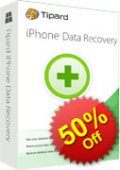
Το Tipard iOS Data Recovery είναι ένα επαγγελματικό εργαλείο για την ανάκτηση δεδομένων που έχουν διαγραφεί ή χαθεί από συσκευές iOS (iPhone, iPad και iPod). Μπορεί να ανακτήσει μηνύματα κειμένου, επαφές, φωτογραφίες, σελιδοδείκτες/ιστορικό Safari, σημειώσεις, ημερολόγιο, αρχεία μουσικής κ.λπ. απευθείας από την iOS συσκευή σας. Ειδική ΕΚΠΤΩΣΗ 50% με το κωδικό κουπονιού για τους χρήστες του GOTD: TIPABPGT

Είτε επιθυμείτε να εγγράψετε βίντεο gameplay για αναπαραγωγή, βίντεο από κάμερα υπολογιστή σε συνομιλίες Skype ή TeamViewer για προσωπική ή επαγγελματική χρήση, είτε να εγγράψετε βίντεο της επιφάνειας εργασίας για να δημιουργήσετε εκπαιδευτικά βίντεο και να τα διαμοιραστείτε στο διαδίκτυο, μπορείτε να χρησιμοποιήσετε αυτό το λογισμικό και να μαγνητοσκοπήσετε σύμφωνα με τις ανάγκες σας. Η εξατομικευμένη περιοχή εγγραφής βίντεο, οι προαιρετικές ρυθμίσεις ήχου, η επιλογή του χρόνου εγγραφής θα σας δώσουν την δυνατότητα να τραβήξετε σχεδόν οποιοδήποτε βίντεο με ευκολία. Ειδική ΕΚΠΤΩΣΗ 50% με το κωδικό κουπονιού για τους χρήστες του GOTD: TIPABPGT

Σχόλια σχετικά με το Tipard Blu-ray Player 6.1
Please add a comment explaining the reason behind your vote.
Blu-Ray discs have never been as popular as DVDs, & their popularity may in fact be declining as online streaming continues to grow, but they have the highest bit rate video available, meaning highest quality, e.g. while that bit rate can vary from ~13 to 30+, 1080p Blu-Ray video still looks better than 4k streamed from Amazon on a 4k TV. But Blu-Ray has downsides... They're fragile -- a scratch you might barely be able to see can ruin a disc -- and they have heavy DRM. That DRM means that you need to use special software, like Tipard's Blu-Ray Player.
There are players like PowerDVD 15 Ultra -- today Cyberlink sells it for $60, though I've seen the MSRP $30-$40 higher than that, while Newegg had it on sale for $30 [an all time low AFAIK]. Being licensed by the Blu-Ray consortium, while the version is current, & for a limited time after a new version is released, it's updated with the latest DRM, & will play all the menus & special features. Licensed players [hardware & software] have to support Cinavia, which is DRM embedded in the audio [think subliminal recording], so they will not play a copied disc that has Cinavia DRM, should you make a copy of a disc you bought to safeguard your investment -- as above, the slightest scratch *may* ruin a Blu-Ray disc. [Note that making that copy may or may not be legal where you live. Note that it also may be illegal for software developers to bypass DRM with or in their products, and that the sale of that software may be restricted.]
Tipard's Blu-Ray Player will play Blu-Ray discs that you've bought, & because it doesn't include Cinavia, it will play the discs you've copied. It will not play the menus... Blu-Ray movie discs use Java for the menus & special features, & that Java usually includes DRM, so you'd actually have to re-write that Java if you wanted to bypass the DRM & still have the menus etc. work. A Blu-Ray disc may include 100+ video files, & while a player like Tipard's selects the main movie for you, it's a bit of trial & error selecting any added features [e.g. cut scenes] that you want to play & watch.
One benefit of Tipard's Blu-Ray Player vs. something like PowerDVD Ultra is that it's lightweight & efficient. There are lots of small boxes, HDMI dongles etc. that can play media files on a HDTV or monitor, but very many will not handle the higher bit rates used on Blu-Ray video. Add Tipard's Blu-Ray Player to the lowest powered Windows device [e.g. stick, box, tablet, NUC etc.], & it should handle it fine, e.g. my cheap tablet running 10 uses a Intel Atom Z37335F, and it works. And since Tipard's software will play all sorts of video files, using it with a cheap Windows device can make for a decent media player that can also surf the web, do streaming through the browser etc., for less than you might spend on a Blu-Ray player.
There's also maybe a couple of negatives to Tipard's player [& similar]... PowerDVD Ultra includes features to enhance the display, and you can use DS filters + madVR etc. for a better display using apps like mplayer. PowerDVD has its cost, plus there's that pesky Cinavia. Going the mplayer route you don't have that, BUT, mplayer is not a Blu-Ray player -- it works best if you do some extra work turning the Blu-Ray video into a single mkv file. That said, when I ran tests to see if my tablet would work, the display was no different than using our Sony Blu-Ray player, & so trying to enhance the display is completely optional.
Alternatives... There are other players, e.g. Leawo, that are similar. AnyDVD HD & DVDFab Passkey are apps that add drivers to Windows, & they decrypt DVD & Blu-Ray video discs so that they appear to be normal discs with no DRM to most Windows software, though Cinavia can still be a problem. There are apps like DVDFab that let you copy all or part of a DVD &/or Blu-Ray disc to your hard drive, or burn to a blank disc without DRM. MakeMKV will put the Blu-Ray movie in a MKV [container] file, including chapters & subs. tsMuxeR lets you extract the individual files from a Blu-Ray movie [audio, video, & sub tracks], may let you downmix the audio, & can put them together in a Blu-Ray layout to play or burn to disc. multiAVCHD does more when it comes to authoring a Blu-Ray disc layout that you can play as-is or burn to disc. Many of the ffmpeg-based converters on GOTD will downcovert Blu-Ray video to a lower bit rate AVC, & some will handle Blu-Ray DRM. In those cases you might want to use SubtitleEdit to OCR the subs to a text file that more media player software can display.
Last, I think it's worthwhile to add a small bit re: DRM to temper expectations... The always increasing, always evolving DRM on Blu-Ray video discs is atrocious, to the point that you may not be able to play some discs straight from the store with your stand-alone player. Once a new disc is released, it may take a while before any software is able to handle it, & there may be some discs where some, or maybe even all DRM bypassing software fails.
Save | Cancel
In Windows 10 this program attempted to make itself the default player for multiple video file formats without my permission. I really don't appreciate programs that do that type of thing. There is no reason a program should change any of my computer default settings without asking me first.
Save | Cancel
Hi, the history of this particular Player can not be found anywhere on Publisher's homepage, so is it the same as this Giveaway?: https://www.giveawayoftheday.com/tipard-blu-ray-player-6-1-20/
More Giveaways of Tipard Studio can be found here: https://www.giveawayoftheday.com/category/publisher/tipard-studio/
Save | Cancel
fran, this is 6.1.56. First impression is that it looks almost exactly the same, apart from missing the social media links.
Save | Cancel