Προσφέρουμε καθημερινά ΔΩΡΕΑΝ λογισμικό με άδεια χρήσης, που θα αγοράζατε σε διαφορετική περίπτωση!

Giveaway of the day — Thundersoft Video To GIF Converter 2.8.0
Thundersoft Video To GIF Converter 2.8.0 ήταν διαθέσιμο ως προσφορά στις 25 Ιανουαρίου 2020!
Το ThunderSoft Βίντεο στο GIF Converter είναι ένα εύχρηστο εργαλείο για την κατασκευή animated gif από το βίντεο αρχεία. Προεπισκόπηση πρωτότυπο βίντεο καρέ-καρέ, εύκολη καλλιέργεια και να καθορίσετε ένα βίντεο κλιπ, για να μετατρέψετε σε gif με υψηλό-ποιότητα. Επιτρέπει τη ρύθμιση gif ταχύτητα αναπαραγωγής, επανάληψης φορές και επίσης την αλλαγή μεγέθους. Το αρχείο εισόδου υποστηρίζει διάφορες δημοφιλείς μορφές βίντεο, όπως MP4, AVI, MPEG, WMV, FLV, VOB, MOV, MKV, RMVB, κ. λπ.
Το ThunderSoft Studio παρέχει Ειδική Τιμή για GAOTD στους χρήστες για να πάρει μια εμπορική έκδοση του ThunderSoft Βίντεο στο GIF Converter και άλλο λογισμικό!
The current text is the result of machine translation. You can help us improve it.
Προαπαιτούμενα:
Windows 2000/ 2003/ XP/ Vista/ 7/ 8/ 10; Processor (CPU): Pentium IV 1.0 GHz or above; RAM: 512MB or above; Disk Space: 1GB
Εκδότης:
ThunderSoft Co.Σελίδα:
http://www.thundershare.net/video-to-gif-converter/Μέγεθος Αρχείου:
7.2 MB
Licence details:
unlimited
Τιμή:
$19.95
Προτεινόμενοι τίτλοι

Ένα έξι σε ένα gif εργαλειοθήκη. Επιτρέπει τη μετατροπή σε gif swf, βίντεο, png μορφές αρχείων, αντίστροφη/join gif και να κάνετε gif από αρχεία εικόνας. Σήμερα είναι Ειδική Προσφορά.
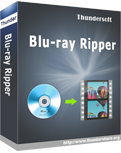
Ένα εύκολο στη χρήση και ισχυρό Blu-ray ripper λογισμικό που μπορεί να σχίσει και να μετατρέψετε τα Blu-ray για να lossless MKV και MP4 μορφές βίντεο. Σήμερα είναι Ειδική Προσφορά.

Συλλαμβάνει οθόνη βίντεο, ήχου και επίσης μικρόφωνο ήχου την ίδια στιγμή. Αυτό είναι χρήσιμο όταν θέλετε να ηχογραφήσετε το desktop, κάνει tutorials βίντεο, δημιουργία λογισμικού demos ή εγγραφή video game. Σήμερα είναι Ειδική Προσφορά.

Ένα εύκολο στη χρήση λογισμικό επεξεργασίας βίντεο για τα windows. Βοηθήσει τη διάσπαση, τη συγχώνευση, την κοπή και πολλά άλλα, χωρίς να ξοδεύουν εκατοντάδες ώρες στο mastering ένα επαγγελματικό εργαλείο επεξεργασίας βίντεο. Σήμερα είναι Ειδική Προσφορά.

Ένα απίστευτα εύκολο στη χρήση πακέτο λογισμικού που σας επιτρέπει να κάνετε slideshow από φωτογραφίες και βίντεο! Μπορείτε να προσθέσετε εφέ μετάβασης, ισχύουν λεζάντες, να παίξετε μουσική, να χρησιμοποιήσετε clip art, και πολλά άλλα! Σήμερα είναι Ειδική Προσφορά.

Σχόλια σχετικά με το Thundersoft Video To GIF Converter 2.8.0
Please add a comment explaining the reason behind your vote.
I had an earlier version and both have worked more or less fine. A couple of issues: one, I find it cumbersome to trim the video; only a handful of frames are shown at a time, and you have to wait for more frames to load either before or after the segment that is shown. The easiest way is to play the video and then pause where you want it, but finding the exact spot can be a bit fiddly. The thumbnails are small for my terrible vision.
The second issue is that the program seems to import my phone videos either sideways or upside down, and there is no rotate function. I realize that the issue with the orientation of imported videos probably originates with my iphone, but being able to rotate sideways videos seems like it should be a key feature. There is a flip function, and that works for upside down videos (flip vertical, then flip horizontal), but nothing for sideways video. I ended up making the gif sideways, then using an online editor to rotate it to the correct orientation, But this seems like something that the program itself should have allowed me to do.
For free, I can live with the issues. But I don't think I'd pay for it.
Save | Cancel
Mike H, Probably. And I could probably use something else to rotate the video as well. But it would be nice if it were easier to do all within the same program.
Save | Cancel
Tried it and basically it works. I had two issues. First, it did not appear to import AVI files, although it imported MP4 and MKV just fine. Second, the custom output size option does not offer to maintain the aspect ratio of the original (or the cropped original if you use that facility) so if you need, for example, a certain fixed height for your GIF then you have to calculate the appropriate width and enter it manually. As a frequent creator of GIFs from video I find this a pain. Apart from these gripes I found that it functions well.
Save | Cancel
One more complaint, on closing, it does not remember the source or destination folder so the next time I run the program it reverts to the defaults. Since most users probably use specific folders for their videos and gif files this seems like a bit of an oversight.
Save | Cancel