Προσφέρουμε καθημερινά ΔΩΡΕΑΝ λογισμικό με άδεια χρήσης, που θα αγοράζατε σε διαφορετική περίπτωση!
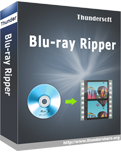
Giveaway of the day — ThunderSoft Blu-ray Ripper 2.21.28
ThunderSoft Blu-ray Ripper 2.21.28 ήταν διαθέσιμο ως προσφορά στις 3 Οκτωβρίου 2023!
Το ThunderSoft Blu-ray Ripper είναι ένα εύχρηστο και ισχυρό λογισμικό Blu-ray Ripper που μπορεί να αντιγράψει και να μετατρέψει Blu-ray σε μορφές βίντεο MKV και MP4 χωρίς απώλειες. Με τις πιο πρόσφατες τεχνολογίες, μπορεί να αντιγράψει οποιοδήποτε Blu-ray/DVD με γρήγορη και αποτελεσματική επεξεργασία. Για την έξοδο, χωρίς απώλειες μορφή MKV, MP4, βεβαιωθείτε ότι έχετε 100% ποιότητα της αρχικής εικόνας μετά τη μετατροπή.Το ThunderSoft Studio παρέχει Ειδική Τιμή (τουλάχιστον 50% έκπτωση) στους χρήστες του GAOTD για να λάβουν άδεια ζωής του ThunderSoft Blu-ray Ripper και πολλών άλλων λογισμικών.
The current text is the result of machine translation. You can help us improve it.
Προαπαιτούμενα:
Windows XP/ Vista/ 7/ 8/ 8.1/ 10/ 11
Εκδότης:
ThunderSoft Co.Σελίδα:
http://www.thundershare.org/blu-ray-ripper/Μέγεθος Αρχείου:
54.6 MB
Licence details:
Lifetime
Τιμή:
$39.95
Προτεινόμενοι τίτλοι

Desc: Το μόνο λογισμικό που μπορεί να αφαιρέσει drm προστασία από αρχεία πολυμέσων iTunes και υποστηρίζει το πιο πρόσφατο iTunes.Η σημερινή ειδική προσφορά.

Μετατρέψτε όλες τις αγαπημένες σας ταινίες σε DVD, μετά την εγγραφή δίσκων σε φορμά DVD, μπορείτε να αναπαράγετε τις ταινίες σας στο οικιακό σας DVD player, να τις μοιράζεστε ευκολότερα με την οικογένεια και τους φίλους σας.Η σημερινή ειδική προσφορά.

Private Secure Disk δημιουργήστε έναν εικονικό δίσκο για την αποθήκευση των προσωπικών σας δεδομένων. Αυτό το λογισμικό και ο ιδιωτικός σας δίσκος προστατεύονται με κωδικό πρόσβασης, κανείς δεν μπορεί να ανοίξει τον ιδιωτικό σας δίσκο χωρίς κωδικό πρόσβασης.Η σημερινή ειδική προσφορά.

Το πιο εύκολο λογισμικό επεξεργασίας βίντεο για όλους τους δημιουργούς περιεχομένου.Η σημερινή ειδική προσφορά.

Κατεβάστε τα αγαπημένα σας τραγούδια, λίστες αναπαραγωγής, άλμπουμ από το Spotify χωρίς premium. Η σημερινή ειδική προσφορά.

Σχόλια σχετικά με το ThunderSoft Blu-ray Ripper 2.21.28
Please add a comment explaining the reason behind your vote.
Ran this program on Windows 11.
I´ve been backing up my dvds and blurays for decades. I am well aware of all the nuances of making proper backups of movie discs.
The interface of this program is simple to understand but it becomes confusing when you navigate it.
Example:
In the Format section you are presented with a plethora of pre-configured profiles / options to select which was obviously developed for the average user who simply wants to copy a movie to the hard drive. No problem there, but the options change when selecting the same format container in a different section:
If you select Format – Common Video – MKV
If you click on the settings button:
Bit rate for video will only allow you to raise it up to 2500 kbps
Audio: only AAC and MP3
If you select Format – HD Video – MKV H.264
When you click the settings button:
Now video bit rate can be raised to 9800 kbps
Audio: AC3 shows up now and MP3 audio is gone
If you select Format – HD Video – MKV H.265
When you click the settings button:
Now video bit rate can be raised to 9800 kbps
Audio: all audio formats are gone except AAC
MKV is such a versatile container. Why not list ALL the possibilities of video and audio formats every time you choose the MKV container? Or add a Custom section to the format menu for all of us who know how to transcode video and audio.
There is no possibility to extract or add subtitles. Not all movies are in English and even a ton of English-speaking movies have “alien” or “ancient” dialogues which would need to be subbed.
I have an AMD Ryzen 9 5950X with 128GB of RAM running along an Nvidia RTX 3070. Ripping and converting on other similar programs is much faster than this one. I suspect that the lack of an option allowing users to transcode / encode using the video GPU instead of software / processor encoding is what makes this program slower than others.
All in all not a bad program but there is a lot of opportunity for improvement.
Thanks for the offering.
Save | Cancel