Προσφέρουμε καθημερινά ΔΩΡΕΑΝ λογισμικό με άδεια χρήσης, που θα αγοράζατε σε διαφορετική περίπτωση!

Giveaway of the day — Text Edit Plus 6.8
Text Edit Plus 6.8 ήταν διαθέσιμο ως προσφορά στις 30 Ιουλίου 2020!
Επεξεργασία κειμένου Plus είναι ένα ελαφρύ εργαλείο που επιτρέπει στους χρήστες να εύκολα να δημιουργήσετε νέα έγγραφα κειμένου ή να τροποποιεί τα υφιστάμενα. Η εφαρμογή έχει σχεδιαστεί ως μια εναλλακτική λύση για το Σημειωματάριο (notepad), προσφέροντας ένα ευρύτερο σύνολο χαρακτηριστικών.
Μερικά από τα χαρακτηριστικά:
-Προσθήκη ημερομηνίας και ώρας.
-Κωδικοποίηση και αποκωδικοποίηση κείμενο.
-Συνδυάστε τις γραμμές.
-Χειρισμός συστήματος για την εξαγωγή του επιθυμητού κειμένου.
-Για να διαγράψετε κενές γραμμές. Διαγραφή ίδιες γραμμές. Φίλτρο γραμμές.
-Προβολή πλήρους οθόνης.
-Δημιουργία e-mail λίστα.
-Δημιουργία γρήγορη στατιστικά. Δημιουργία λίστας λέξεων.
-Εισαγωγή εικόνα ως κείμενο (ASCII art). Εισαγάγετε αριθμούς. Εισαγάγετε κείμενο στην αρχή ή στο τέλος των γραμμών. Πεζά και κεφαλαία μετατροπής.
-Τυχαία γραμμές. Αντίστροφη γραμμές. Ταξινομήσετε τις γραμμές. Περιποίηση γραμμές.
The current text is the result of machine translation. You can help us improve it.
Προαπαιτούμενα:
Windows XP/ Vista/ 7/ 8/ 10
Εκδότης:
VovsoftΣελίδα:
https://vovsoft.com/software/text-edit-plus/Μέγεθος Αρχείου:
4.5 MB
Licence details:
Lifetime, no updates
Τιμή:
$15.00

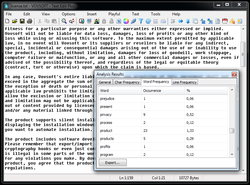
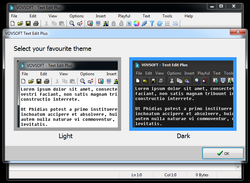
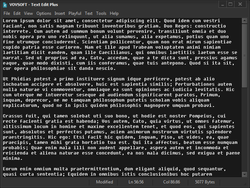
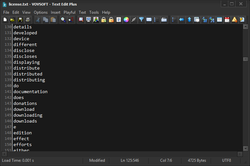
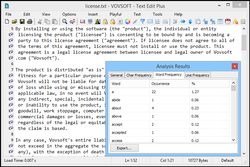
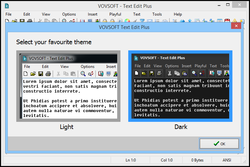

Σχόλια σχετικά με το Text Edit Plus 6.8
Please add a comment explaining the reason behind your vote.
I use Notepad++ the majority of time, with Notepad being used occasionally for very basic things like copy/paste temporary info.
I thought I'd give this a go even though I have a number of editors. I chose the portable version - I haven't gone through it completely but from what I've played around with I actually quite like it.
Pros -
Install includes portable option.
Can have light or dark theme.
Toolbar is simple.
Includes useful text editing features that people would most often use - I personally like that it can add numbers to beginning of lines or sort lines alphabetically (useful for list making). Delete lines or characters
Simpler than Notepad ++ which has a lot of advanced program writing options I don't use.
Lifetime licence.
Cons -
I would have liked more font options for the text - font menu options include your own whereas the actual text options are limited to 8 choices. Not a big deal but would have been nice.
No spellcheck.
Help is online.
In conclusion -
Notepad++ has more features useful for programmers, is updated regularly and is always free. Text Edit Plus is for ordinary text use. It's adequate for my needs - it has most of the features I regularly use, though for some not having a spellcheck will be a drawback.
I recommend giving the portable version a try - if you don't like it simply delete the folder, but it's only 6mb so it doesn't take up a lot of space anyway.
Save | Cancel
Cassie, A well written review on the product that gives us what we want to know. Thanks for taking the time to write it.
Save | Cancel
I use Notepad++ the majority of time, with Notepad being used occasionally for very basic things like copy/paste temporary info.
I thought I'd give this a go even though I have a number of editors. I chose the portable version - I haven't gone through it completely but from what I've played around with I actually quite like it.
Pros -
Install includes portable option.
Can have light or dark theme.
Toolbar is simple.
Includes useful text editing features that people would most often use - I personally like that it can add numbers to beginning of lines or sort lines alphabetically (useful for list making). Delete lines or characters
Simpler than Notepad ++ which has a lot of advanced program writing options I don't use.
Lifetime licence.
Cons -
I would have liked more font options for the text - font menu options include your own whereas the actual text options are limited to 8 choices. Not a big deal but would have been nice.
No spellcheck.
Help is online.
In conclusion -
Notepad++ has more features useful for programmers, is updated regularly and is always free. Text Edit Plus is for ordinary text use. It's adequate for my needs - it has most of the features I regularly use, though for some not having a spellcheck will be a drawback.
I recommend giving the portable version a try - if you don't like it simply delete the folder, but it's only 6mb so it doesn't take up a lot of space anyway.
Save | Cancel
Notepad++
Open source
Free
Powerful
(and there are so many others...)
Save | Cancel
I agree with Cassie. Kind of neat to play around with - like the dark mode. It does some things very well but lack of spell check is a huge drawback for me. BUT download link includes portable option (I'm a huge fan of portable!) AND license is lifetime (not limited like so many offerings here have been lately). Thank you Vovsoft (and Giveaway of the Day) - may other developers take notice!
Save | Cancel
Digit64, There's a little program out there titled "tinySpell" that works pretty well with this and most other text programs. It's current version is 19.63; got my copy from "Softpedia".
Save | Cancel