Προσφέρουμε καθημερινά ΔΩΡΕΑΝ λογισμικό με άδεια χρήσης, που θα αγοράζατε σε διαφορετική περίπτωση!

Giveaway of the day — Text Edit Plus 5.7
Text Edit Plus 5.7 ήταν διαθέσιμο ως προσφορά στις 16 Οκτωβρίου 2019!
Επεξεργασία κειμένου Plus είναι ένα ελαφρύ εργαλείο που επιτρέπει στους χρήστες να εύκολα να δημιουργήσετε νέα έγγραφα κειμένου ή να τροποποιεί τα υφιστάμενα. Η εφαρμογή έχει σχεδιαστεί ως μια εναλλακτική λύση για το Σημειωματάριο (notepad), προσφέροντας ένα ευρύτερο σύνολο χαρακτηριστικών.
Μερικά από τα χαρακτηριστικά:
-Προσθήκη ημερομηνίας και ώρας.
-Κωδικοποίηση και αποκωδικοποίηση κείμενο.
-Συνδυάστε τις γραμμές.
-Χειρισμός συστήματος για την εξαγωγή του επιθυμητού κειμένου.
-Για να διαγράψετε κενές γραμμές. Διαγραφή ίδιες γραμμές. Φίλτρο γραμμές.
-Προβολή πλήρους οθόνης.
-Δημιουργία e-mail λίστα.
-Δημιουργία γρήγορη στατιστικά. Δημιουργία λίστας λέξεων.
-Εισαγωγή εικόνα ως κείμενο (ASCII art). Εισαγάγετε αριθμούς. Εισαγάγετε κείμενο στην αρχή ή στο τέλος των γραμμών. Πεζά και κεφαλαία μετατροπής.
-Τυχαία γραμμές. Αντίστροφη γραμμές. Ταξινομήσετε τις γραμμές. Περιποίηση γραμμές.
The current text is the result of machine translation. You can help us improve it.
Προαπαιτούμενα:
Windows XP/ Vista/ 7/ 8/ 10
Εκδότης:
VovsoftΣελίδα:
https://vovsoft.com/software/text-edit-plus/Μέγεθος Αρχείου:
2,007 KB
Τιμή:
$15.00

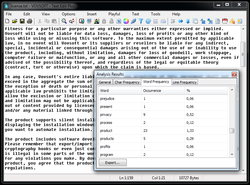
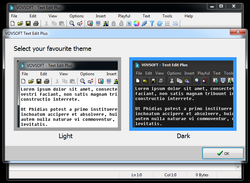
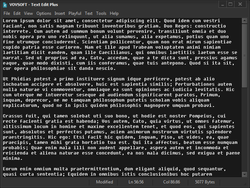
Σχόλια σχετικά με το Text Edit Plus 5.7
Please add a comment explaining the reason behind your vote.
Terrible software .. I added line numbers to a text file, and can't undo.
The undo is disabled .. and this is really a must-work feature.
And all the icons (at toolbar) are so small (I am using 1920x.. resolution).
Developer really needs to update the UI and check that all the features are workable.
Save | Cancel
Notepad++ much better.
Save | Cancel
taylor,
I do not argue that notepad ++ is more powerful but also more complicated to use.
This one is simpler and more intuitive, going straight to the point.
For the average user, this is better or less complicated.
Save | Cancel
Much,
This is just a notepad replacement. You are comparing apples and oranges. Though "Notepad++" is child's play compared to "RJ TextEd"
Save | Cancel
Hello. Thanks for Text Edit Plus 5.7. It's very cool text editor.
Is it possible to make it as UTF8 default? How we could make it to open and save always as UTF8 encoding? Any ideas?
Save | Cancel
Administrator,
Yes.
1. In the top menu go to options.
2. Click on encoding.
3. Click on UTF8.
4. Just underneath that click on `set as default coding'.
5. Return
6. close the programme.
7. Re-start, and you will see UTF8 in the bottom right corner.
NOTE: It will not work until you restart (no. 7 above).
Save | Cancel