Προσφέρουμε καθημερινά ΔΩΡΕΑΝ λογισμικό με άδεια χρήσης, που θα αγοράζατε σε διαφορετική περίπτωση!

Giveaway of the day — Tenorshare Any Data Recovery Pro 5.4.0
Tenorshare Any Data Recovery Pro 5.4.0 ήταν διαθέσιμο ως προσφορά στις 26 Μαρτίου 2017!
Το Tenorshare Κάθε Data Recovery Pro είναι μια ασφαλής και εύκολη ανάκτηση δεδομένων λογισμικού που μπορεί να σας βοηθήσει γρήγορα πάρετε τα χαμένα αρχεία από το σκληρό δίσκο, διαμέρισμα, USB, κάρτα SD ή άλλα μέσα αποθήκευσης.
- Ανάκτηση δεδομένων σε διαφορετικά σενάρια απώλεια δεδομένων και σας παίρνει έξω από το πρόβλημα και σας δίνει τη δυνατότητα να ανακτήσει τα χαμένα αρχεία από 50 + Είδη των Μέσων Αποθήκευσης.
- Πλήρης ανάκτηση δεδομένων βοηθητικό πρόγραμμα που μπορείτε να χρησιμοποιήσετε για να ανακτήσετε διάφορους τύπους αρχείων, όπως φωτογραφίες, βίντεο, ηχητικό υλικό, αρχείο, βάση δεδομένων, μηνύματα ηλεκτρονικού ταχυδρομείου, έγγραφα και πολλά άλλα.
- Ισχυρό εργαλείο που σας επιτρέπει να καθορίσετε τους τύπους αρχείων πριν από τη σάρωση για ακριβή αναζήτηση αποτελέσματα.
- Εύχρηστο εργαλείο αποκατάστασης για να φιλτράρετε τα αποτελέσματα αναζήτησης με βάση το όνομα αρχείου, τον τύπο και την ημερομηνία, ώστε να βρείτε τα στοιχεία στόχου γρήγορα.
The current text is the result of machine translation. You can help us improve it.
Προαπαιτούμενα:
Windows XP/ Vista/ 7/ 8/ 8.1/ 10 (32-bit/64-bit)/ Server 2012/ 2008 R2/ 2008/ 2003 R2/ 2003; CPU: 1GHz (32 bit or 64 bit) or above; 200 MB free space and above; 256 MB or more of RAM (1024MB Recommended)
Εκδότης:
TenorshareΣελίδα:
http://www.tenorshare.com/products/data-recovery-pro.htmlΜέγεθος Αρχείου:
5.46 MB
Τιμή:
$49.95
Προτεινόμενοι τίτλοι
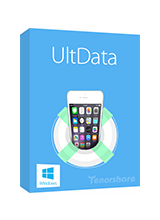
Tenorshare UltData για να Κερδίσει είναι ένας αποταμιευτής ζωής για τους ανθρώπους που έχασαν φωτογραφίες, επαφές, μηνύματα, σημειώσεις, κ. λπ. από το κόκκινο iPhone 7/7 Συν/SE/6s Plus/6/6 Συν/6/5s/5c/5/4s/4. Μπορεί να ανακτήσει τα χαμένα/διαγραμμένες φωτογραφίες, επαφές, τα μηνύματα κειμένου, whatsapp, σημειώσεις, κ. λπ. μέσα από 3 τρόπους όπως: ανάκτηση από τη συσκευή iOS άμεσα, ανάκτηση από το iTunes αντιγράφων ασφαλείας και την ανάκτηση από το iCloud αντιγράφων ασφαλείας. Όχι μόνο ανάκτηση των χαμένων αρχείων για το iPhone, αλλά επίσης να επισκευάσει σύστημα iOS στο φυσιολογικό όταν εκτελεί ασυνήθιστα όπως κολλήσει σε recovery mode, το DFU mode, το λογότυπο της apple, συνδεθείτε με το iTunes, το boot loop, μπλε οθόνη του θανάτου, και ούτω καθεξής.
Αρχική Τιμή: $49.95 Μειωμένη Τιμή: $24.97
50% έκπτωση για την αγορά Tenorshare UltData για να Κερδίσει

Tenorshare Reiboot είναι το πιο δημοφιλές εργαλείο επισκευής για το iOS στους χρήστες να εισάγουν/έξω recovery mode. Είναι σε θέση να λύσει τα προβλήματα όπως το να κολλήσει σε recovery mode, το λογότυπο της Apple, boot loop, κατεψυγμένα, υπερθέρμανση, μαύρο/μπλε οθόνη και ακόμη και το iOS με την ενημέρωση θέματα. Ιδιαίτερα συμβατό με το iOS 10.2.2, η εφαρμογή αυτή είναι το καλύτερο εργαλείο για να ξεκινήσει την iOS συσκευή σας και να τα χρησιμοποιήσετε ως συνήθως.

Tenorshare iCareFone είναι ένα εύκολο στη χρήση λογισμικό για τους χρήστες να βελτιώσουν τις iOS συσκευές σας στην κορυφή των επιδόσεων, συμπεριλαμβανομένων των iPhone, iPad και iPod. Υπάρχουν 6 τμήματα, τα οποία είναι Αρχεία Διαχειριστή, Επιτάχυνση και Καθαρό, δημιουργία Αντιγράφων ασφαλείας και Αποκατάσταση, Επιδιόρθωση iOS Κολλήσει, να Αφαιρέσετε τις Διαφημίσεις και Επισκευή του Συστήματος. Μπορείτε να επιλέξετε ένα από αυτά βασίζεται στη συσκευή σας το πρόβλημα και να ασχοληθεί με το πρόβλημά σας με ένα κλικ.
Αρχική Τιμή: $39.95 Μειωμένη Τιμή $19.97
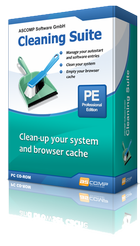
Σχόλια σχετικά με το Tenorshare Any Data Recovery Pro 5.4.0
Please add a comment explaining the reason behind your vote.
I do respect Tenorshare programs - I've actually bought a few of them ... BUT ...
Question: How does this compare to Piriform's RECUVA which many many people think is the very best data recovery program?
I would really appreciate a reply from the vendor to sway me on this ...
One reason RECUVA is so good is because it also includes a function to make a BACKUP iMAGE before attempting data recovery)?
Save | Cancel
Peter C1,
"How does this compare to Piriform's RECUVA which many many people think is the very best data recovery program?"
While there's nothing wrong with Recuva, common sense I think would cast some doubt on claims that it is the best ever...
With all the storage possibilities today, where you can easily have multiple, redundant free cloud storage accounts, & where USB storage is so cheap, most people can go years I think, maybe a decade or more, without needing to recover any file(s). And if/when they do need to recover files, hardware failure is often the culprit.
So who are these people using file recovery apps so often that they can compare them? And while I very sincerely hope this doesn't sound cruel, if there are people losing files that often, I'm not sure I'd want to trust their judgement.
Save | Cancel
Install without a problem on win10.
Showed deletd file names fine, but after recovery, could not play one of the two recoverd videos.
Tried recovery for the same two files using TestDisk, both videos run without a problem.
TestDisk may not be the best recovery application but it is free and better than today's offer http://www.cgsecurity.org/wiki/Main_Page
Today's offeror verdict: not good enough
Save | Cancel
Hard drives use a file system, with hidden areas where you'll find tables listing what data, where on the physical storage, makes up what files & folders. The data itself is stored in small chunks, so you can have very many that need to be chained together for one average sized file. When a file is deleted, that data stays intact -- it's the file's entries in that sort of table of contents that are removed. And data will remain intact until new data is written to it's physical location. Those disk/partition tables themselves can also become damaged, so while the data's still there, no one knows where exactly.
What's often called a deep scan in file recovery software looks at the entire disk partition, records a list of what data it finds where, then tries to chain those small chunks of data into usable files. The app's features can vary, along with the code &/or logic it uses trying to reassemble files.
It is very important to preserve the data making up files you want to recover. If those files are on the same partition as Windows, you don't want to run that copy of Windows, because doing so, some of that data you want to recover might be overwritten by Windows normal writing to disk. In fact, it's not going too far to power off the device the moment you find that you need to recover a file or files from the partition where Windows lives. This is also a good reason BTW to not store your stuff on the Windows partition.
If you suspect or can confirm hardware failure, or if the files are stored on a SSD, a complete [sector by sector or cluster by cluster] partition image backup is a good idea. Once you restore that backup to a known good, conventional drive, you can run as many file recovery apps as you want until you [hopefully] get the files you need. In the case of drive failure, you want to get as much data off the drive as possible, hopefully before reading all or parts of the drive becomes impossible.
SSDs work differently than conventional hard drives... A regular hard drive simply writes data to any place its table of contents lists as being free. With an SSD however, storage space needs to be cleared before it can be written to, so it will periodically clear storage used by files that have been deleted [Trim], so that writing to the SSD is always fast. For purposes of file recovery, you want to capture as much data off an SSD as possible, hopefully before it clears the data you want/need. Creating a complete backup image also frees you to go on using the drive where file(s) were lost.
I'm going to add Tenorshare Any Data Recovery Pro to a USB hard drive where I've got Windows To Go installed. You can create a Windows To Go drive using the tool in Windows 10's Control Panel, plus an ISO for Windows 10 Enterprise you can get after signing up for the Insider Program. I use Windows To Go for testing & to have it available for disaster recovery -- it's a full fledged copy of 10 that all of our devices can boot to, & in the case of file recovery, it will let me recover files from or backup a Windows partition without starting that copy of Windows.
Save | Cancel
m'k, requested a link in email, downloaded the software, requested activation code over an hour ago ... so far, nothin'. I've checked email inbox and spam ... nothin'.
Save | Cancel