Προσφέρουμε καθημερινά ΔΩΡΕΑΝ λογισμικό με άδεια χρήσης, που θα αγοράζατε σε διαφορετική περίπτωση!

Giveaway of the day — Tenorshare Any Data Recovery Pro 5.2.0
Tenorshare Any Data Recovery Pro 5.2.0 ήταν διαθέσιμο ως προσφορά στις 27 Μαρτίου 2016!
Το Tenorshare Any Data Recovery Pro είναι ένα πανίσχυρο λογισμικό ανάκτησης δεδομένων. Είναι απλό και διαθέτει ευέλικτες επιλογές ανάκτησης, οι οποίες μπορούν να σας βοηθήσουν να επαναφέρετε αρχεία τα οποία χάθηκαν με πολλούς τρόπους, όπως τυχαίες διαγραφές, αλλαγές διαμερισμάτων δίσκου, ιούς και μορφοποίηση διαμερισμάτων δίσκου. Δεν ανακτά αρχεία μόνο από τροποποιημένα διαμερίσματα, αλλά και από κάρτες μνήμης κινητών τηλεφώνων, κάρτες μνήμης φωτογραφικής, εξωτερικούς σκληρούς δίσκους, USB στικ, δίσκους τύπου "pen", κ.λπ. Είναι συμβατό με όλα τα τρέχοντα λειτουργικά συστήματα Windows, συμπεριλαμβανομένων ορισμένων εκδόσεων διακομιστή.
Βασικά Χαρακτηριστικά:
- Ανάκτηση διαγραμμένων αρχείων, έπειτα από ακούσια διαγραφή μέσω εντολής “Shift+Delete” ή λόγω αδειάσματος του Κάδου Ανακύκλωσης·
- Ανάκτηση αρχείων από μορφοποιημένα ή επαναμορφοποιημένα διαμερίσματα δίσκου ή δίσκους·
- Ανάκτηση φωτογραφιών, μουσικής, αρχείων βίντεο και ήχου. Υποστηρίζονται σχεδόν 200 τύποι αρχείου·
- Ανάκτηση δεδομένων για σκληρούς δίσκους, εξωτερικούς σκληρούς δίσκους, κάρτες μνήμης, στικ μνήμης, δίσκους USB, δίσκους τύπου "pen", συμπιεσμένους δίσκους και πολλά άλλα·
- Προεπισκόπηση χαμένων αρχείων πριν την ανάκτηση·
- Υποστήριξη συστημάτων αρχείων FAT12/16/32 και NTFS·
- Ομαλή εκτέλεση σε Windows 10,8, 8.1, 7, Vista, XP κ.λπ. και διακομιστές Windows.
Προαπαιτούμενα:
Windows Server 2000/ 2003/ 2008/ 2011/ 2012/ XP/ Vista/ 7/ 8/ 8.1/ 10 (x32/x64); CPU: 1GHz (x32/x64) or above; RAM: 256 MB (1024MB recommended); HD: 200 MB or above
Εκδότης:
TenorshareΣελίδα:
http://www.tenorshare.com/products/data-recovery-pro.htmlΜέγεθος Αρχείου:
7.9 MB
Τιμή:
$99.95
Προτεινόμενοι τίτλοι
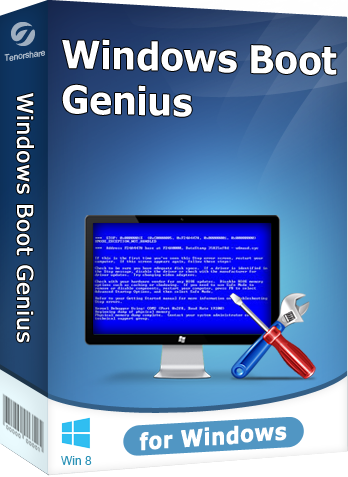
Το Tenorshare Windows Boot Genius σας δίνει τη δυνατότητα να εκκινήσετε οποιονδήποτε υπολογιστή από CD/DVD/USB, να διορθώσετε όλα τα προβλήματα εκκίνησης Η/Υ, να δημιουργήσετε αντίγραφα ασφαλείας του συστήματος των Windows και να ανακτήσετε δεδομένα από υπολογιστές των οποίων η λειτουργία διακόπηκε απρόσμενα. Επιπλέον, σας επιτρέπει να δημιουργήσετε εκ νέου διαμερίσματα του σκληρού δίσκου σας χωρίς να χάσετε δεδομένα, να επαναφέρετε με ευκολία χαμένους κωδικούς και κλειδιά προϊόντων και να σβήσετε εντελώς οποιαδήποτε δεδομένα από τον υπολογιστή σας. Τώρα μόνο με $15.95 αποκτάτε το Windows Boot Genius (Αρχική Τιμή $79.95)
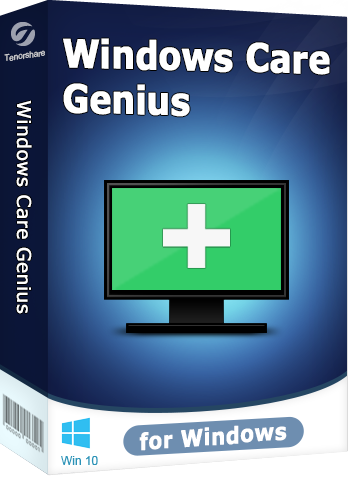
Το Tenorshare Windows Care Genius προσφέρει 22 πανίσχυρες λειτουργίες για να διατηρήσετε τις αποδόσεις του Η/Υ σας στην κορυφή. Διαγράφει τις μη έγκυρες καταχωρήσεις από το μητρώο των Windows, καθαρίζει τα άχρηστα αρχεία, προστατεύει τα προσωπικά σας δεδομένα από την έκθεση σε κίνδυνο, βελτιστοποιεί την απόδοση του Η/Υ, ανασυγκροτεί δίσκους, ελέγχει το σύστημα κ.λπ. Τώρα μόνο με $14.99 αποκτάτε το Windows Care Genius (Αρχική Τιμή $29.95)

Σχόλια σχετικά με το Tenorshare Any Data Recovery Pro 5.2.0
Please add a comment explaining the reason behind your vote.
Two tests; recovery of deleted files, and files on drive listed.
Quick scan mode.
Pleased to report it recovered JPG files and MP3 files without any difficulty.
More importantly to my mind it only listed deleted files, unlike some recovery programs which list everything!
Deep scan mode.
Unfortunately, this listed both deleted and files that were not deleted, oh dear imagine wading through a list like that, maybe I've missed a method of separation but I don't think so.
Easy-to-use, can select type of files to look for and when found a tree on the left panel lists them by type and worked well in quick scan mode.
Tested on new SD card prepared purely for this test.
Save | Cancel
I recently had a USB thumb drive become corrupted. I had a lot of MP3 files that I wanted to recover. I tried four or five different "undelete" or "recover" programs. Some free and some paid programs. They were able to recover some files. Unfortunately all of the recovered files were garbled and totally useless. Even the ones marked green and stated to be in perfect shape. Since then I have become more a fan of back ups than this type of program. Thank you for the offer but I will pass.
Save | Cancel
gpc111,
"USB thumb drive become corrupted"
Therefore I always use a program to eject a USB-device.
I use a gift from GOTD: USB safe Remove
It small, fast and handy
Save | Cancel
gpc111: "Since then I have become more a fan of backups than this type of program".
And understandably so: the era has passed when large capacity drives were so-oo expensive it was necessary to trust to luck and hope your most prized stuff wasn't inadvertently deleted / lost / corrupted.
But those days are gone, something of which today's developer seems blissfully unaware because the retail quoted on this page -- that is, the re-install price of this giveaway -- could equip anyone with a back-up drive and a pair of USB sticks by way of redundancy. The unexpected will always happen in computing whether by mistake or mischance but trusting solely to "recovery software" makes no sense-- and spending $100 on it, downright mind-boggling.
Save | Cancel
Install on W10 x 64 SSD, no problem. I ran a test on two 8G SD cards and on one it did recover a number of video files along with the file names. On the 2nd SD card, it indicated there were 1017 jpegs. It took about 10 minutes to complete the scan and then save the files to the default directory. The file names and file sizes were there but I couldn't view any of the jpegs. SC cards are usually formatted as FAT32, so I reformatted but as NTSF and ran Tenorshare. No files were found so back to FAT32 full reformat and ran the recovery program, it never found a single file, it actually looked like the SD card was never used. The programs works a fashion but hardly worth $99.95. Being as it's free it's just extra app to have along with other recovery tools as it may just find files the others missed. I do like the fact that it showed the file names.
Save | Cancel
Can't believe that people would actually pay a hundred for this software!
Piriform https://www.piriform.com/
Has Recuva for free: https://www.piriform.com/recuva
Works great and is completely free of charge!!!
Save | Cancel