Προσφέρουμε καθημερινά ΔΩΡΕΑΝ λογισμικό με άδεια χρήσης, που θα αγοράζατε σε διαφορετική περίπτωση!
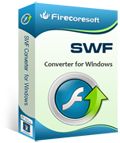
Giveaway of the day — SWF Converter 1.0.5
SWF Converter 1.0.5 ήταν διαθέσιμο ως προσφορά στις 26 Ιανουαρίου 2014!
To Firecoresoft SWF Converter βοηθά τους χρήστες των Windows να μετατρέψουν εύκολα, απροβλημάτιστα, και χωρίς απώλειες αρχεία Flash SWF στα πιο δημοφιλή είδη μορφών βίντεο όπως AVI, WMV, MP4, MOV, FLV, SWF, 3GP, MKV, RM, DV, κ.λπ. Ως πρόγραμμα με κέντρο τον πελάτη, το SWF Converter προσφέρει βελτιωμένα, έτοιμα προφίλ εξαγωγής για αναπαραγωγούς πολυμέσων, συσκευές Apple, κονσόλες παιχνιδιών, τηλέφωνα Android, ταμπλέτες και άλλα.
Χαρακτηριστικά:
- Μετατροπή αρχείων SWF σε οποιαδήποτε μορφή βίντεο με ακριβή ήχο και συγχρονισμένο βίντεο,
- Σύλληψη βίντεο gameplay σε Flash και διαμοιρασμός του με φίλους, οπουδήποτε,
- Εισαγωγή SWF σε Windows Movie Maker, Media Player, Sony Vegas, Premiere Pro, iPhone 5, Galaxy S4, Kindle Fire HD κ.α.,
- Αντιγραφή ήχων από ταινία SWF και αποθήκευση ως αρχεία MP3, WAV, AAC κ.λπ.
Προαπαιτούμενα:
Windows 8, 7, XP, Vista; CPU: 1GHz Intel, AMD processor or above; Memory: 512 MB physical RAM (memory) or above; Graphic Card: 1024x768 or higher resolution display
Εκδότης:
Firecoresoft StudioΣελίδα:
http://www.firecoresoft.com/swf-converter.htmlΜέγεθος Αρχείου:
21.1 MB
Τιμή:
$69.99
Προτεινόμενοι τίτλοι

Το Firecoresoft Free LoveV Downloader είναι ένα δωρεάν ωστόσο αξιόπιστο εργαλείο μεταφόρτωσης. Μπορεί να κατεβάσει βίντεο από ιστότοπους διαμοιρασμού βίντεο όπως YouTube, Vimeo, Metacafe, Break, Tu.Tv, κ.λπ.. Με το απλό και έξυπνο περιβάλλον εργασίας, οι χρήστες μπορούν να κατεβάζουν τα βίντεο που επιθυμούν εύκολα.

To Firecoresoft Video Converter είναι αλάθητο αλλά ισχυρό πρόγραμμα μετατροπής βίντεο για χρήστες Windows ώστε να μετατρέψουν βίντεο σε όλες τις μορφές ήχου/ βίντεο και στις πιο δημοφιλείς φορητές συσκευές, εφαρμογές, κονσόλες παιχνιδιών, κ.λπ., σε ταχύτητα φωτός ενόσω διατηρεί το 100% της αρχικής ποιότητας του βίντεο. Υποστηρίζει πλήρως την μετατροπή HD και UHD (4K) βίντεο όπως τα MXF, XAVC, AVCHD, MOD, TOD, κ.λπ. Μπορείτε να πάρετε τώρα την άδεια της πλήρης έκδοσης με έκπτωση 50% !

Το Firecoresoft Splendvd είναι όλα σε ένα πρόγραμμα δημιουργίας DVD που βοηθά τους χρήστες να κάψουν εύκολα οποιοδήποτε βίντεο σε DVD με υψηλή ποιότητα όπως και να φτιάξουν αντίγραφα δεδομένων βίντεο σε αρχεία ISO files. Επιτρέπει στους χρήστες να προσαρμόζουν τις εικόνες παρασκηνίου ή την μουσική στο μοντέλο προεπισκόπησης του DVD και να προσαρμόσουν το DVD με εκπληκτικά δωρεάν μενού DVD ή πρότυπα. Οι φανταστικές δυνατότητες DIY και τα χαρακτηριστικά επεξεργασίας βίντεο, επιτρέπουν στους χρήστες να προσαρμόσουν τα περιεχόμενα του DVD στα προσωπικά τους γούστα με ευκολία. Μπορείτε να πάρετε τώρα την άδεια της πλήρης έκδοσης με έκπτωση 50%!

Σχόλια σχετικά με το SWF Converter 1.0.5
Please add a comment explaining the reason behind your vote.
Installed and registered without problems on a Win 8.1 Pro 64 Bit system.
Up to now I have never felt the need to convert .swf files to another video format. So I'm a good tester...
First I searched for a .swf file (If you want to repeat MY expoerience, google after "kasane teto first.swf"
A stylish interface opens and asks for a .swf file. The "select file" is designed for the chinese user with english and chinese signs...
opening the file, the program displays on the right side :
Flash version : 6
Total length : 1960 frames
frame rate : 10 fps
file Size : 316x178 pixel (But this isn't really the file size...)
The video plays immediately and the you can choose the output directory and the profile. I selected .mp4
Pushing the start button, you are informed, that the conversion takes a lot of computer power and ...
And here my test ends. After displaying "1 sec: conversion in progress", the program freezes and windows gives me the chance to look for the error. The task manager shows, that the program does nothing... Tried for the second time with the same result. For the third strike I have no patience.
There must be a typing error. This is not SWF Converter 1.0.5, but SWF Converter 0.1.5
Uninstalled, useless, faulty.
Save | Cancel
On opening a pleasant interface, selected an SWF file to import which was rather short and of a web slideshow.
It started the conversion showing the amount of time it was taking, it became obvious that this was rather too long for such a short video.
I decided to press the stop button, immediately the program said that the conversion was completed and this proved to be the case.
It would appear the program is unable to ascertain when it has finished the conversion and just goes on and on.
Obviously this fault needs to be rectified, having said that conversion itself was quite reasonable, but the program was uninstalled.
Save | Cancel
Addendum to #2
The freeware FormatFactory 3.3.1 (http://www.pcfreetime.com/) converts the above mentioned .swf file without any problem to a .mp4 file in just 14 seconds.
Save | Cancel
"losslessly convert Flash SWF files to most popular video formats including [...] WMV"
Losslessly to WMV? It's just a nonsense as it's different codec and hence flash source requires lossy re-encoding to WMV.
Alternatives: any free converter based on ffmpeg: http://www.videohelp.com/tools/sections/all-in-one-video-converters
Save | Cancel
Download went fast and furious.
Registration was not. Went to registration page as instructed in the
readme text file. Entered my registration information and hit button.
Got message "email not working. Send request to support and we'll send your registration key within 24 hours." Well, I tried registration procedure a few times and gave finally gave up. Maybe the server is just too busy. I'll try later.
Went online and downloaded an SWF file from y8.com, the promo file for the game "EarnToDie."
Tried registration one more time and Hey! It worked. Registration info came to my mailbox "toutsuite." Registered the program no problem.
Opened SWF Video Converter and set to convert SWF file to MP4. Progress bar goes to about halfway position and then nothing. No progress at all for 16 minutes. Progress counter says 00:0 and does not move from there. Stopped the converter and it said "completed." Open new converted MP4 file- shows opening frame and nothing more.
Tried to convert SWF to MPEG. Same problem. No progress and no conversion.
Not so sure this is an SWF files converter guys!
Disappointed to say the least. Program appears to be very simple to use but if only it worked!!
Enough said. I tried.
Save | Cancel