Προσφέρουμε καθημερινά ΔΩΡΕΑΝ λογισμικό με άδεια χρήσης, που θα αγοράζατε σε διαφορετική περίπτωση!

Giveaway of the day — SuperRam 7.10.31
SuperRam 7.10.31 ήταν διαθέσιμο ως προσφορά στις 19 Νοεμβρίου 2016!
SuperRam κάνει τον υπολογιστή σας να τρέξει γρηγορότερα από το να αναλάβει τον έλεγχο και τη διαχείριση της μνήμης του υπολογιστή σας αποτελεσματικά. Εάν παρατηρήσετε ότι ο υπολογιστής σας εκτελεί αργή, αυτό συνήθως οφείλεται στην μνήμη (RAM) τελειώνει ο χώρος. Όταν η μνήμη χώρο παίρνει κάτω, τα Windows, στη συνέχεια, ξεκινά προγράμματα για το άνοιγμα το αρχείο σελιδοποίησης των Windows * αυτή η σελίδα αρχείου είναι το σκληρό δίσκο του υπολογιστή, η οποία είναι πολύ πιο αργή από τη μνήμη RAM. SuperRam διακόπτες αυτήν τη συμπεριφορά και να βάζει τα παλιά προγράμματα στο αρχείο σελιδοποίησης των Windows και τυχόν άνοιξε πρόσφατα προγράμματα έχουν τεθεί σε πραγματική μνήμη RAM. Αυτή η αλλαγή στο πώς τα Windows λειτουργεί επιτρέπει σε προγράμματα και παιχνίδια για να τρέξει πιο γρήγορα.
The current text is the result of machine translation. You can help us improve it.
Προαπαιτούμενα:
Windows Server 2003/ 2008/ 2012 & Windows XP/ Vista/ 7/ 8/ 10
Εκδότης:
PGWARE LLCΣελίδα:
http://www.pgware.com/products/superram/Μέγεθος Αρχείου:
7.90 MB
Τιμή:
$10.00


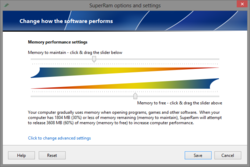
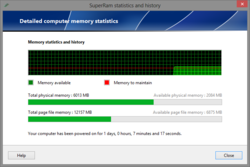
Σχόλια σχετικά με το SuperRam 7.10.31
Please add a comment explaining the reason behind your vote.
+Paul, +MikeR, +Evgeny (and others) are completely correct: Windows' own memory manager does a very good job managing your system's memory. Arguably, Windows XP *could* benefit from some memory/page-file tweaking but, even then, the *experts* never agreed. However and absolutely, since Windows 7, no third-party "memory booster" application I'm aware of does anything to boost performance; in fact, most impede performance.
Memory management is not a subjective, personal matter like task bar positioning or icon rendering. It goes to the very essence of the operating system. I find it impossible to believe that a $10.00 program "fixes" such a basic function of any operating system. If it did, Microsoft would buy the company and its "miracle" technology in a hurry.
Learn lots about computer memory, its management and tweaking here: pcwintech.com/cleanmem-help. And, for you who have to get every, last drop of performance from your rigs, including all you obsessive-compulsive gamers :) check out: bitsum.com/processlasso-docs/
These two, well-established companies offer highly regarded free tools (and gussied up pro versions) that perform without claiming to reinvent the wheel... or the operating system.
Save | Cancel
3 year old Cnet review:
http://download.cnet.com/SuperRam/3000-18512_4-10067754.html
Installed without a problem on Win10 64bitPC
Visit URL in readme file to activate
DO NOT update software - this set off alarms in both Malwarebytes and Webroot AV
Malwarebytes identified the malware as: PUP.Optional.ReleventKnowledge and quarantined it.
Seems PGware wants to sneak in either crapware or malware when updating this software - not a smart move.
For this reason, I am removing this software.
Save | Cancel
Posted June 10, 2016 by Pieter Arntz
RelevantKnowledge is a Marketscore variant. It is considered adware and by some even seen as spyware. MarketScore, formerly known as Netsetter, uses RelevantKnowledge to gather data about internet usage. The data are sold for various goals. These include internet development, commerce, economic analysis, and market predictions. Officially RelevantKnowledge is part of TWRG, Inc. which in turn is part of comScore, Inc.
comScore, Inc. is a global media measurement and analytics company providing marketing data and analytics to many of the world’s largest enterprises, media and advertising agencies, and publishers.
Privacy Policy
Their online privacy policy seems to be aimed at their panelists, people who volunteer to fill out online surveys. It can be found at their site. It does mention, however, that it also uses bundlers.
Software downloads – RelevantKnowledge sponsors select software that members enjoy for free. This research software is easily installed and easily removed.
Privacy Policy
What struck me as odd is that the notification shown in the next screenshot did not show up every time I installed this bundle. In fact I had to try a few times before I saw it. We can’t be sure if this is intentional or a flaw in the bundler.
Save | Cancel
There are many free RAM boosters all of them unnecessary if you know how to administer your computer. First install more RAM (a good and correct RAM, not just any RAM). Second delete unnecessary programs running at startup. Third be sure closed programs are not still running in the background. Fourth be aware of PUP's (Potentially Unwanted Programs), grayware or non-malware surreptitiously installed by third-party software.
Seek for technical assistance if necessary.
Save | Cancel
The memory manger has been improving with every new version of Windows, current Windows versions can manage memory without this kind of software, you could maybe feel some improvements on Windows 2000, XP top, but not on Windows 10.
"SuperRam makes your computer run faster by taking control and managing the memory on your computer efficiently" don't tell me Windows developers can't get memory management right, and Windows can't manage it efficiently, this just a gimmick software.
Memory management is one of the primary operation system functions, system can handle it!
And even if you have a lot of free RAM this doesn't mean your computer will run faster.
Save | Cancel