Προσφέρουμε καθημερινά ΔΩΡΕΑΝ λογισμικό με άδεια χρήσης, που θα αγοράζατε σε διαφορετική περίπτωση!

Giveaway of the day — Sticky Password Premium 8.0.6 (Win&Mac)
Sticky Password Premium 8.0.6 (Win&Mac) ήταν διαθέσιμο ως προσφορά στις 17 Μαρτίου 2016!
Το Sticky Password είναι το βραβευμένο πρόγραμμα διαχείρισης κωδικών και συμπλήρωσης φόρμας, το οποίο σας υπενθυμίζει τους κωδικούς σας και τους εισάγει αυτόματα, οπουδήποτε και οποιαδήποτε στιγμή τους χρειάζεστε - στον υπολογιστή, το smartphone ή το tablet σας. Διατηρήστε όλους τους κωδικούς σας σε μια ασφαλή τοποθεσία με κρυπτογράφηση AES-256. Ο Υπερ-κωδικός σας θα είναι το κλειδί σας για να ξεκλειδώσετε την μνήμη με τους κωδικούς - μόνο εσείς τον γνωρίζετε! Χιλιάδες άνθρωποι σε όλον τον κόσμο εμπιστεύονται την τεχνολογία του Sticky Password.
Εκτός από τα Windows, το Sticky Password είναι επίσης διαθέσιμο για Mac, Android και iOS με τις καλύτερες διαθέσιμες επιλογές συγχρονισμού που ελέγχονται από εσάς. Εσείς αποφασίζετε πως να συγχρονίσετε όλα τα δεδομένα σας σε όλους τους υπολογιστές, τα smartphone και τα tablet σας. Εάν προτιμάτε να μην συγχρονίσετε μέσω των διακομιστών ασφαλείας και τεχνολογίας Cloud του Sticky Password, μπορείτε να χρησιμοποιήσετε τον συγχρονισμό τοπικού Wi-Fi, ο οποίος συγχρονίζει τα δεδομένα σας στο δικό σας δίκτυο και δεν αγγίζει ποτέ το cloud.
Σημαντική Σημείωση: το λογισμικό παρέχει Άδεια Χρήσης 1 Έτους και είναι διαθέσιμο μόνο για τους νέους ή τους παλαιότερους χρήστες του GOTD.
Εάν χρησιμοποιείτε Mac, παρακαλούμε, κατεβάστε το αρχείο εγκατάστασηςεδώ (6.2 MB).
Προαπαιτούμενα:
Windows XP/ Vista/ 7/ 8 (Desktop mode only)/ 10; iOS 7.x and higher; OS X 10.7 and higher; Android 2.3 and higher
Εκδότης:
Lamantine SoftwareΣελίδα:
https://www.stickypassword.com/Μέγεθος Αρχείου:
34.5 MB
Τιμή:
$19.99
Προτεινόμενοι τίτλοι
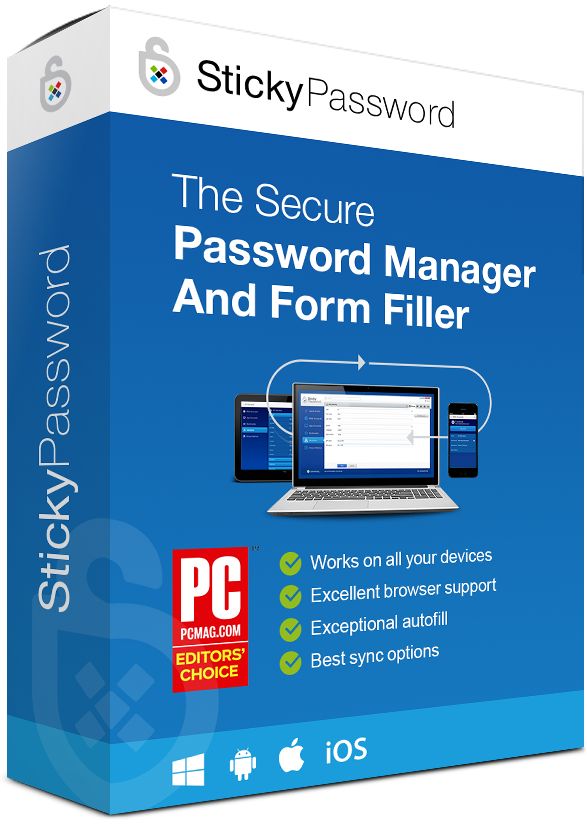
Αποκτήστε το Sticky Password Premium (Άδεια Χρήσης Εφ' Όρου Ζωής του Προγράμματος) με έκπτωση 70%.
Οι χρήστες του GOTD μπορούν να αποκτήσουν το πρόγραμμα με $29.99, αντί για $99.99.

Σχόλια σχετικά με το Sticky Password Premium 8.0.6 (Win&Mac)
Please add a comment explaining the reason behind your vote.
Every time a password manager program is introduced on GOTD, I test them out and compare features to an older open source password manager named PINs. PINs is a free feature-rich Windows program for safe and comfortable storing of any secure information like passwords, accounts, PINs etc. PINs uses a secure 448 bit Blowfish algorithm to ensure the data are not crackable. The password used for securing access to stored data is not saved anywhere.
PINs does not require installation and does not need any special dlls, drivers or system files which can mess up your system which means it can be run from a flash drive. This is extremely useful if you wish to easily access your data on other computers as well.
Selected features
•Secure 448 bit Blowfish encoding.
•Unlimited number of entries and data files.
•A clear tree-like data organization which allows logical grouping of systems and accounts.
•Automated login into Internet services (SuperPaste).
•A powerful random passwords generator.
•Safe files wiping using Gutmann, DoD and custom methods.
•Embedded hyperlinks launching.
•Unlimited in size, multi-line descriptions.
•A flexible data import/export in text format.
•Multiple user accounts on a single PC.
•Accounts sorting using any column as a sort criteria.
•Comfortable accounts adding, editing, and deleting.
•Compatibility with popular clipboard extenders.
•Passwords masking.
•Copy logins and passwords to the Windows clipboard.
•Find/find next functions.
•Expired passwords tracking.
Extra features to play with
It is possible to delete or duplicate records, copy a user name or password to the Clipboard, lock the database, generate a random password, edit the master password, view a character map, configure global hotkeys, as well as use a search function to locate expired passwords.
Plus, you can export the database to plain text format, change the UI language, customize columns, as well as disable sounds, among others
Here's a download link and 14 screenshots of the application:
http://www.softpedia.com/get/Security/Password-Managers-Generators/PINs.shtml
Save | Cancel
Can use the free and portable KeePass as an alternative.
After 1 year, you do not need to look for another password software.
Save | Cancel
I have tried all of the available password managers out there and came back to Sticky Password. I used Sticky for awhile, but had some problems with synching and the program not working all the time. I went to Dashlane and it was OK, but a little too nagging with its frequent complaints about old, weak, etc. passwords. I gave Sticky another try and for the last year it has been excellent for me. I have a lifetime license and it just seems to work very well for me. The customer support is outstanding.
My only complaint is that it does not work with MS Edge (which I am required to use on one computer) I guess because of the extension issue. However, I do most of my work on Chrome and Firefox and it works fine with those browsers.
Save | Cancel
I have been using this software for over a year. They have excellent and very responsive technical support.
Save | Cancel