Προσφέρουμε καθημερινά ΔΩΡΕΑΝ λογισμικό με άδεια χρήσης, που θα αγοράζατε σε διαφορετική περίπτωση!

Giveaway of the day — Sticky Password Premium 8.0.9 (Win&Mac)
Sticky Password Premium 8.0.9 (Win&Mac) ήταν διαθέσιμο ως προσφορά στις 11 Οκτωβρίου 2016!
Αυτοκόλλητες Κωδικού πρόσβασης είναι το βραβευμένο διευθυντής κωδικού πρόσβασης και έντυπο-υλικό πληρώσεως που θυμάται τους κωδικούς πρόσβασης σας και τα καταχωρεί αυτόματα, όποτε και όπου τις χρειάζεστε - στην επιφάνεια εργασίας σας, το smartphone ή το tablet σας. Κρατήστε όλους τους κωδικούς πρόσβασης σας σε μια ασφαλή τοποθεσία κρυπτογραφημένα με AES-256. Το Master σας Κωδικό πρόσβασης θα είναι το κλειδί που ξεκλειδώνει τον κωδικό πρόσβασής σας αποθήκευση - μόνο εσύ θα ξέρεις τι είναι! Αυτοκόλλητες Κωδικού πρόσβασης τεχνολογίας εμπιστεύονται εκατομμύρια άνθρωποι σε όλο τον κόσμο.
Εκτός από τα Windows, Sticky Κωδικού πρόσβασης είναι επίσης διαθέσιμο για Mac, Android και iOS με το best-in-class επιλογές συγχρονισμού που ελέγχεται από εσάς. Μπορείτε να αποφασίσει πώς να συγχρονίσετε τα δεδομένα σας σε όλους τους υπολογιστές, smartphones και tablets. Εάν δεν θέλετε να συγχρονίσετε μέσω Sticky Κωδικού πρόσβασης είναι ασφαλείς servers cloud-based, μπορείτε να χρησιμοποιήσετε το τοπικό Wi-Fi sync, το οποίο συγχρονίζει τα δεδομένα σας πάνω από το δικό σας δίκτυο και ποτέ δεν αγγίζει το σύννεφο.
Σημείωση: το λογισμικό παρέχει άδεια 1 χρόνου και είναι διαθέσιμη μόνο για τους νέους χρήστες ή την προηγούμενη χρήστες του GOTD (μπορεί να ενεργοποιηθεί μέχρι 31.10.2016).
Αν είστε χρήστης Mac, μπορείτε να κατεβάσετε ένα αρχείο εγκατάστασης από εδώ (6.97 MB).
The current text is the result of machine translation. You can help us improve it.
Προαπαιτούμενα:
Windows Vista/ 7/ 8/ 10; OS X 10.7 and higher; iOS 8.x and higher; Android 2.3 and higher
Εκδότης:
Lamantine SoftwareΣελίδα:
https://www.stickypassword.com/?utm_source=gotd201610&utm_medium=giveaway&utm_content=sp&utm_campaign=2016-10_gotd201610&utm_term=mva&campaign_affid=d-giveaw-homepageΜέγεθος Αρχείου:
33.7 MB
Τιμή:
$29.99
Προτεινόμενοι τίτλοι
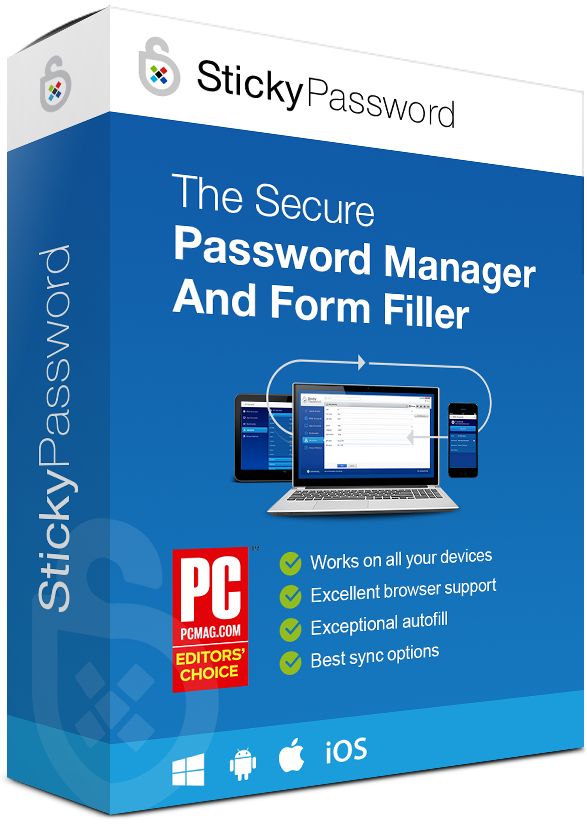
Πάρτε Sticky Κωδικού πρόσβασης Premium (lifetime license) στο 70% έκπτωση.
GOTD οι χρήστες μπορούν να πάρουν το πρόγραμμα για 44,99 δολάρια, αντί των $149.99.

Σχόλια σχετικά με το Sticky Password Premium 8.0.9 (Win&Mac)
Please add a comment explaining the reason behind your vote.
Sticky Password was first featured here on January 4, 2007 and I never stopped using it ever since version 4 !
What I particularly like about SP :
1.You can create a portable version of SP from within the program.
2.You can configure SP to work on a portable version of your favorite browser.
3.Cloud sync is optional.
4.There's an option to add secure notes(memo's,licenses..)
5.And of course there's the outstanding support in case you can't figure things out.
So..what are you waiting for to give Sticky Password a try ?
Take care.
Save | Cancel
Excellent programme! Have been using it for many years, both on my PCs as well on my Smartphone -- it syncs automatically via Wi-Fi, to include the most recent(ly entered) change.
Next to its functionality in filling log-ins and forms, has proven invaluable to me in storing Secure Memos.
And... more importantly, when my computer broke down within a year – not to mention the Windows 10 Anniversary Update, which threw it out of its system (!) – I was able to easily re-set it up and running.
Save | Cancel
I have previously purchased versions 5, 6 & 7
QUESTiON #1: I thought I had seen somewhere that I was entitled to a Free Version 8 Upgrade, is that correct? is that only for 1 Year at a time or Can I buy a Lifetime License?
QUESTiON #2: I had always been hesitant about upgrading to version 8 because I understood it was an online or Cloud based program. Can Version 8 be used like the previous versions (ie: without Cloud)?
QUESTiON #3: I have never found a ChangeLog or Version Release History on your website in the past (so I never knew when the versions I owned were updated (because I prefer to do manual checking). Do you have now have a Version Release History Page that I can go too?
QUESTiON #4: I have been lazy downloading Updated Releases and often to lazy to even use STiCKY (just relying on my memory). Do you have an archive for PAiD License owners, because I would like to download the Final Release of versions 5, 6 & 7.
Finally I'd like to say thanks (for hopefully answering my questions)
Save | Cancel
J S,
Release notes (history) are at:
https://www.stickypassword.com/download/release-notes
Save | Cancel
What advantage does it have over LastPass, that is lifetime free for PC?
Save | Cancel
Dune,
Compared to other competitors, Sticky Password has:
- Excellent browser support (16 browsers)
- Exceptional autofill. Captures even oddball logins. Manages also application passwords.
- Best-in-class sync options include cloud sync, your own local Wi-Fi, and NO syncing
More info: https://www.stickypassword.com/features/compare
Sticky Password Free for your PC is also lifetime. This version doesn't support sync & backup via the cloud or your local Wi-fi. Differences between Free and Premium are described here: https://www.stickypassword.com/free-password-manager-vs-premium
Save | Cancel